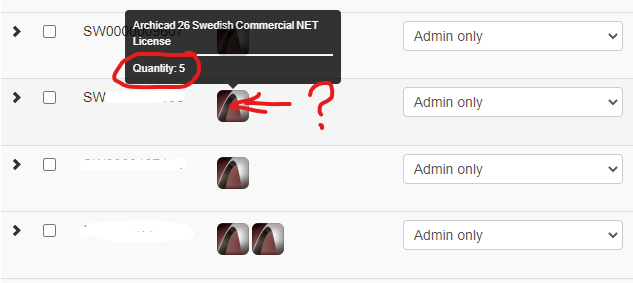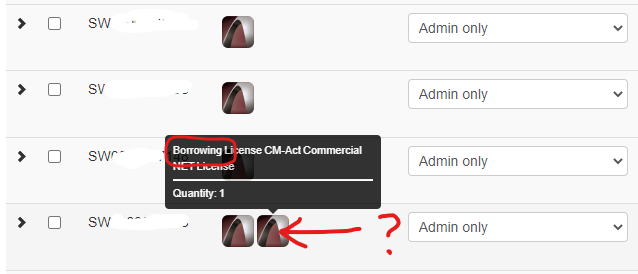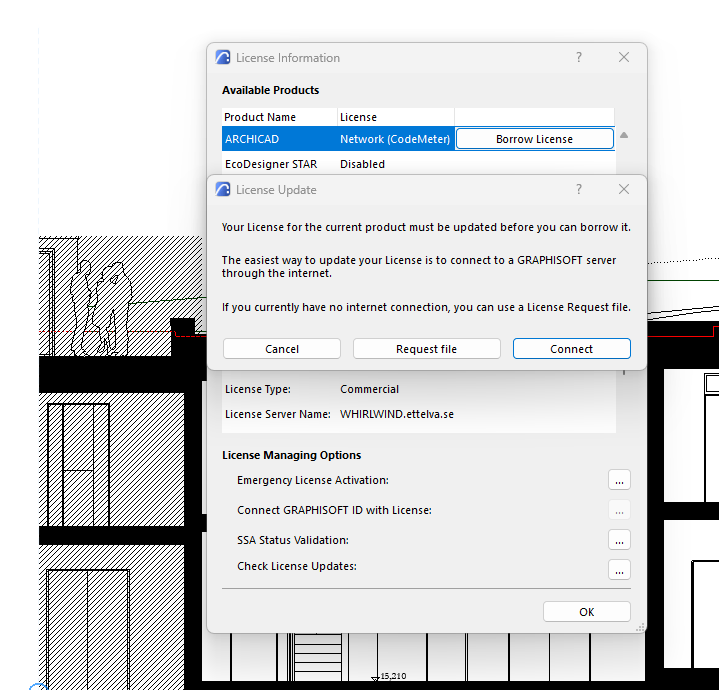- Graphisoft Community (INT)
- :
- Forum
- :
- Licensing
- :
- Re: License borrowing
- Subscribe to RSS Feed
- Mark Topic as New
- Mark Topic as Read
- Pin this post for me
- Bookmark
- Subscribe to Topic
- Mute
- Printer Friendly Page
License borrowing
- Mark as New
- Bookmark
- Subscribe
- Mute
- Subscribe to RSS Feed
- Permalink
- Report Inappropriate Content
2023-05-23
10:26 PM
- last edited on
2024-07-09
03:33 PM
by
Aruzhan Ilaikova
Just want to double check the status of this.
We have had the ability to "check out" or borrow licenses for a long time but it now seems to have been discontinued.
For us this is a huge issue if the ability to borrow licenses has been removed.
We currently have some of our licenses on premise and some on an external site in order to facilitate work and redundancy.
However, we also have staff that work in areas where internet is patchy at best or extremely slow. For them the need to borrow a license is essential as they can't work otherwise...
...so, what is the actual status of this function - and if it is ineed removed, when is it planned to return?
Architect : Digital Development : Graphisoft Cert. BIM-Manager
INSIKT : Eriks LinkedIn
ThinkPad P1 G7; Ultra9 185H; 64 GB; RTX 4070 [8GB] : AC12 - future
Solved! Go to Solution.
Accepted Solutions
- Mark as New
- Bookmark
- Subscribe
- Mute
- Subscribe to RSS Feed
- Permalink
- Report Inappropriate Content
2023-05-31 04:35 AM
From the screenshot, I could see that only License 02 has the ability to give a borrow license. It's an additional product on top of the existing license, so if you don't have it on the other key with 5 licenses, you won't be able to use borrow function here. The number of borrowable licenses equals the number of "Borrowing License" you can see in your pool, in this case only 1.
Regarding the error: the second error is not really an error. If you click Connect, the process should continue (if there is a borrowable license available).
The first error is more serious. There's not a lot of info I can get from here, usually I need a cmdust log after the error happens. Anyhow, I could see that you had 2 license servers. Maybe you haven't set up Codemeter on the server to allow the Borrowing function? Also, as we can only borrow one license here, better check if your Archicad is getting a license from the server where there is a borrowable license available
BIM Manager
DKO Architecture - HCMC
- Mark as New
- Bookmark
- Subscribe
- Mute
- Subscribe to RSS Feed
- Permalink
- Report Inappropriate Content
2023-05-26 05:26 AM
Hi there,
Borrowed licenses will expire after a fixed number of days (by default it's 30 days). During this period, the person who borrowed the license can return the borrowed license. But from the server (borrowing) side, I don't recall having an option to "take back" the borrowed license.
If you're asking about the borrowing license, it still exists, but it's an extra product/contract on top of the existing key. As far as I know, you won't be able to purchase new borrowing licenses, only use the current one - better check with your reseller about this.
Cheers,
BIM Manager
DKO Architecture - HCMC
- Mark as New
- Bookmark
- Subscribe
- Mute
- Subscribe to RSS Feed
- Permalink
- Report Inappropriate Content
2023-05-30
04:30 PM
- last edited on
2023-06-07
10:05 AM
by
Laszlo Nagy
Thank you Minh
It seems we have issues with the "Borrowing" aspect of this.
We are trying to figure out what the issue may be and we get two different types of error messages (Images: Error 01, Error 02).
The question is if any number of our soft licenses can be borrowed for that 30 day period?
For example: from a key with 5 seats (Image: License 01) - can all 5 be borrowed for 30 days or does the borrowing only apply to the key with the single "Borrowing license" (Image: License 02)
Architect : Digital Development : Graphisoft Cert. BIM-Manager
INSIKT : Eriks LinkedIn
ThinkPad P1 G7; Ultra9 185H; 64 GB; RTX 4070 [8GB] : AC12 - future
- Mark as New
- Bookmark
- Subscribe
- Mute
- Subscribe to RSS Feed
- Permalink
- Report Inappropriate Content
2023-05-31 04:35 AM
From the screenshot, I could see that only License 02 has the ability to give a borrow license. It's an additional product on top of the existing license, so if you don't have it on the other key with 5 licenses, you won't be able to use borrow function here. The number of borrowable licenses equals the number of "Borrowing License" you can see in your pool, in this case only 1.
Regarding the error: the second error is not really an error. If you click Connect, the process should continue (if there is a borrowable license available).
The first error is more serious. There's not a lot of info I can get from here, usually I need a cmdust log after the error happens. Anyhow, I could see that you had 2 license servers. Maybe you haven't set up Codemeter on the server to allow the Borrowing function? Also, as we can only borrow one license here, better check if your Archicad is getting a license from the server where there is a borrowable license available
BIM Manager
DKO Architecture - HCMC
- Mark as New
- Bookmark
- Subscribe
- Mute
- Subscribe to RSS Feed
- Permalink
- Report Inappropriate Content
2023-05-31 10:24 AM
Thanks Minh,
That helps alot. We actually have 4 license servers, two on-prem and two off-site (yep, we are big on redundancies).
Regarding the Borrowing License - I had the feeling this was the case - but just wanted to check.
Need to look further into it then 🙂
Architect : Digital Development : Graphisoft Cert. BIM-Manager
INSIKT : Eriks LinkedIn
ThinkPad P1 G7; Ultra9 185H; 64 GB; RTX 4070 [8GB] : AC12 - future
- Is anyone on this forum actually work for GS? in Licensing
- Use POR license in INT version in Installation & update
- send virtual key - stopped working in Licensing
- Purchased a single user license and can't access license as I'm not any company account in Installation & update
- Inquiry regarding Trial Serial Number for Archicad Evaluation in Licensing