Turn on suggestions
Auto-suggest helps you quickly narrow down your search results by suggesting possible matches as you type.
Showing results for
Turn on suggestions
Auto-suggest helps you quickly narrow down your search results by suggesting possible matches as you type.
Showing results for
- Graphisoft Community (INT)
- :
- Forum
- :
- Modeling
- :
- 3D Windows OPENGL default lighting
Options
- Subscribe to RSS Feed
- Mark Topic as New
- Mark Topic as Read
- Pin this post for me
- Bookmark
- Subscribe to Topic
- Mute
- Printer Friendly Page
Modeling
About Archicad's design tools, element connections, modeling concepts, etc.
3D Windows OPENGL default lighting
Anonymous
Not applicable
Options
- Mark as New
- Bookmark
- Subscribe
- Mute
- Subscribe to RSS Feed
- Permalink
- Report Inappropriate Content
2016-03-02
11:15 AM
- last edited on
2023-05-26
02:18 PM
by
Rubia Torres
2016-03-02
11:15 AM
I've been wondering if there is a way to have an evenly lit from all sides model when using the OpenGL engine or maybe raise the brightness instead? I would like to avoid getting the (much) darker areas as shown in the attached screenshot.
Cheers
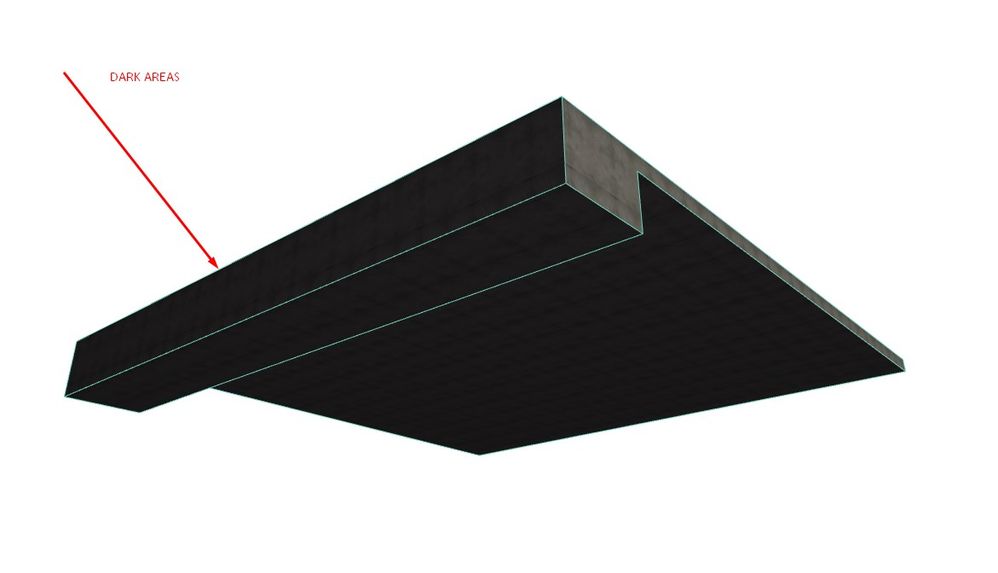
3 REPLIES 3
Options
- Mark as New
- Bookmark
- Subscribe
- Mute
- Subscribe to RSS Feed
- Permalink
- Report Inappropriate Content
2016-03-02 02:44 PM
2016-03-02
02:44 PM
View > 3D View Options > 3D Projection Settings
Press the More Sun... button. That should show you the dialog below. Play with the settings. For a 'clean' OpenGL look, I've stuck to white sun and white ambient colours. The more ambient, the brighter the image, though it leads to over saturation, in my opinion.
Also check the sun altitude. For nice shadows set it to something between 45-55 degrees. Try matching the azimuth of sun to azimuth of camera, or something in 45 degree steps if you have a mostly orthogonal model.
Press the More Sun... button. That should show you the dialog below. Play with the settings. For a 'clean' OpenGL look, I've stuck to white sun and white ambient colours. The more ambient, the brighter the image, though it leads to over saturation, in my opinion.
Also check the sun altitude. For nice shadows set it to something between 45-55 degrees. Try matching the azimuth of sun to azimuth of camera, or something in 45 degree steps if you have a mostly orthogonal model.
Erwin Edel, Project Lead, Leloup Architecten
www.leloup.nl
ArchiCAD 9-29NED FULL
Windows 11 Pro for Workstations
Adobe Design Premium CS5
www.leloup.nl
ArchiCAD 9-29NED FULL
Windows 11 Pro for Workstations
Adobe Design Premium CS5
Anonymous
Not applicable
Options
- Mark as New
- Bookmark
- Subscribe
- Mute
- Subscribe to RSS Feed
- Permalink
- Report Inappropriate Content
2016-03-02 02:53 PM
2016-03-02
02:53 PM
Try this:
Go to 3d projections Settings (by right click, or View menu > 3D View options)
Then click on more sun, and make contribution to Ambient 100%, that helps a little, and also try making the sunlight 100% if needed.
PD: Read Erwin Post is more complete explanation. I wrote this at the same time He was writing.
Go to 3d projections Settings (by right click, or View menu > 3D View options)
Then click on more sun, and make contribution to Ambient 100%, that helps a little, and also try making the sunlight 100% if needed.
PD: Read Erwin Post is more complete explanation. I wrote this at the same time He was writing.
Anonymous
Not applicable
Options
- Mark as New
- Bookmark
- Subscribe
- Mute
- Subscribe to RSS Feed
- Permalink
- Report Inappropriate Content
2016-03-02 04:31 PM
2016-03-02
04:31 PM
thank you both guys! it worked! cheers!
Suggested content
