- Graphisoft Community (INT)
- :
- Forum
- :
- Modeling
- :
- Re: 3D detailing (from model)
Options
- Subscribe to RSS Feed
- Mark Topic as New
- Mark Topic as Read
- Pin this post for me
- Bookmark
- Subscribe to Topic
- Mute
- Printer Friendly Page
Modeling
About Archicad's design tools, element connections, modeling concepts, etc.
3D detailing (from model)
Anonymous
Not applicable
Options
- Mark as New
- Bookmark
- Subscribe
- Mute
- Subscribe to RSS Feed
- Permalink
- Report Inappropriate Content
2017-11-24 09:52 AM
2017-11-24
09:52 AM
Image attached to show what im talking about
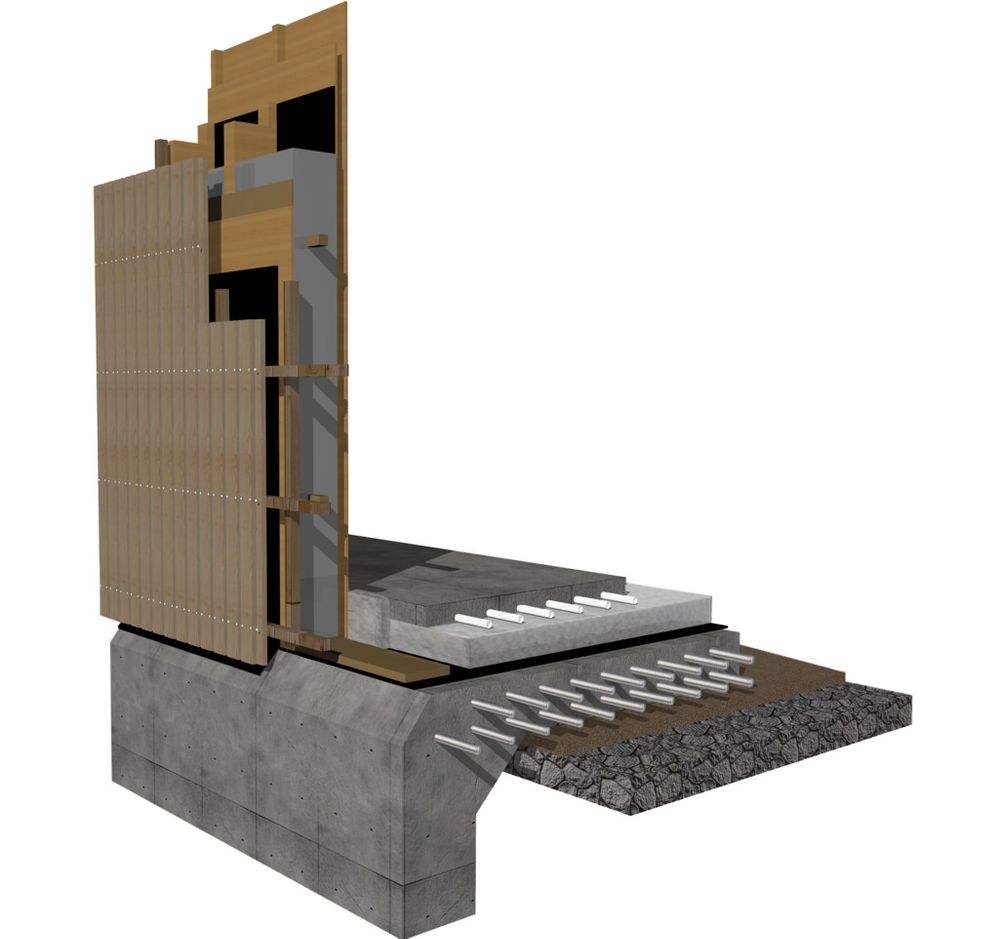
4 REPLIES 4
Options
- Mark as New
- Bookmark
- Subscribe
- Mute
- Subscribe to RSS Feed
- Permalink
- Report Inappropriate Content
2017-11-24 12:49 PM
2017-11-24
12:49 PM
You could try peeling away layers with hidden elements with higher priority building materials. Still a tedious process.
In the end it is just another still image. Just share your model, stuff the info in there
In the end it is just another still image. Just share your model, stuff the info in there
Erwin Edel, Project Lead, Leloup Architecten
www.leloup.nl
ArchiCAD 9-26NED FULL
Windows 10 Pro
Adobe Design Premium CS5
www.leloup.nl
ArchiCAD 9-26NED FULL
Windows 10 Pro
Adobe Design Premium CS5
Options
- Mark as New
- Bookmark
- Subscribe
- Mute
- Subscribe to RSS Feed
- Permalink
- Report Inappropriate Content
2017-11-25 05:29 AM
2017-11-25
05:29 AM
i can generate a similar image by adjusting the elements for length & height etc from a saved view. Adjustable multiple cutting planes would be a good wish.
ILIFFE ARCHITECTURAL
BRITISH COLUMBIA
macbook pro 2.7 GHz Intel Core i7 8 GB 1600 MHz DDR3 NVIDIA GeForce GT 650M 1024 MB
AC 21 USA (latest build)
BRITISH COLUMBIA
macbook pro 2.7 GHz Intel Core i7 8 GB 1600 MHz DDR3 NVIDIA GeForce GT 650M 1024 MB
AC 21 USA (latest build)
Anonymous
Not applicable
Options
- Mark as New
- Bookmark
- Subscribe
- Mute
- Subscribe to RSS Feed
- Permalink
- Report Inappropriate Content
2017-11-26 12:57 AM
2017-11-26
12:57 AM
Hi MrC looks good
could you explain in a little more detail how you achieved that?
is that from a 3d document file and how do you adjust the lengths, were they adjusted before or after?
could you explain in a little more detail how you achieved that?
is that from a 3d document file and how do you adjust the lengths, were they adjusted before or after?
Options
- Mark as New
- Bookmark
- Subscribe
- Mute
- Subscribe to RSS Feed
- Permalink
- Report Inappropriate Content
2017-12-06 12:04 AM
2017-12-06
12:04 AM
SEO
ArchiCAD 25 7000 USA - Windows 10 Pro 64x - Dell 7720 64 GB 2400MHz ECC - Xeon E3 1535M v6 4.20GHz - (2) 1TB M.2 PCIe Class 50 SSD's - 17.3" UHD IPS (3840x2160) - Nvidia Quadro P5000 16GB GDDR5 - Maxwell Studio/Render 5.2.1.49- Multilight 2 - Adobe Acrobat Pro - ArchiCAD 6 -25
Related articles
- exporting archicad texture to ifc in Collaboration with other software
- Cover fill orientation 3D / 2D in Modeling
- Show multiple renovation filters in one 3D model in Collaboration with other software
- Why are stairs and handrails in Archicad so painful!?! in Modeling
- Windows and Doors Materials in Collaboration with other software
