- Graphisoft Community (INT)
- :
- Forum
- :
- Modeling
- :
- 3D visual with cut walls...
- Subscribe to RSS Feed
- Mark Topic as New
- Mark Topic as Read
- Pin this post for me
- Bookmark
- Subscribe to Topic
- Mute
- Printer Friendly Page
3D visual with cut walls...
- Mark as New
- Bookmark
- Subscribe
- Mute
- Subscribe to RSS Feed
- Permalink
- Report Inappropriate Content
2021-11-22 05:41 AM
Hello,
Please direct me to a video to do this: partial [cut ] wall...
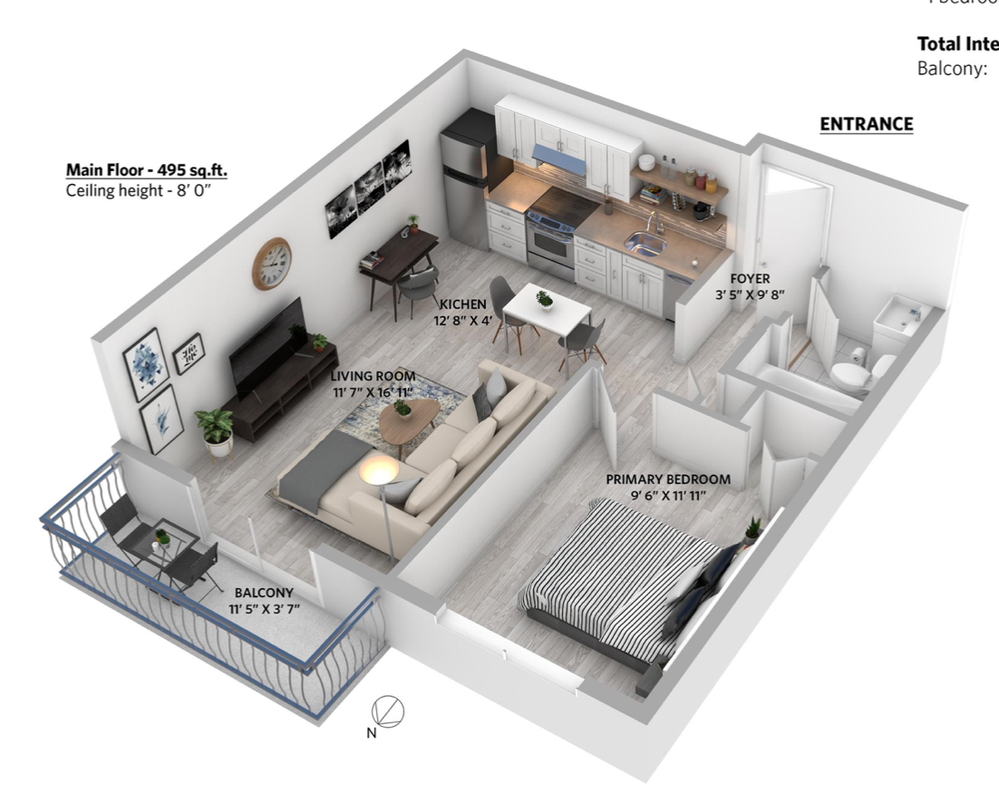
AC 29 USA FULL | Windows 11 Enterprise i5 3.10GHz | Archicad-user since 1994!
- Mark as New
- Bookmark
- Subscribe
- Mute
- Subscribe to RSS Feed
- Permalink
- Report Inappropriate Content
2021-11-22 06:29 AM
You have cutting planes available in 3D, but you can't really pick and choose what you do or don't want to cut.
I would add a slab in a special 'operator' layer that you can turn off.
Make that slab your operator and select the walls (and any other elements) you want to cut and make them the targets.
Do a Solid Element Operation (subtract with upwards extrusion).
Turn the 'operator' layer off and there you go.
Barry.
Versions 6.5 to 27
i7-10700 @ 2.9Ghz, 32GB ram, GeForce RTX 2060 (6GB), Windows 10
Lenovo Thinkpad - i7-1270P 2.20 GHz, 32GB RAM, Nvidia T550, Windows 11
- Mark as New
- Bookmark
- Subscribe
- Mute
- Subscribe to RSS Feed
- Permalink
- Report Inappropriate Content
2021-11-22 06:31 AM
Thanks Barry. Yes, SEO and the layer…haven't done that for ages.
AC 29 USA FULL | Windows 11 Enterprise i5 3.10GHz | Archicad-user since 1994!
- Mark as New
- Bookmark
- Subscribe
- Mute
- Subscribe to RSS Feed
- Permalink
- Report Inappropriate Content
2021-11-22 07:02 AM
if you're not doing any rendering, i'd probably use 2 saved 3D views both using a 3D cutting plane:
- a 3D cutting plane for the short wall that shows all the interior stuff
- a 3D cutting plane for the taller wall that hides all the interior stuff
stitch them together in the layout but putting them on top of each other, & cropping the boundaries of the drawings to show/hide the elements as needed.
>come join our unofficial Discord server
https://discord.gg/XGHjyvutt8
- Mark as New
- Bookmark
- Subscribe
- Mute
- Subscribe to RSS Feed
- Permalink
- Report Inappropriate Content
2021-11-22 11:10 AM
You can also use Building Material's intersection priority. Make one material to be air to make it invisible and make highest priority, so you can place it from the height of the wall you want to hide.
Gordana Radonić
Community Manager
- Mark as New
- Bookmark
- Subscribe
- Mute
- Subscribe to RSS Feed
- Permalink
- Report Inappropriate Content
2021-11-22 09:26 PM
Hello Llian,
In addition to Barry's post and to get slices of gray walls you need to check the attributes of the operator in SEO (gray or red or which color you want by your operator).
