Turn on suggestions
Auto-suggest helps you quickly narrow down your search results by suggesting possible matches as you type.
Showing results for
Turn on suggestions
Auto-suggest helps you quickly narrow down your search results by suggesting possible matches as you type.
Showing results for
Learn to manage BIM workflows and create professional Archicad templates with the BIM Manager Program.
- Graphisoft Community (INT)
- :
- Forum
- :
- Modeling
- :
- Re: AC12 Complex Profile invisible "Handles"
Options
- Subscribe to RSS Feed
- Mark Topic as New
- Mark Topic as Read
- Pin this post for me
- Bookmark
- Subscribe to Topic
- Mute
- Printer Friendly Page
Modeling
About Archicad's design tools, element connections, modeling concepts, etc.
AC12 Complex Profile invisible "Handles"
Options
- Mark as New
- Bookmark
- Subscribe
- Mute
- Subscribe to RSS Feed
- Permalink
- Report Inappropriate Content
2008-07-31
02:47 PM
- last edited on
2023-05-25
06:10 PM
by
Rubia Torres
2008-07-31
02:47 PM
If I put the current tool onto the line tool and "select all" it will select the opening reference lines but the stretch handles don't seem to show at all. I've also treied zooming extents but again nothing.
Anyone else had this issue?
AC versions 3.41 to 25 (UKI Full 5005).
Using AC25 5005 UKI FULL
Mac OSX 10.15.7 (19G2021) Mac Pro-2013 32gbRam AMD FirePro D500 3072 MB graphics
Using AC25 5005 UKI FULL
Mac OSX 10.15.7 (19G2021) Mac Pro-2013 32gbRam AMD FirePro D500 3072 MB graphics
3 REPLIES 3
Options
- Mark as New
- Bookmark
- Subscribe
- Mute
- Subscribe to RSS Feed
- Permalink
- Report Inappropriate Content
2008-07-31 03:32 PM
2008-07-31
03:32 PM
As you were, restarted ArchiCAD and all is well.
update....
It's not working again!! I set one complex profile up with vertical stretch where I wanted it, then I duplicated it, when I tried to edit the new Profile the stretch handles disappeared plus I also noticed the eyeball icon and tick box now do not respond.
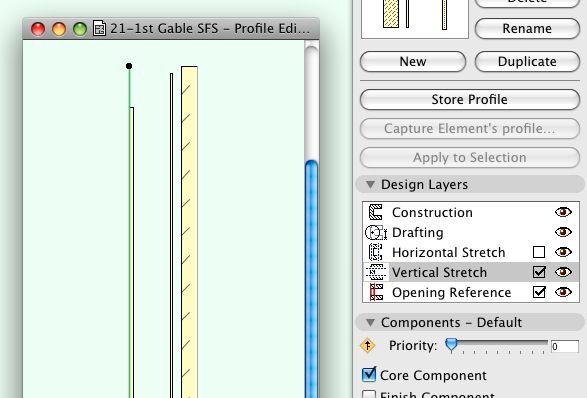
update....
It's not working again!! I set one complex profile up with vertical stretch where I wanted it, then I duplicated it, when I tried to edit the new Profile the stretch handles disappeared plus I also noticed the eyeball icon and tick box now do not respond.
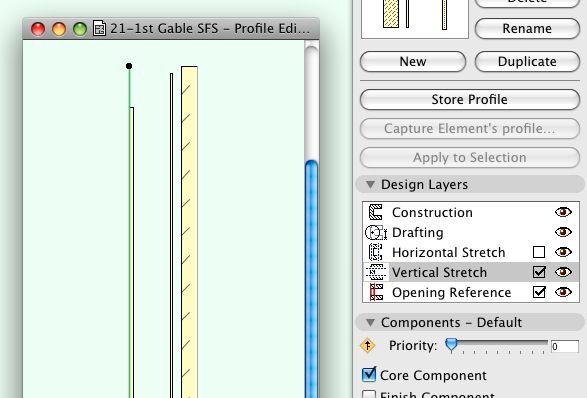
AC versions 3.41 to 25 (UKI Full 5005).
Using AC25 5005 UKI FULL
Mac OSX 10.15.7 (19G2021) Mac Pro-2013 32gbRam AMD FirePro D500 3072 MB graphics
Using AC25 5005 UKI FULL
Mac OSX 10.15.7 (19G2021) Mac Pro-2013 32gbRam AMD FirePro D500 3072 MB graphics
Options
- Mark as New
- Bookmark
- Subscribe
- Mute
- Subscribe to RSS Feed
- Permalink
- Report Inappropriate Content
2008-07-31 07:48 PM
2008-07-31
07:48 PM
Glad to hear this isn't just me. (Well, 'glad' isn't the right word, I suppose!)
I made a note of some crazy behavior in the profile editor in 12 last week and have not had time to reproduce it to send in a bug report.
Karl
I made a note of some crazy behavior in the profile editor in 12 last week and have not had time to reproduce it to send in a bug report.
Karl
AC 28 USA and earlier • macOS Sequoia 15.3.1, MacBook Pro M2 Max 12CPU/30GPU cores, 32GB
Anonymous
Not applicable
Options
- Mark as New
- Bookmark
- Subscribe
- Mute
- Subscribe to RSS Feed
- Permalink
- Report Inappropriate Content
2009-11-04 01:44 AM
2009-11-04
01:44 AM
I too have disappearing stretch handles, on AC12.2523, whenever I create a new profile. Any workarounds, or does this still remain an unfixed bug?
1) I opened Profile Manager and duplicated an existing profile. The stretch handles were there. Played around a bit with it and then closed PM and didn't save the changes.
2) Opened PM again later and created a new profile. COuldn't get stretch handles to appear no matter what. Saved the profile
3) Duplicated the original profile I opened in step 1). This time - no stretch handles!
1) I opened Profile Manager and duplicated an existing profile. The stretch handles were there. Played around a bit with it and then closed PM and didn't save the changes.
2) Opened PM again later and created a new profile. COuldn't get stretch handles to appear no matter what. Saved the profile
3) Duplicated the original profile I opened in step 1). This time - no stretch handles!
Related articles
- How to use railing I made in Modeling
- Profiles in GDL: How can I get X corresponding to the maximum Y? in Libraries & objects
- SEO (Solid Element Operations) overrides the surface of the complex profile it is cutting through in Modeling
- complex profile connection in Modeling
- Complex profile connections in Modeling

