Turn on suggestions
Auto-suggest helps you quickly narrow down your search results by suggesting possible matches as you type.
Showing results for
Turn on suggestions
Auto-suggest helps you quickly narrow down your search results by suggesting possible matches as you type.
Showing results for
- Graphisoft Community (INT)
- :
- Forum
- :
- Modeling
- :
- Re: ArchiCAD Versions?
Options
- Subscribe to RSS Feed
- Mark Topic as New
- Mark Topic as Read
- Pin this post for me
- Bookmark
- Subscribe to Topic
- Mute
- Printer Friendly Page
Modeling
About Archicad's design tools, element connections, modeling concepts, etc.
ArchiCAD Versions?
Options
- Mark as New
- Bookmark
- Subscribe
- Mute
- Subscribe to RSS Feed
- Permalink
- Report Inappropriate Content
2008-05-12 10:19 AM
2008-05-12
10:19 AM
Can you please help regarding an irritating issue?
I just want to know what is the difference between ArchiCAD INT and ArchiCAD NZE options?
Thanks in advance
ARCHICAD Lover
http://www.dimensionplus.in
Core i7 3.4 GHz, AC 9 to 22
MacBook Air Core i3 1.6 GHz - 8 Gb RAM
http://www.dimensionplus.in
Core i7 3.4 GHz, AC 9 to 22
MacBook Air Core i3 1.6 GHz - 8 Gb RAM
8 REPLIES 8
Options
- Mark as New
- Bookmark
- Subscribe
- Mute
- Subscribe to RSS Feed
- Permalink
- Report Inappropriate Content
2008-05-12 01:21 PM
2008-05-12
01:21 PM
INT is the International Version and NZE is the New Zealand version. If GS followed the ISO country codes, of course NZE would be NZL, but they don't which is why we also have:
CHI instead of CHN,
GER instead of DEU,
GRE instead of GRC,
NED instead of NLD,
POR instead of PRT,
SPA instead of ESP,
and
TAI instead of TWN.
Anway, the only difference I am aware of are the attributes: layers, pensets, materials, linetypes, etc. I did have a spreadsheet comparing them all somewhere, but I think they're on my back up drive.
Cheers,
Link.
CHI instead of CHN,
GER instead of DEU,
GRE instead of GRC,
NED instead of NLD,
POR instead of PRT,
SPA instead of ESP,
and
TAI instead of TWN.
Anway, the only difference I am aware of are the attributes: layers, pensets, materials, linetypes, etc. I did have a spreadsheet comparing them all somewhere, but I think they're on my back up drive.
Cheers,
Link.
Options
- Mark as New
- Bookmark
- Subscribe
- Mute
- Subscribe to RSS Feed
- Permalink
- Report Inappropriate Content
2008-05-12 02:51 PM
2008-05-12
02:51 PM
Link wrote:so the only difference is the default template it comes with, there's no real difference in the program, correct?
Anway, the only difference I am aware of are the attributes: layers, pensets, materials, linetypes, etc. I did have a spreadsheet comparing them all somewhere, but I think they're on my back up drive.
Tom Waltz
Options
- Mark as New
- Bookmark
- Subscribe
- Mute
- Subscribe to RSS Feed
- Permalink
- Report Inappropriate Content
2008-05-12 03:32 PM
2008-05-12
03:32 PM
Well, the story settings are the same between the two, as is the language. Possibly the Library contains different parts, I didn't analyze that, but not by much. Oh and maybe the NZ version has some extra offerings in the Help menu.
I'm sure the kiwi boys will shoot through a screenshot in the morning, with any other differences.
Cheers,
Link.
I'm sure the kiwi boys will shoot through a screenshot in the morning, with any other differences.
Cheers,
Link.
Options
- Mark as New
- Bookmark
- Subscribe
- Mute
- Subscribe to RSS Feed
- Permalink
- Report Inappropriate Content
2008-05-12 03:35 PM
2008-05-12
03:35 PM
Thanks Link and Tom.
Now we have to wait for the Kiwi boys.

Now we have to wait for the Kiwi boys.
ARCHICAD Lover
http://www.dimensionplus.in
Core i7 3.4 GHz, AC 9 to 22
MacBook Air Core i3 1.6 GHz - 8 Gb RAM
http://www.dimensionplus.in
Core i7 3.4 GHz, AC 9 to 22
MacBook Air Core i3 1.6 GHz - 8 Gb RAM
Anonymous
Not applicable
Options
- Mark as New
- Bookmark
- Subscribe
- Mute
- Subscribe to RSS Feed
- Permalink
- Report Inappropriate Content
2008-05-12 10:38 PM
2008-05-12
10:38 PM
Ah, yeah, gidday. Kiwi bloke here. Howzit garn?
I have no idea what the differences are, but I do know we get a few of the Cadimage accessories with our AC licence, and we have a ground floor and the 'mericans go straight to first floor, I think. But Graphisoft still spell "Storey" without the "e" in our version, which bugs me.
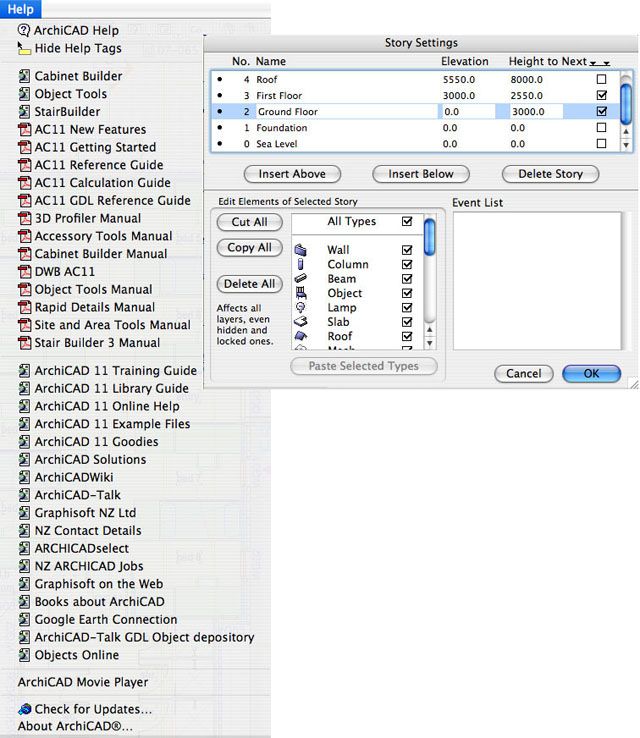
I have no idea what the differences are, but I do know we get a few of the Cadimage accessories with our AC licence, and we have a ground floor and the 'mericans go straight to first floor, I think. But Graphisoft still spell "Storey" without the "e" in our version, which bugs me.
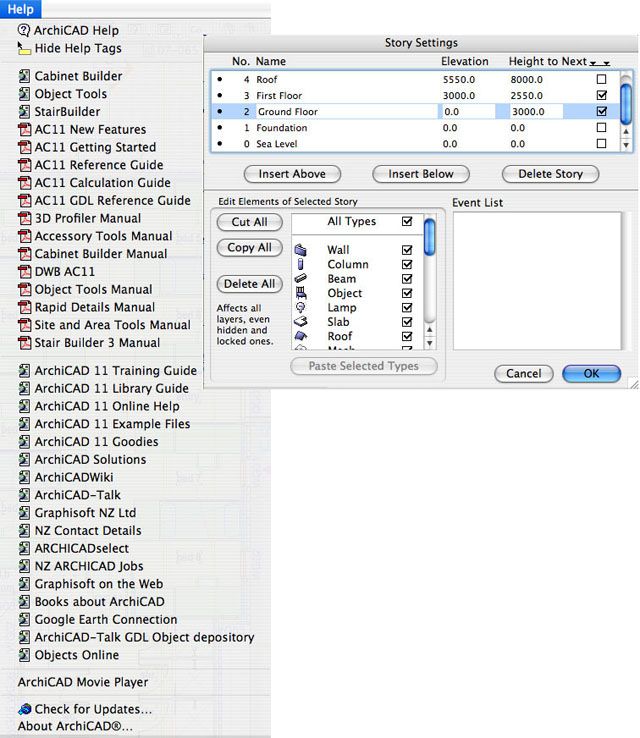
Options
- Mark as New
- Bookmark
- Subscribe
- Mute
- Subscribe to RSS Feed
- Permalink
- Report Inappropriate Content
2008-05-13 06:28 AM
2008-05-13
06:28 AM
Thanks buddy.
But i am thinking are these Cadimage tools so usefull, one of my friend from Australia uses these tool but she is not very clear for its vaibility.
But i am thinking are these Cadimage tools so usefull, one of my friend from Australia uses these tool but she is not very clear for its vaibility.
ARCHICAD Lover
http://www.dimensionplus.in
Core i7 3.4 GHz, AC 9 to 22
MacBook Air Core i3 1.6 GHz - 8 Gb RAM
http://www.dimensionplus.in
Core i7 3.4 GHz, AC 9 to 22
MacBook Air Core i3 1.6 GHz - 8 Gb RAM
Anonymous
Not applicable
Options
- Mark as New
- Bookmark
- Subscribe
- Mute
- Subscribe to RSS Feed
- Permalink
- Report Inappropriate Content
2008-05-13 07:06 AM
2008-05-13
07:06 AM
Cadimage's tools are generally better than the standard objects offered with Archicad. As for their relevance to everybody - that's personal preference.
I use Door and Window Builder exclusively (no standard AC doors or windows for me) - to me this one is essential
Roof and Wall Builder accessories, often
Cabinet Builder, occassionally - good results for rendering
Foundation Builder, occassionally
Stair Builder, occassionally
Precast slab Builder - never had the need (yet)
Site and Massing Tools - when necessary for site massing and shadow plane studies
Keynotes - apparently we have it but I have never delved into it (have been told its good though)
Rapid Details - often (its just been changed to a tool rather than an object, not convinced this move was necessary yet)
I've been using some of these so long they just blur into standard Archicad workflow now, so maybe there is more overlap with standard tools than I realise.
I use Door and Window Builder exclusively (no standard AC doors or windows for me) - to me this one is essential
Roof and Wall Builder accessories, often
Cabinet Builder, occassionally - good results for rendering
Foundation Builder, occassionally
Stair Builder, occassionally
Precast slab Builder - never had the need (yet)
Site and Massing Tools - when necessary for site massing and shadow plane studies
Keynotes - apparently we have it but I have never delved into it (have been told its good though)
Rapid Details - often (its just been changed to a tool rather than an object, not convinced this move was necessary yet)
I've been using some of these so long they just blur into standard Archicad workflow now, so maybe there is more overlap with standard tools than I realise.
Options
- Mark as New
- Bookmark
- Subscribe
- Mute
- Subscribe to RSS Feed
- Permalink
- Report Inappropriate Content
2008-05-13 01:08 PM
2008-05-13
01:08 PM
Link wrote:I think there can be certain Add-Ons that exist in certain localized versions but do not exist in others.
Anway, the only difference I am aware of are the attributes: layers, pensets, materials, linetypes, etc. I did have a spreadsheet comparing them all somewhere, but I think they're on my back up drive.
Cheers,
Link.
I know of one example: in Germany, you have to create Zone Lists by visually drawing all Zones and triangulating them, plus dimensioning and listing these triangles so the authorities can check their accuracy if they want.
There is an Add-On for this specific thing in the German version.
Somebody correct me if I am wrong.
Loving Archicad since 1995 - Find Archicad Tips at x.com/laszlonagy
AMD Ryzen9 5900X CPU, 64 GB RAM 3600 MHz, Nvidia GTX 1060 6GB, 500 GB NVMe SSD
2x28" (2560x1440), Windows 10 PRO ENG, Ac20-Ac29
AMD Ryzen9 5900X CPU, 64 GB RAM 3600 MHz, Nvidia GTX 1060 6GB, 500 GB NVMe SSD
2x28" (2560x1440), Windows 10 PRO ENG, Ac20-Ac29
Suggested content
- Customizable Archicad Installer in Installation & update
- End of an Era: How Silicon Will Decide BIM’s Future in Installation & update
- Wrong text height in external drawing from dwg import in Collaboration with other software
- Warning..."ArchiCAD will Load the corresponding editable library instead of the built-in library" in General discussions
- Warning..."ArchiCAD will Load the corresponding editable library instead of the built-in library" in Libraries & objects
