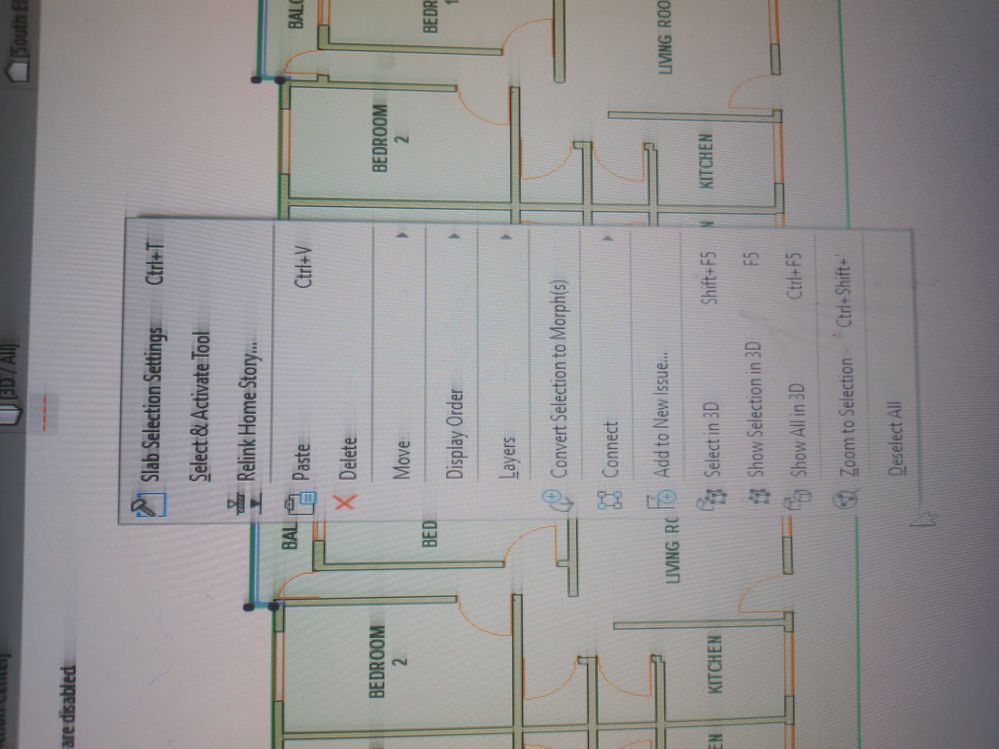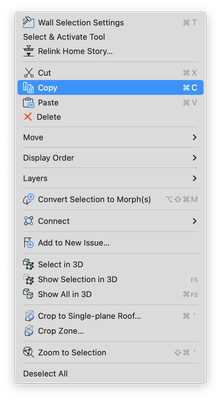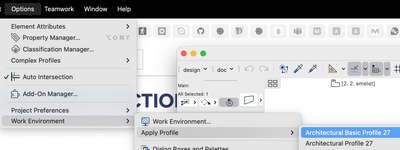- Graphisoft Community (INT)
- :
- Forum
- :
- Modeling
- :
- Archicad [Demo Mode] has no Copy function
- Subscribe to RSS Feed
- Mark Topic as New
- Mark Topic as Read
- Pin this post for me
- Bookmark
- Subscribe to Topic
- Mute
- Printer Friendly Page
Archicad [Demo Mode] has no Copy function
- Mark as New
- Bookmark
- Subscribe
- Mute
- Subscribe to RSS Feed
- Permalink
- Report Inappropriate Content
2023-08-23 10:30 PM - last edited on 2023-08-30 03:27 AM by Karl Ottenstein
Accepted Solutions
- Mark as New
- Bookmark
- Subscribe
- Mute
- Subscribe to RSS Feed
- Permalink
- Report Inappropriate Content
2023-08-30 01:09 AM
In the upper left corner of your screenshot, I can see the text "...are disabled".
This is what is displayed when you are running Archicad in DEMO mode. As the message says, in DEMO mode, "Save, copy, and Teamwork functions are disabled." This is why you do not have the Copy command available.
AMD Ryzen9 5900X CPU, 64 GB RAM 3600 MHz, Nvidia GTX 1060 6GB, 500 GB NVMe SSD
2x28" (2560x1440), Windows 10 PRO ENG, Ac20-Ac29
- Mark as New
- Bookmark
- Subscribe
- Mute
- Subscribe to RSS Feed
- Permalink
- Report Inappropriate Content
2023-08-23 11:34 PM
It certainly does:
Maybe try and reset your Work Environment by applying one of the default ones?
- Mark as New
- Bookmark
- Subscribe
- Mute
- Subscribe to RSS Feed
- Permalink
- Report Inappropriate Content
2023-08-24 03:17 AM
Or just use Ctrl / Cmd + C
| AC22-28 AUS 3110 | Help Those Help You - Add a Signature |
| Self-taught, bend it till it breaks | Creating a Thread |
| Win11 | i9 10850K | 64GB | RX6600 | Win11 | R5 2600 | 16GB | GTX1660 |
- Mark as New
- Bookmark
- Subscribe
- Mute
- Subscribe to RSS Feed
- Permalink
- Report Inappropriate Content
2023-08-30 01:09 AM
In the upper left corner of your screenshot, I can see the text "...are disabled".
This is what is displayed when you are running Archicad in DEMO mode. As the message says, in DEMO mode, "Save, copy, and Teamwork functions are disabled." This is why you do not have the Copy command available.
AMD Ryzen9 5900X CPU, 64 GB RAM 3600 MHz, Nvidia GTX 1060 6GB, 500 GB NVMe SSD
2x28" (2560x1440), Windows 10 PRO ENG, Ac20-Ac29