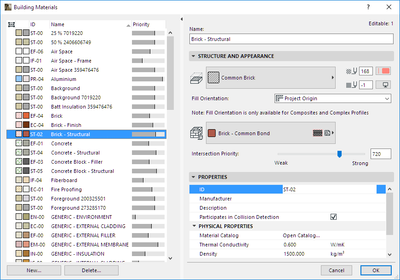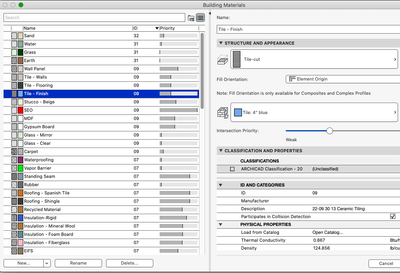- Graphisoft Community (INT)
- :
- Forum
- :
- Modeling
- :
- Attributes Panel Appearance
- Subscribe to RSS Feed
- Mark Topic as New
- Mark Topic as Read
- Pin this post for me
- Bookmark
- Subscribe to Topic
- Mute
- Printer Friendly Page
Attributes Panel Appearance
- Mark as New
- Bookmark
- Subscribe
- Mute
- Subscribe to RSS Feed
- Permalink
- Report Inappropriate Content
2022-09-14 05:43 PM
Previous versions of Archicad showed Property ID as part of the panel appearance. Like this image shown here (credit to Alexey Podolsky) which cleverly uses the ID to group the various types of building materials.
I'd like to get the above back. Currently my Building Materials Panel appears like this.
How can I rearrange the ID column so it is to the left of the Name?
(Please don't tell me to reinstall Archicad)
Also, I'm a long time user returning to the forum. Where's my history?
Mac M3 Max 128GB
- Mark as New
- Bookmark
- Subscribe
- Mute
- Subscribe to RSS Feed
- Permalink
- Report Inappropriate Content
2022-09-14 06:21 PM
Also, I'm a long time user returning to the forum. Where's my history?
Nice to see you back, Nathan. Your history was lost because you didn't sign into the new Community within 3 months of its launch last fall. Something to do with EU privacy standards that made no sense to me at all. We tried to restore someone else's posts later (one of the top 5 posters even) and Graphisoft was unable to link the posts any longer. All of your old content is here... but under the name "Anonymous". Just the messenger.
AC 29 USA and earlier • hardware key • macOS Taho 26.1 MacBook Pro M2 Max 12CPU/30GPU cores, 32GB
- Mark as New
- Bookmark
- Subscribe
- Mute
- Subscribe to RSS Feed
- Permalink
- Report Inappropriate Content
2022-09-14 06:57 PM
You can't change the order of columns... but if sorted, as shown in your screenshot, they would still group properly even if ID is the second column, right? But the grouping by ID was intended to make up for the lack of folders... which AC 26 now supports, so wouldn't that be a better solution anyway?
AC 29 USA and earlier • hardware key • macOS Taho 26.1 MacBook Pro M2 Max 12CPU/30GPU cores, 32GB
- Mark as New
- Bookmark
- Subscribe
- Mute
- Subscribe to RSS Feed
- Permalink
- Report Inappropriate Content
2022-09-20 07:50 PM
The hours I have spent organising by ID number....
If I had know this folder structure was coming I probably wouldnt have bothered 😖
AC26
https://www.zendsign.fr/