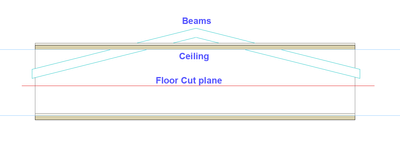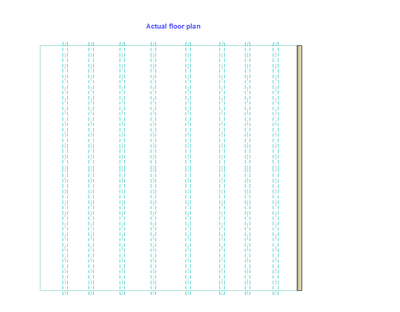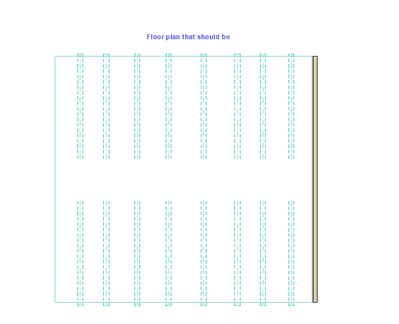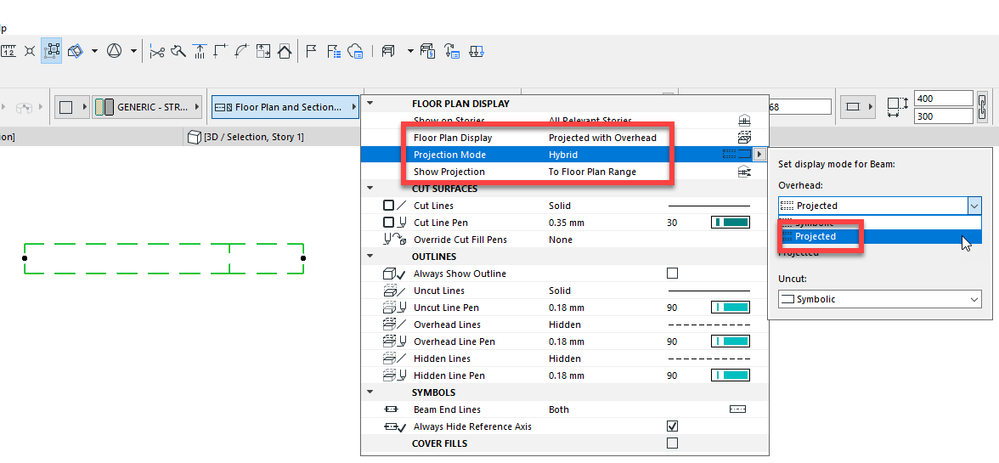- Graphisoft Community (INT)
- :
- Forum
- :
- Modeling
- :
- Beam overhead lines above ceiling
- Subscribe to RSS Feed
- Mark Topic as New
- Mark Topic as Read
- Pin this post for me
- Bookmark
- Subscribe to Topic
- Mute
- Printer Friendly Page
Beam overhead lines above ceiling
- Mark as New
- Bookmark
- Subscribe
- Mute
- Subscribe to RSS Feed
- Permalink
- Report Inappropriate Content
2021-10-19
07:47 AM
- last edited on
2022-09-28
03:19 PM
by
Oleksandra Vakariuk
hello, everybody.
I have such situation on the floor plan: 1.Floor(slab) - 2.cut plane above 1.Floor - 3.tilted beam above 2.cut plane - 4.ceiling(slab) above part of 3.tilted beam - and another part of 3.tilted beam above 4.ceiling. There is an overhead line of full beam on the floor plan, but should be only part(under ceiling). What should I do to hide part of the beam above 4.ceiling(slab)?
AC24
thanks
- Mark as New
- Bookmark
- Subscribe
- Mute
- Subscribe to RSS Feed
- Permalink
- Report Inappropriate Content
2021-10-22 05:25 PM
It would be best if you posted a few screenshots so we can see what the exact situation is.
AMD Ryzen9 5900X CPU, 64 GB RAM 3600 MHz, Nvidia GTX 1060 6GB, 500 GB NVMe SSD
2x28" (2560x1440), Windows 10 PRO ENG, Ac20-Ac29
- Mark as New
- Bookmark
- Subscribe
- Mute
- Subscribe to RSS Feed
- Permalink
- Report Inappropriate Content
2021-10-23 09:21 AM
I've posted few pictures, hope it will help to understand the problem. Pic.1 - section, Pic.2 - floor plan, Pic.3 - floor plan that should be.
- Mark as New
- Bookmark
- Subscribe
- Mute
- Subscribe to RSS Feed
- Permalink
- Report Inappropriate Content
2021-10-25 02:01 AM
Try these settings for the Beam as shown in the screenshot:
1. "Floor Plan Display" field to "Projected with Overhead".
2. "Projection Mode" to "Hybrid", and "Overhead" to "Projected".
3. "Show Projection" to "To Floor Plan Range".
AMD Ryzen9 5900X CPU, 64 GB RAM 3600 MHz, Nvidia GTX 1060 6GB, 500 GB NVMe SSD
2x28" (2560x1440), Windows 10 PRO ENG, Ac20-Ac29