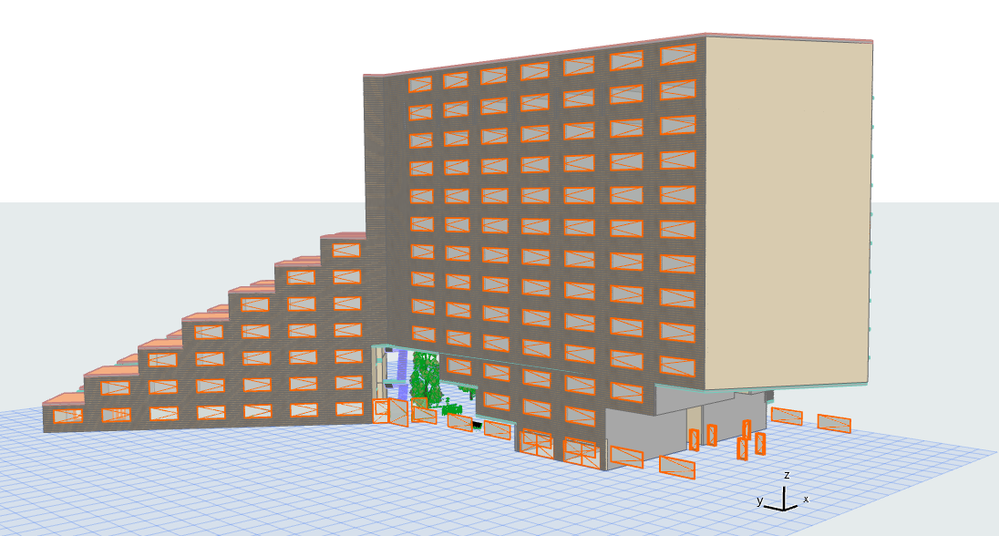- Graphisoft Community (INT)
- :
- Forum
- :
- Modeling
- :
- Can't delete windows/elements
- Subscribe to RSS Feed
- Mark Topic as New
- Mark Topic as Read
- Pin this post for me
- Bookmark
- Subscribe to Topic
- Mute
- Printer Friendly Page
Can't delete windows/elements
- Mark as New
- Bookmark
- Subscribe
- Mute
- Subscribe to RSS Feed
- Permalink
- Report Inappropriate Content
2022-06-16 10:28 AM
I can't delete windows in Archicad. They are just flowting in the air. I hve tried to 'unlock' but that didn't work. Please help!
- Mark as New
- Bookmark
- Subscribe
- Mute
- Subscribe to RSS Feed
- Permalink
- Report Inappropriate Content
2022-06-16 11:11 AM
Can you post an image of what you can't delete?
Are the windows floating outside of a wall?
If you can't select them in 3D (use the selection magnet to select by the surface rather than trying to find a node), can you select them in plan easier?
Barry.
Versions 6.5 to 27
i7-10700 @ 2.9Ghz, 32GB ram, GeForce RTX 2060 (6GB), Windows 10
Lenovo Thinkpad - i7-1270P 2.20 GHz, 32GB RAM, Nvidia T550, Windows 11
- Mark as New
- Bookmark
- Subscribe
- Mute
- Subscribe to RSS Feed
- Permalink
- Report Inappropriate Content
2022-06-16 12:59 PM
I have deleted them on the floorplans. They disappear there, but stay visiable in the 3d.
- Mark as New
- Bookmark
- Subscribe
- Mute
- Subscribe to RSS Feed
- Permalink
- Report Inappropriate Content
2022-06-16 02:11 PM
It is hard to say from an image, but I would suspect those widows along the bottom belong to a wall on another storey.
The heights don't match the storey so they do not show in plan when you can see the wall.
You should be able to select them in 3D.
Maybe not by clicking on the corner nodes, but by using the selection magnet and clicking on the glass or frame surface.
Barry.
Versions 6.5 to 27
i7-10700 @ 2.9Ghz, 32GB ram, GeForce RTX 2060 (6GB), Windows 10
Lenovo Thinkpad - i7-1270P 2.20 GHz, 32GB RAM, Nvidia T550, Windows 11
- Issue with Twinmotion DATASMITH ADD-ON not loading and or error in Visualization
- Unable to hide Survey Point in Modeling
- rollbackBackupDirectory - Delete? in Installation & update
- Roof accessories tiles extend beyond the roof in Modeling
- Curtain Wall Bug: Doors and Windows with Custom Panels since Archicad 22 in Libraries & objects