Turn on suggestions
Auto-suggest helps you quickly narrow down your search results by suggesting possible matches as you type.
Showing results for
Turn on suggestions
Auto-suggest helps you quickly narrow down your search results by suggesting possible matches as you type.
Showing results for
- Graphisoft Community (INT)
- :
- Forum
- :
- Modeling
- :
- Can't see cut objects in my section
Options
- Subscribe to RSS Feed
- Mark Topic as New
- Mark Topic as Read
- Pin this post for me
- Bookmark
- Subscribe to Topic
- Mute
- Printer Friendly Page
Modeling
About Archicad's design tools, element connections, modeling concepts, etc.
Can't see cut objects in my section
Anonymous
Not applicable
Options
- Mark as New
- Bookmark
- Subscribe
- Mute
- Subscribe to RSS Feed
- Permalink
- Report Inappropriate Content
2014-11-26
05:40 PM
- last edited on
2023-05-23
04:23 PM
by
Rubia Torres
2014-11-26
05:40 PM
When I want to create a section I only can see the uncut objects.
Thanks

2 REPLIES 2
Options
- Mark as New
- Bookmark
- Subscribe
- Mute
- Subscribe to RSS Feed
- Permalink
- Report Inappropriate Content
2014-11-26 06:15 PM
2014-11-26
06:15 PM
Looks to me like you do not have certain layers on. Check your layout settings to be sure you have the layer combination you want as well as the appropriate Model View settings. You may also need to check your section settings.
Don't forget to add a signature to your profile. Helps to know what version of ArchiCAD you are using and the system you are working with.
See mine and others within the forum for signature examples.
Don't forget to add a signature to your profile. Helps to know what version of ArchiCAD you are using and the system you are working with.
See mine and others within the forum for signature examples.
Robert J. Garand
ArchiCAD USA 28-Build 6003 USA FULL and ArchiCAD USA 29-Build 3000 USA FULL
Windows 11 Prof (64 bit) - Intel i9-14900K CPU 3.20 GHz - 64 GB RAM - NVIDIA RTX 5000 Ada Generation
ArchiCAD USA 28-Build 6003 USA FULL and ArchiCAD USA 29-Build 3000 USA FULL
Windows 11 Prof (64 bit) - Intel i9-14900K CPU 3.20 GHz - 64 GB RAM - NVIDIA RTX 5000 Ada Generation
Options
- Mark as New
- Bookmark
- Subscribe
- Mute
- Subscribe to RSS Feed
- Permalink
- Report Inappropriate Content
2014-11-28 01:57 AM
2014-11-28
01:57 AM
I just read another post talking about when elements go missing ... http://archicad-talk.graphisoft.com/viewtopic.php?t=47548
In it Link mention an option to "Hide Cut Elements".
It took me a while to find it until I realised it is an option in the interior elevation settings (I don't use interior elevations).
But I am guessing you have ticked this option by mistake.
Barry.
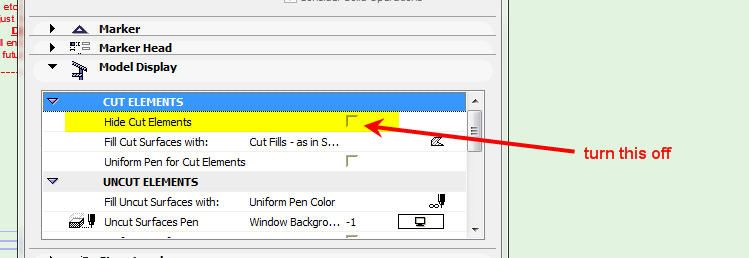
In it Link mention an option to "Hide Cut Elements".
It took me a while to find it until I realised it is an option in the interior elevation settings (I don't use interior elevations).
But I am guessing you have ticked this option by mistake.
Barry.
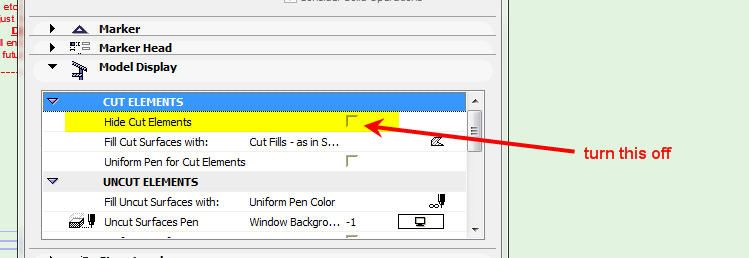
One of the forum moderators.
Versions 6.5 to 27
i7-10700 @ 2.9Ghz, 32GB ram, GeForce RTX 2060 (6GB), Windows 10
Lenovo Thinkpad - i7-1270P 2.20 GHz, 32GB RAM, Nvidia T550, Windows 11
Versions 6.5 to 27
i7-10700 @ 2.9Ghz, 32GB ram, GeForce RTX 2060 (6GB), Windows 10
Lenovo Thinkpad - i7-1270P 2.20 GHz, 32GB RAM, Nvidia T550, Windows 11
Suggested content
- Import .3dm model - edit objects all at once in General discussions
- Section/Elevation Selection Settings revert to "Show Grid Elements by Name/Stories" as "Selected" in Documentation
- In Archicad, when I double-click a window object to open its settings dialog, the UI appears bla in Libraries & objects
- Modelling a semi-sphere glass and steel canopy in Archicad in Modeling
- additional info to "Elements with "Missing" on the Design Option: What to do?" in Modeling
