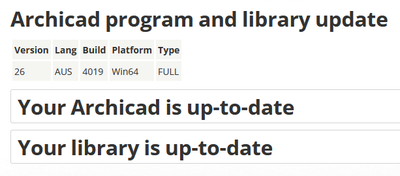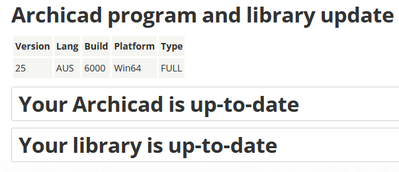- Graphisoft Community (INT)
- :
- Forum
- :
- Modeling
- :
- Cannot stretch height of a zone
- Subscribe to RSS Feed
- Mark Topic as New
- Mark Topic as Read
- Pin this post for me
- Bookmark
- Subscribe to Topic
- Mute
- Printer Friendly Page
Cannot stretch height of a zone
- Mark as New
- Bookmark
- Subscribe
- Mute
- Subscribe to RSS Feed
- Permalink
- Report Inappropriate Content
2023-01-09 03:34 PM
I am trying to change height of a zone in 3D by grabbing a top node/ vertex and choosing Stretch Height tool from pet palette. I can see the zone outline being stretched as I move my cursor, but when I click to confirm change, the change doesn't actually occur.
I can only type the height in element properties, but I also need to be able to do this manually.
All other geometrical operations on the zone, e.g. fillet, are working properly.
What I already tried:
- unlinked zone top,
- disabled all types of snapping.
Nothing helped.
Tested in Archicad 23 and 25 POL.
The problem does not occur in Archicad 23 INT. I thought the issue was related to Polish version of Archicad, but a friend could not replicate the issue in his Archicad 25 POL.
Please take a look at the attached model, which I saved in Archicad 25 POL. It's based on default template of Archicad 25 POL.
Windows 10
- Mark as New
- Bookmark
- Subscribe
- Mute
- Subscribe to RSS Feed
- Permalink
- Report Inappropriate Content
2023-01-09 05:40 PM
We have this issue as well in AC25 USA. Filed a support ticket and got this back.
Try stretching the zone with the Zone Tool Selected. Also make sure the zone is not being trimmed by something.
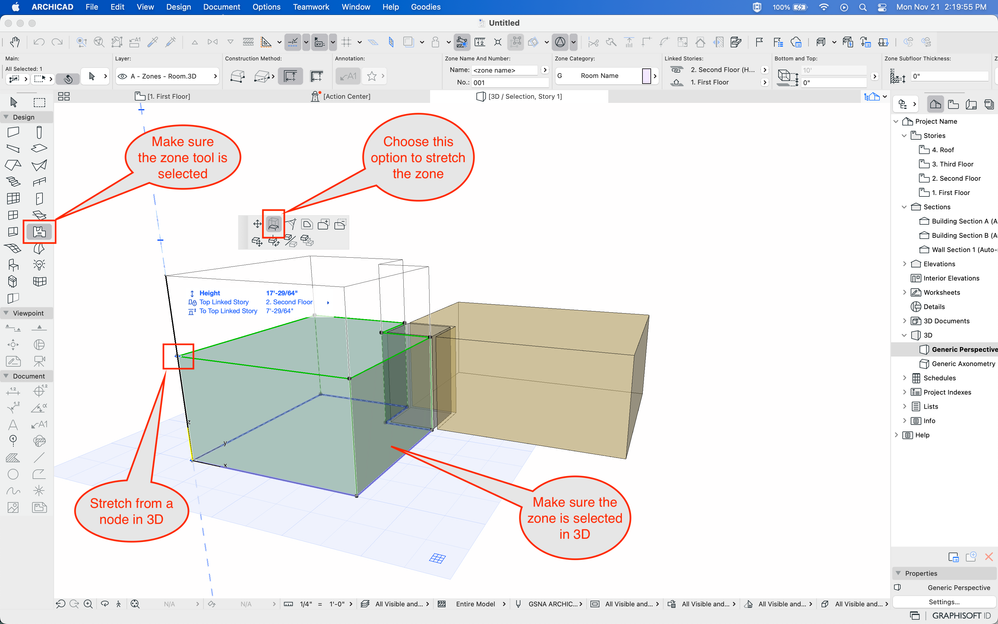
MacBook M4Pro
AC4.55 through 29 / AC29.0.2 USA
Rhino 8.27 Mac
MacOS Tahoe 26.2
- Mark as New
- Bookmark
- Subscribe
- Mute
- Subscribe to RSS Feed
- Permalink
- Report Inappropriate Content
2023-01-10 04:01 AM - edited 2023-01-10 05:15 AM
Thank you for the file,
1. if i open your file in AC25 Australian edition:
I cannot stretch the zone height in 3d, or in section, or in elevation.😟
2. if i open one of my files file in AC25 Australian edition:
I can stretch zone the height in 3d, and in section, and in elevation.😊
3. if i copy a zone from my file to your file then:
I cannot stretch the zone height in 3d, or in section, or in elevation.😟
4. if i copy a zone from your file to my file then:
I can stretch zone the height in 3d, and in section, and in elevation.😊
5. if i save your file down to AC24 and open it in AC24 then:
I can stretch zone the height in 3d.😊
6. if i open that AC24 file in AC25 then:
I cannot stretch the zone height in 3d.😟
7. if i save that AC24 file down to AC23 and open it in AC23 then:
I cannot stretch the zone height in 3d.😟
8. if i save that AC23 file down to AC22 and open it in AC22 then:
I cannot stretch the zone height in 3d.😟
9. if i open your file in AC26 then:
I cannot stretch the zone height in 3d.😟
This is a file based problem.
create a new file from template and see if you get the problem again.
get a new standard template file from someone else and see if you get the problem again.
i don't know if this helps.
Member of Architalk since 2003, but missed the migration from Architalk to Graphisoft Communities. Melbourne, Australia
- Mark as New
- Bookmark
- Subscribe
- Mute
- Subscribe to RSS Feed
- Permalink
- Report Inappropriate Content
2023-01-10 07:48 AM - edited 2023-01-10 12:36 PM
I used the default template of Archicad 25 POL version 4013.
I will try getting template file from someone else.
Can you tell which versions of Archicad 25 and 26 did you use exactly?
Also, having Zone Tool selected while dragging doesn't help.
Windows 10
- Mark as New
- Bookmark
- Subscribe
- Mute
- Subscribe to RSS Feed
- Permalink
- Report Inappropriate Content
2023-01-11 02:04 AM - edited 2023-01-11 05:36 AM
Hi Mike,
having the zone tool selected does not change what happens.
Member of Architalk since 2003, but missed the migration from Architalk to Graphisoft Communities. Melbourne, Australia
- Mark as New
- Bookmark
- Subscribe
- Mute
- Subscribe to RSS Feed
- Permalink
- Report Inappropriate Content
2024-03-19 12:11 AM
I am having the same problem in v. 27. I can't stretch the height of the zones using the GraphiSoft response above, nor through the method explained in the "Start Modelling with ArchiCAD:Modelling Zones" Learn Module (basically the same as above). I can stretch walls. And I can adjust the height of the zone in the settings. But I can't stretch it using the vertical stretch pet pallet.
- Mark as New
- Bookmark
- Subscribe
- Mute
- Subscribe to RSS Feed
- Permalink
- Report Inappropriate Content
2024-03-22 03:01 PM
Seems like GS didn't do the homework fixing this issue. Needs another support ticket, I guess.
Windows 10
- Profile Modifier Skins Acting Weird in Modeling
- Zone tool gives the dreaded 'no closed polygon... etc' error message in Modeling
- Wrong text height in external drawing from dwg import in Collaboration with other software
- Plant schedule in archicad 28 in Project data & BIM
- Combine result of two properties which differentiates between 2 different element types in Project data & BIM