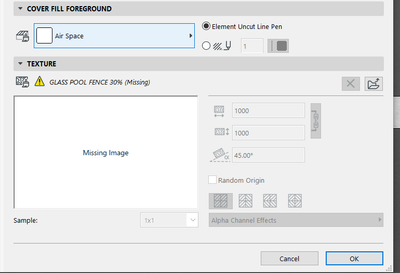Turn on suggestions
Auto-suggest helps you quickly narrow down your search results by suggesting possible matches as you type.
Showing results for
Turn on suggestions
Auto-suggest helps you quickly narrow down your search results by suggesting possible matches as you type.
Showing results for
- Graphisoft Community (INT)
- :
- Forum
- :
- Modeling
- :
- Cant delete image for missing texture
Options
- Subscribe to RSS Feed
- Mark Topic as New
- Mark Topic as Read
- Pin this post for me
- Bookmark
- Subscribe to Topic
- Mute
- Printer Friendly Page
Modeling
About Archicad's design tools, element connections, modeling concepts, etc.
Cant delete image for missing texture
Options
- Mark as New
- Bookmark
- Subscribe
- Mute
- Subscribe to RSS Feed
- Permalink
- Report Inappropriate Content
2022-11-24 11:47 PM
2022-11-24
11:47 PM
Hi All,
In Archicad25 you could go into surfaces and remove the associated image missing to a certain texture but now in Archicad26 this delete option is greyed out?
2 REPLIES 2
Options
- Mark as New
- Bookmark
- Subscribe
- Mute
- Subscribe to RSS Feed
- Permalink
- Report Inappropriate Content
2022-11-25 01:09 AM - edited 2022-11-25 01:10 AM
2022-11-25
01:09 AM
Hi Scotty,
You manage the texture image files with the small upper right icons. You can add or delete there. (Air Space does not have a texture associated, hence it's typically blank.)
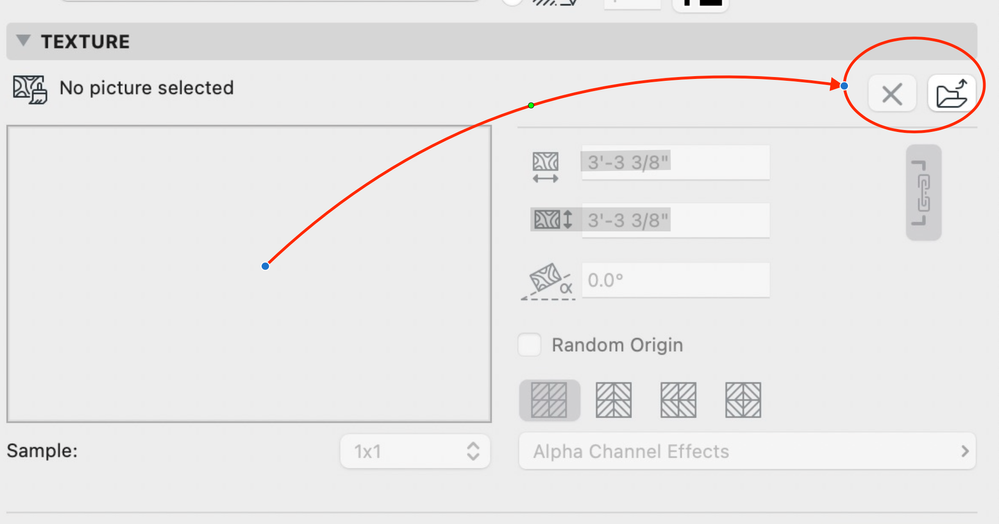
“The best thing about the future is that it comes one day at a time.” - Abraham Lincoln
AC28 USA on 16” 2019 MBP (2.4GHz i9 8-Core, 32GB DDR4, AMD Radeon Pro 5500M 8G GDDR5, 500GB SSD, T3s, Trackpad use) running Tahoe OS + extended w/ (2) 32" ASUS ProArt PAU32C (4K) Monitors
AC28 USA on 16” 2019 MBP (2.4GHz i9 8-Core, 32GB DDR4, AMD Radeon Pro 5500M 8G GDDR5, 500GB SSD, T3s, Trackpad use) running Tahoe OS + extended w/ (2) 32" ASUS ProArt PAU32C (4K) Monitors
Options
- Mark as New
- Bookmark
- Subscribe
- Mute
- Subscribe to RSS Feed
- Permalink
- Report Inappropriate Content
2022-11-25 01:12 AM
2022-11-25
01:12 AM
Try adding any other texture and then delete it.
Barry.
One of the forum moderators.
Versions 6.5 to 27
i7-10700 @ 2.9Ghz, 32GB ram, GeForce RTX 2060 (6GB), Windows 10
Lenovo Thinkpad - i7-1270P 2.20 GHz, 32GB RAM, Nvidia T550, Windows 11
Versions 6.5 to 27
i7-10700 @ 2.9Ghz, 32GB ram, GeForce RTX 2060 (6GB), Windows 10
Lenovo Thinkpad - i7-1270P 2.20 GHz, 32GB RAM, Nvidia T550, Windows 11
Suggested content
- Archicad Crash - When editing/deleting zones in Project data & BIM
- Orthophoto Texture Not Visible in Floor Plan or 3D in Modeling
- 200sheet Transmittal list rebuild in Project data & BIM
- Grasshopper to generate elements in ArchiCAD in Parametric design
- Wall appears "locked" and cannot be edited in Modeling