Turn on suggestions
Auto-suggest helps you quickly narrow down your search results by suggesting possible matches as you type.
Showing results for
Turn on suggestions
Auto-suggest helps you quickly narrow down your search results by suggesting possible matches as you type.
Showing results for
- Graphisoft Community (INT)
- :
- Forum
- :
- Modeling
- :
- Changing line weight of a symbol fill (vectorial h...
Options
- Subscribe to RSS Feed
- Mark Topic as New
- Mark Topic as Read
- Pin this post for me
- Bookmark
- Subscribe to Topic
- Mute
- Printer Friendly Page
Modeling
About Archicad's design tools, element connections, modeling concepts, etc.
Changing line weight of a symbol fill (vectorial hatch)?
Anonymous
Not applicable
Options
- Mark as New
- Bookmark
- Subscribe
- Mute
- Subscribe to RSS Feed
- Permalink
- Report Inappropriate Content
2016-04-06
09:20 AM
- last edited on
2023-05-26
02:57 PM
by
Rubia Torres
2016-04-06
09:20 AM
A couple of years ago I created a symbol fill with 2d lines to simulate
a ledger stone veneer. It doesn't align perfectly but it does the job, however I think my elevations would read better if I could change the line weight of the
fill pattern (the vectorial hatching) I have tried everything I could find with no luck. I went into the surface settings section and changed to element pen and then changed the pen specified - no luck. I even tried copying the pattern to plan and changing the line weight and then pasting it back in to a renamed fill
and applied it to the surfaces vectorial hatch and took a look, yup you guessed it, no luck.
Could someone please explain how to change this line weight please.
(See the example attached)
Thank you very much in advance.
Best regards to all. Jonathan

5 REPLIES 5
Options
- Mark as New
- Bookmark
- Subscribe
- Mute
- Subscribe to RSS Feed
- Permalink
- Report Inappropriate Content
2016-04-06 10:30 AM
2016-04-06
10:30 AM
Changing the pen colour in the surface settings should be the way to go.
But maybe you are overriding the uncut pen in your elevation settings.
See next post for image.
Barry.
But maybe you are overriding the uncut pen in your elevation settings.
See next post for image.
Barry.
One of the forum moderators.
Versions 6.5 to 27
i7-10700 @ 2.9Ghz, 32GB ram, GeForce RTX 2060 (6GB), Windows 10
Lenovo Thinkpad - i7-1270P 2.20 GHz, 32GB RAM, Nvidia T550, Windows 11
Versions 6.5 to 27
i7-10700 @ 2.9Ghz, 32GB ram, GeForce RTX 2060 (6GB), Windows 10
Lenovo Thinkpad - i7-1270P 2.20 GHz, 32GB RAM, Nvidia T550, Windows 11
Options
- Mark as New
- Bookmark
- Subscribe
- Mute
- Subscribe to RSS Feed
- Permalink
- Report Inappropriate Content
2016-04-06 10:33 AM
Anonymous
Not applicable
Options
- Mark as New
- Bookmark
- Subscribe
- Mute
- Subscribe to RSS Feed
- Permalink
- Report Inappropriate Content
2016-04-06 06:45 PM
2016-04-06
06:45 PM
Thank you Barry! It's a truly beautiful thing.
Now there is one more thing that needs to be done.
(see attachment below)
Where these stone surfaces meet and end, what I think is referred to as the
boundary contours of the vectorial hatching or fill needs to be a little heavier
line weight than the fill itself.
I found the settings for boundary contours, but am not having any luck.
Is there a way to get these to display a little heavier than the fill itself?
Thanks for your help Barry!
Jonathan
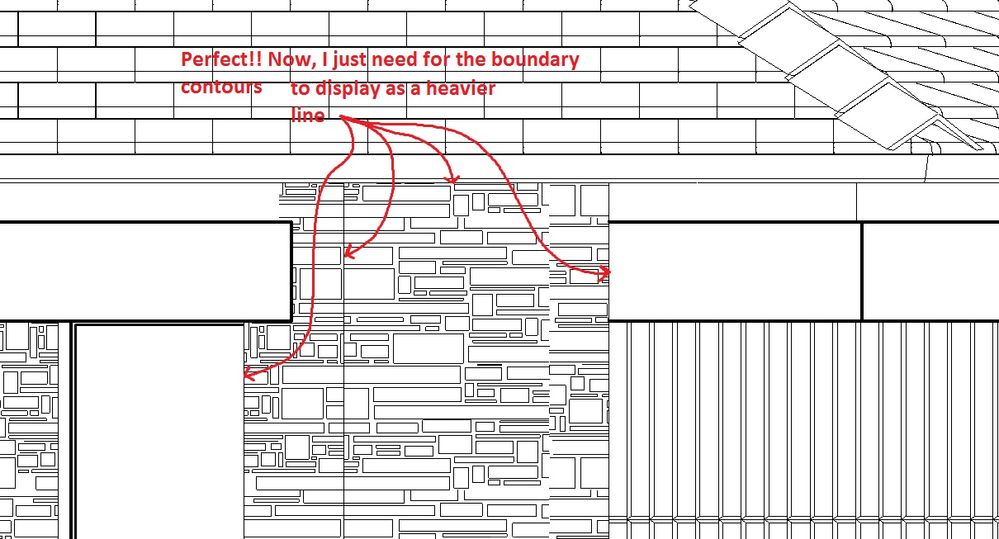
Now there is one more thing that needs to be done.
(see attachment below)
Where these stone surfaces meet and end, what I think is referred to as the
boundary contours of the vectorial hatching or fill needs to be a little heavier
line weight than the fill itself.
I found the settings for boundary contours, but am not having any luck.
Is there a way to get these to display a little heavier than the fill itself?
Thanks for your help Barry!
Jonathan
Barry wrote:
This will override the surface settings.
Barry.
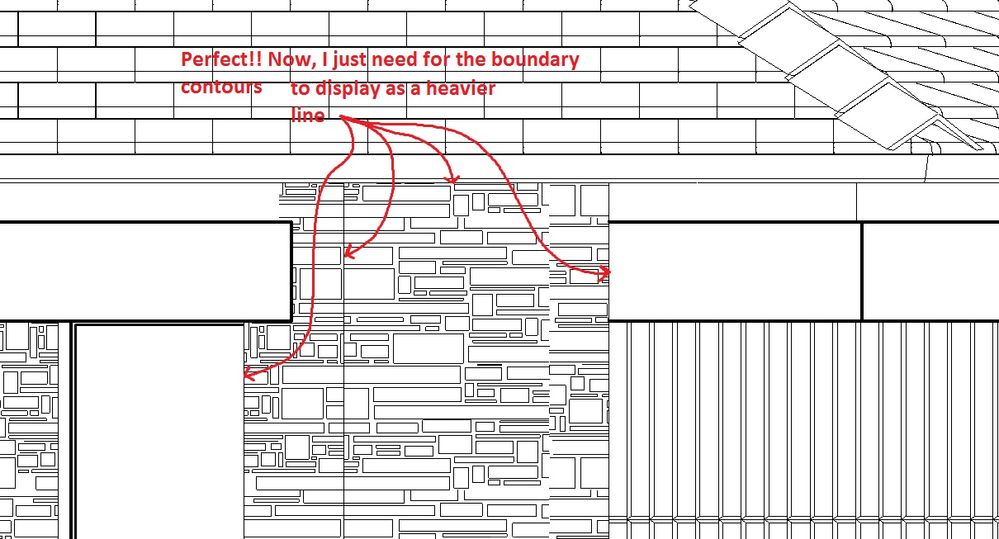
Options
- Mark as New
- Bookmark
- Subscribe
- Mute
- Subscribe to RSS Feed
- Permalink
- Report Inappropriate Content
2016-04-07 03:33 AM
2016-04-07
03:33 AM
You can't really control these elevation perimeter lines separately but you can control them with the "Uncut pen colour" for the wall itself.
The problem with this is if you use don't use "Symbolic" as the 'Floor Plan Display' for the wall then it can affect the colour of your wall in plan as well as this pen is for the portion of wall below the cutting plane.
Barry.
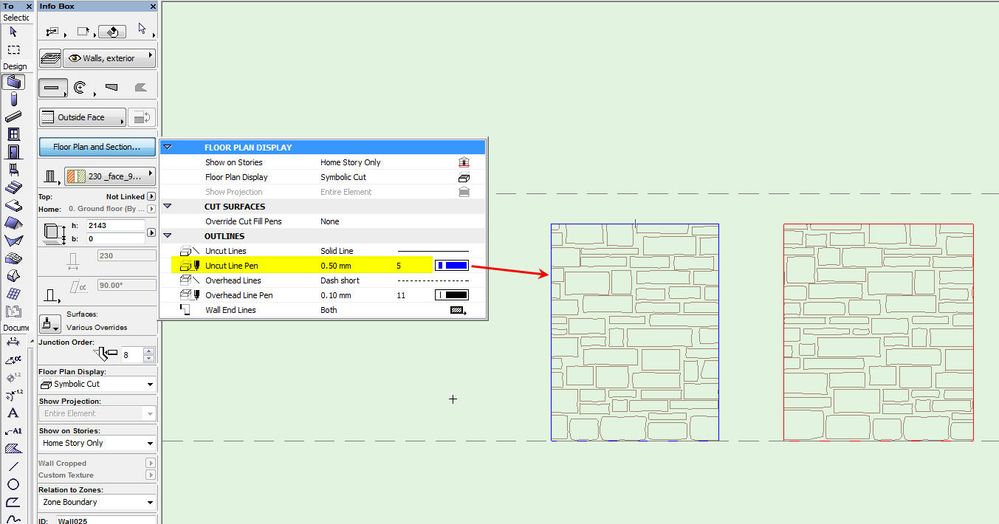
The problem with this is if you use don't use "Symbolic" as the 'Floor Plan Display' for the wall then it can affect the colour of your wall in plan as well as this pen is for the portion of wall below the cutting plane.
Barry.
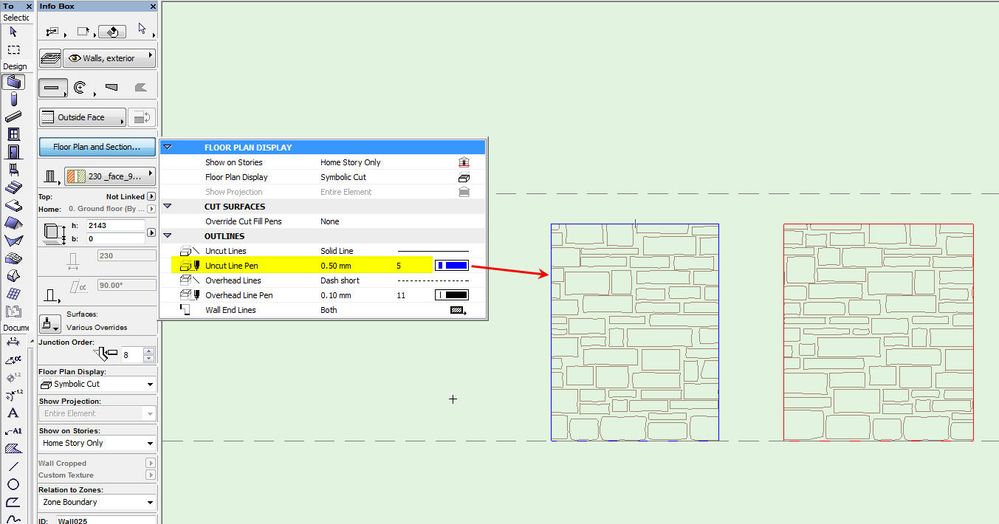
One of the forum moderators.
Versions 6.5 to 27
i7-10700 @ 2.9Ghz, 32GB ram, GeForce RTX 2060 (6GB), Windows 10
Lenovo Thinkpad - i7-1270P 2.20 GHz, 32GB RAM, Nvidia T550, Windows 11
Versions 6.5 to 27
i7-10700 @ 2.9Ghz, 32GB ram, GeForce RTX 2060 (6GB), Windows 10
Lenovo Thinkpad - i7-1270P 2.20 GHz, 32GB RAM, Nvidia T550, Windows 11
Anonymous
Not applicable
Options
- Mark as New
- Bookmark
- Subscribe
- Mute
- Subscribe to RSS Feed
- Permalink
- Report Inappropriate Content
2016-04-07 06:42 AM
2016-04-07
06:42 AM
Okay, thanks again. Don't think I want to start playing with all that.
I did get rid of a lot of the stone veneer on this job (too much $$) and what is
left I can do a bit of 2d line work. Double Ugh.
Best regards,
Jonathan
I did get rid of a lot of the stone veneer on this job (too much $$) and what is
left I can do a bit of 2d line work. Double Ugh.
Best regards,
Jonathan
Barry wrote:
You can't really control these elevation perimeter lines separately but you can control them with the "Uncut pen colour" for the wall itself.
The problem with this is if you use don't use "Symbolic" as the 'Floor Plan Display' for the wall then it can affect the colour of your wall in plan as well as this pen is for the portion of wall below the cutting plane.
Barry.
Related articles
- Change and Object's Plan View Symbol in Libraries & objects
- electrical 2D outlet symbol did not change size after scale changed in Libraries & objects
- Section Selections Settings- checkbox poorly designed in Archicad 26 in Documentation
- Grid element with Unicode symbol as custom name disappears in Elevation views in Documentation
- "reset" orientation of building in Modeling
