- Graphisoft Community (INT)
- :
- Forum
- :
- Modeling
- :
- Re: Changing surface colors
- Subscribe to RSS Feed
- Mark Topic as New
- Mark Topic as Read
- Pin this post for me
- Bookmark
- Subscribe to Topic
- Mute
- Printer Friendly Page
Changing surface colors
- Mark as New
- Bookmark
- Subscribe
- Mute
- Subscribe to RSS Feed
- Permalink
- Report Inappropriate Content
2015-06-08
07:05 PM
- last edited on
2023-05-26
02:58 PM
by
Rubia Torres
- Mark as New
- Bookmark
- Subscribe
- Mute
- Subscribe to RSS Feed
- Permalink
- Report Inappropriate Content
2015-06-10 08:10 AM
"Add to Custom Colors" ?
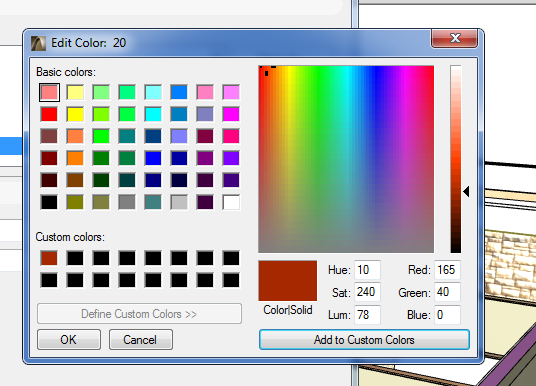
ArchiCAD 25 7000 USA - Windows 10 Pro 64x - Dell 7720 64 GB 2400MHz ECC - Xeon E3 1535M v6 4.20GHz - (2) 1TB M.2 PCIe Class 50 SSD's - 17.3" UHD IPS (3840x2160) - Nvidia Quadro P5000 16GB GDDR5 - Maxwell Studio/Render 5.2.1.49- Multilight 2 - Adobe Acrobat Pro - ArchiCAD 6 -25
- Mark as New
- Bookmark
- Subscribe
- Mute
- Subscribe to RSS Feed
- Permalink
- Report Inappropriate Content
2015-06-10 03:15 PM
That said, I have found this happening on the the Mac the last few versions of ArchiCAD. I wouldn't worry too much about it (in my case) for matching a specific color in the world due to the large number of variables to how it will be seen (monitor calibration, lighting, backlight versus paint, etc.) but if you are trying to match another surface in the model then it is highly frustrating and currently there is not a solution that I know of.
AC 19 6006 & AC 20
Mac OS 10.11.5
15" Retina MacBook Pro 2.6
27" iMac Retina 5K
- Mark as New
- Bookmark
- Subscribe
- Mute
- Subscribe to RSS Feed
- Permalink
- Report Inappropriate Content
2015-06-10 06:00 PM
Jay
Mac OS 10.10.3
AC v. 18
- Mark as New
- Bookmark
- Subscribe
- Mute
- Subscribe to RSS Feed
- Permalink
- Report Inappropriate Content
2015-06-11 04:49 AM
- Conditional Statement [Element Type] Criteria for Property Expressions in Project data & BIM
- There is no good way to model finishes in Archicad (Advertisement) in General discussions
- Hotlink Modules Surfaces mysteriously changed when updated in Host/Master file in Visualization
- In the downloaded BIM object, surfaces change from the original or go missing in Libraries & objects
- Remove or change color of background Interior Elevations Objects in Documentation
