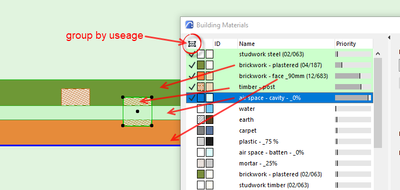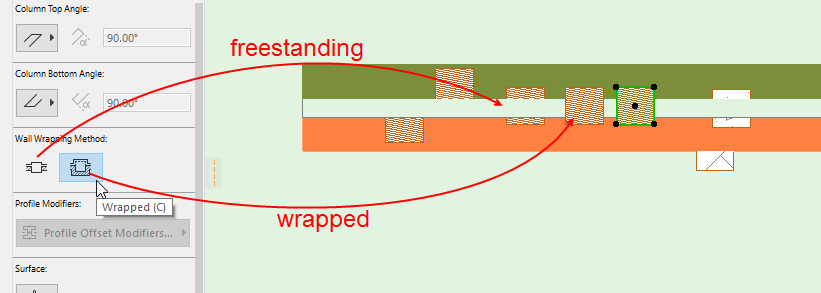- Graphisoft Community (INT)
- :
- Forum
- :
- Modeling
- :
- Re: Column behind the wall problem!!!
- Subscribe to RSS Feed
- Mark Topic as New
- Mark Topic as Read
- Pin this post for me
- Bookmark
- Subscribe to Topic
- Mute
- Printer Friendly Page
Column behind the wall problem!!!
- Mark as New
- Bookmark
- Subscribe
- Mute
- Subscribe to RSS Feed
- Permalink
- Report Inappropriate Content
2017-03-14
10:59 PM
- last edited on
2023-05-24
08:32 AM
by
Rubia Torres
The column is behind the wall "like a picture"..
I tried the usual way..
Right clicking on the column..
Then (Display Order)
Then (Bring to Front)
but to no avail..
What has changed in Archicad 20 ??
What is the solution to be a visible column over the wall ??
Please help .. Thank you
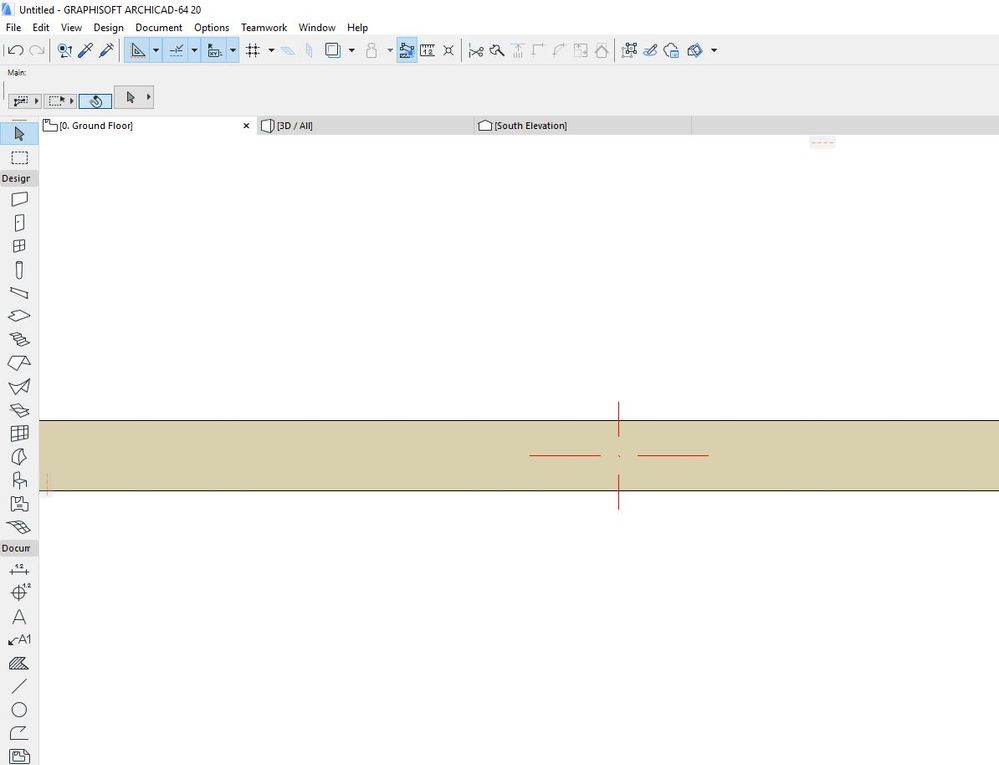
- Mark as New
- Bookmark
- Subscribe
- Mute
- Subscribe to RSS Feed
- Permalink
- Report Inappropriate Content
2017-03-15 01:41 AM
You will probably find the wall BM is stronger than the column BM - effectively cutting the column away.
Ever since Building Materials were introduced Archicad has Priority Based Connections which uses the strength of the BM to cut one element from another.
Barry.
Versions 6.5 to 27
i7-10700 @ 2.9Ghz, 32GB ram, GeForce RTX 2060 (6GB), Windows 10
Lenovo Thinkpad - i7-1270P 2.20 GHz, 32GB RAM, Nvidia T550, Windows 11
- Mark as New
- Bookmark
- Subscribe
- Mute
- Subscribe to RSS Feed
- Permalink
- Report Inappropriate Content
2017-03-15 10:47 AM
Barry wrote:
Check the strengths of the Building Materials used for the wall and the column.
You will probably find the wall BM is stronger than the column BM - effectively cutting the column away.
Ever since Building Materials were introduced Archicad has Priority Based Connections which uses the strength of the BM to cut one element from another.
Barry.
Thank you, Barry Kelly
I have succeeded in doing so ..
It was your explanation enough ..
Thank you very much again ..
- Mark as New
- Bookmark
- Subscribe
- Mute
- Subscribe to RSS Feed
- Permalink
- Report Inappropriate Content
2017-03-15 10:51 AM
It should be just a case of adjusting the strength of the Building material you are using for your column.
It needs to be stronger than the wall Building Material.
Adjust the strength in the Building Materials settings dialogue or choose a column Building material that you know is stronger.
If you move your column in plan so it is half sticking out of the wall do you see just that part of it?
If yes it is the Building Material strength.
Barry.

Versions 6.5 to 27
i7-10700 @ 2.9Ghz, 32GB ram, GeForce RTX 2060 (6GB), Windows 10
Lenovo Thinkpad - i7-1270P 2.20 GHz, 32GB RAM, Nvidia T550, Windows 11
- Mark as New
- Bookmark
- Subscribe
- Mute
- Subscribe to RSS Feed
- Permalink
- Report Inappropriate Content
2017-03-15 10:53 AM
Glad you have it sorted.
Barry.
Versions 6.5 to 27
i7-10700 @ 2.9Ghz, 32GB ram, GeForce RTX 2060 (6GB), Windows 10
Lenovo Thinkpad - i7-1270P 2.20 GHz, 32GB RAM, Nvidia T550, Windows 11
- Mark as New
- Bookmark
- Subscribe
- Mute
- Subscribe to RSS Feed
- Permalink
- Report Inappropriate Content
2022-01-03 04:42 AM
Thanks - I needed this additional explanation. It really helped me solve my similar problem.
- Mark as New
- Bookmark
- Subscribe
- Mute
- Subscribe to RSS Feed
- Permalink
- Report Inappropriate Content
2022-05-19 07:19 PM
help! I am having the same problem - I have checked the building materials priorities but even making the wall as low as possible and the column as high, the column is still behind the wall? I'm confused
- Mark as New
- Bookmark
- Subscribe
- Mute
- Subscribe to RSS Feed
- Permalink
- Report Inappropriate Content
2022-05-20 03:49 AM
Does display order do anything?
Display order will only work if it is an old file and the Legacy option for intersection and surface methods is turned on - this is probably unlikely.
I don't think renovation status will have any affect (unless the column is set to be hidden).
My guess is still Building Material strengths.
Can you show an image of the Building Material strengths?
Select the wall and the column and open Building material settings.
Group by usage.
Barry.
Versions 6.5 to 27
i7-10700 @ 2.9Ghz, 32GB ram, GeForce RTX 2060 (6GB), Windows 10
Lenovo Thinkpad - i7-1270P 2.20 GHz, 32GB RAM, Nvidia T550, Windows 11
- Mark as New
- Bookmark
- Subscribe
- Mute
- Subscribe to RSS Feed
- Permalink
- Report Inappropriate Content
2023-03-21 06:49 AM
@Barry Kelly Any ideas what could cause this if not above? I have the same problem but legacy is not ticked and building material for the column is much higher than the wall.
Weirder for me still. When the column is behind the wall in a plan view it cannot be selected or found. When it first happened I assumed I hadn't accidentally hit delete, so I drew another and moved it in to place. I tried choosing the column tool and doing a select all, but it shows nothing in my selection. However, when I go to a perspective view, I can see the two columns and edit them. If the column sits out from the wall, I can select it, as soon as it is wholly within the wall it seems to not exist. Very perplexed.
All are on new renovation, there are no graphic overrides on, column has a higher building material priority, legacy intersection is not ticked.
- Mark as New
- Bookmark
- Subscribe
- Mute
- Subscribe to RSS Feed
- Permalink
- Report Inappropriate Content
2023-03-21 07:08 AM - edited 2023-03-21 07:08 AM
The only time I am seeing the columns disappear behind the wall is when the building material strength is weaker and the column is set as 'freestanding'.
Still the column can be selected by its nodes.
When the column is set as 'wrapped', the wall will wrap around the column and it will always be seen.
Does that help at all?
Barry.
Versions 6.5 to 27
i7-10700 @ 2.9Ghz, 32GB ram, GeForce RTX 2060 (6GB), Windows 10
Lenovo Thinkpad - i7-1270P 2.20 GHz, 32GB RAM, Nvidia T550, Windows 11