Turn on suggestions
Auto-suggest helps you quickly narrow down your search results by suggesting possible matches as you type.
Showing results for
Turn on suggestions
Auto-suggest helps you quickly narrow down your search results by suggesting possible matches as you type.
Showing results for
- Graphisoft Community (INT)
- :
- Forum
- :
- Modeling
- :
- Command Line or Revit Style Shortcuts
Options
- Subscribe to RSS Feed
- Mark Topic as New
- Mark Topic as Read
- Pin this post for me
- Bookmark
- Subscribe to Topic
- Mute
- Printer Friendly Page
Modeling
About Archicad's design tools, element connections, modeling concepts, etc.
Command Line or Revit Style Shortcuts
Anonymous
Not applicable
Options
- Mark as New
- Bookmark
- Subscribe
- Mute
- Subscribe to RSS Feed
- Permalink
- Report Inappropriate Content
2017-11-21
05:20 PM
- last edited on
2023-05-24
08:26 AM
by
Rubia Torres
2017-11-21
05:20 PM
I've been working exclusively in ArchiCAD 20/21 for about a year now after moving from Revit & AutoCAD. While I've been able to adapt to most of the differences, one thing that I really, really miss is the Revit keyboard shortcuts. Specifically, I'm referring to the 2-key shortcuts...(typing "wa" starts the wall tool). Is there any way to enable that functionality?
Additionally, I keep hearing whispers about there being a secret AutoCAD-style command line in ArchiCAD. If this is true, how in the world do I enable it in AC21?
Thanks so much!
4 REPLIES 4
Options
- Mark as New
- Bookmark
- Subscribe
- Mute
- Subscribe to RSS Feed
- Permalink
- Report Inappropriate Content
2017-11-21 06:08 PM
2017-11-21
06:08 PM
That would be nice to be able to configure double character shortcuts too.
You probably have found out how to make your own shortcuts for tools too?
If not, the tools reside in the menus too, so you can make a shortcut to any of them. Maybe something like Shift-W = wall tool. You just have to make sure to not make overlapping shorts, of course.
Options-Work environment-Shortcut schemes
(see pic)
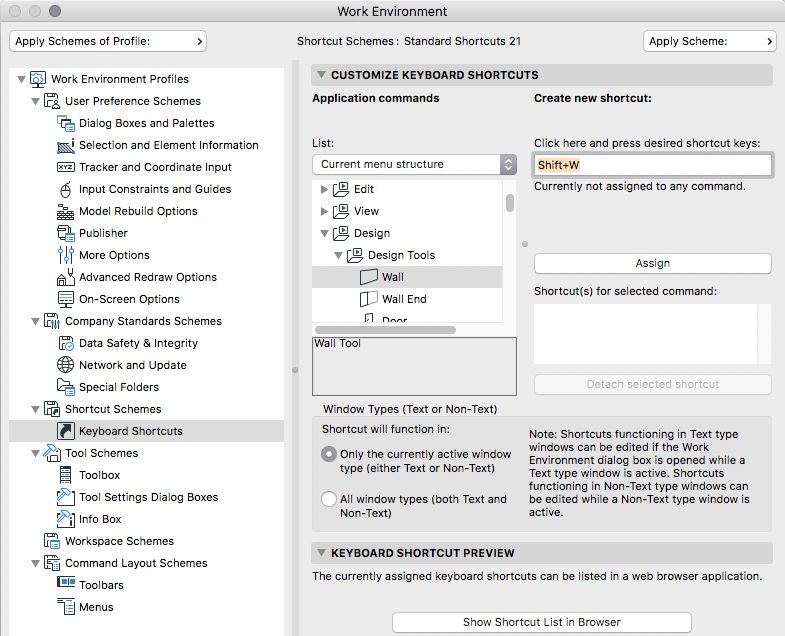
You probably have found out how to make your own shortcuts for tools too?
If not, the tools reside in the menus too, so you can make a shortcut to any of them. Maybe something like Shift-W = wall tool. You just have to make sure to not make overlapping shorts, of course.
Options-Work environment-Shortcut schemes
(see pic)
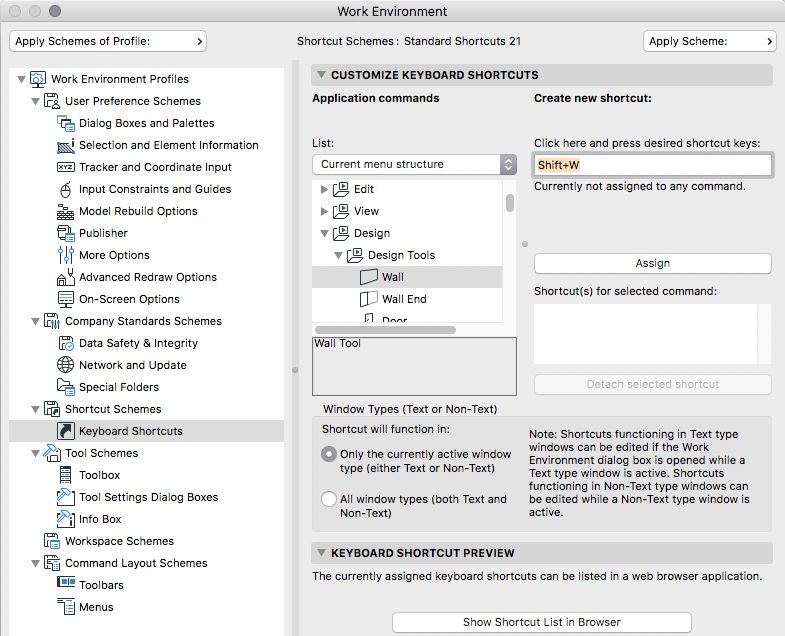
AC28, Rhino8+Grasshopper, TwinMotion • Mac Pro 6,1 E5-1650v2-3,5GHz/128GB/eGPU:6800XT/11.6.5 • HP Z4/Xeon W-2195/256GB/RTX4080FE 16GB/W11ProWS
Anonymous
Not applicable
Options
- Mark as New
- Bookmark
- Subscribe
- Mute
- Subscribe to RSS Feed
- Permalink
- Report Inappropriate Content
2017-11-21 06:37 PM
2017-11-21
06:37 PM
I have figured that out, yes. Personally, I don't like using the modifier (CMD/Shift/Option) keys because I find it faster to use 2 characters ("wa").
mikas wrote:
That would be nice to be able to configure double character shortcuts too.
You probably have found out how to make your own shortcuts for tools too?
If not, the tools reside in the menus too, so you can make a shortcut to any of them. Maybe something like Shift-W = wall tool. You just have to make sure to not make overlapping shorts, of course.
Options-Work environment-Shortcut schemes
(see pic)
Options
- Mark as New
- Bookmark
- Subscribe
- Mute
- Subscribe to RSS Feed
- Permalink
- Report Inappropriate Content
2017-11-22 01:39 AM
2017-11-22
01:39 AM
My shortcut for Wall is "w" so I think that it is faster than "wa" but seriously my concept for shortcuts are:
Main Tools = single letter
Editing Tools = CMD and Letter (CMD+C = Copy therefore CMD+I = Intersect)
Function Keys = Main Toolbars
CMD+Numbers (1-5) = Main Palettes (Navigator, Organizer, etc)
CMD+SHIFT+Numbers (1-5) = Secondary Palettes (Trace Reference, Renovations)
etc,
Most reachable with my left hand with some exceptions. But I wouldn't mind having extra options for shortcuts.
Main Tools = single letter
Editing Tools = CMD and Letter (CMD+C = Copy therefore CMD+I = Intersect)
Function Keys = Main Toolbars
CMD+Numbers (1-5) = Main Palettes (Navigator, Organizer, etc)
CMD+SHIFT+Numbers (1-5) = Secondary Palettes (Trace Reference, Renovations)
etc,
Most reachable with my left hand with some exceptions. But I wouldn't mind having extra options for shortcuts.
Eduardo Rolón AIA NCARB
AC29 US/INT -> AC08
AC29 US/INT -> AC08
Mac Studio M4 Max 64GB ram, OS X 10.XX latest
another Moderator
Options
- Mark as New
- Bookmark
- Subscribe
- Mute
- Subscribe to RSS Feed
- Permalink
- Report Inappropriate Content
2017-11-22 01:48 AM
2017-11-22
01:48 AM
artifexvis wrote:You can map modifiers to your mouse so that everything is essentially 1 character.
I have figured that out, yes. Personally, I don't like using the modifier (CMD/Shift/Option) keys because I find it faster to use 2 characters ("wa").
Richard
--------------------------
Richard Morrison, Architect-Interior Designer
AC26 (since AC6.0), Win10
--------------------------
Richard Morrison, Architect-Interior Designer
AC26 (since AC6.0), Win10
Suggested content
- Changes to Detail Tool Settings Dialog in Documentation
- Quick Palette wont let me use keyboard shortcuts & overrides commands in General discussions
- Keyboard short cut for previous view in General discussions
- "View Settings" shortcut? in Documentation
- Evolution of Graphisoft - from leaders to BIM-scam in General discussions
