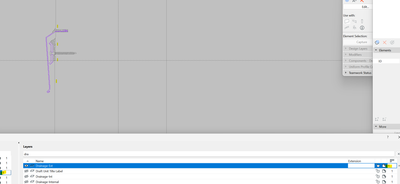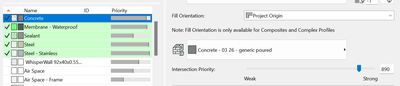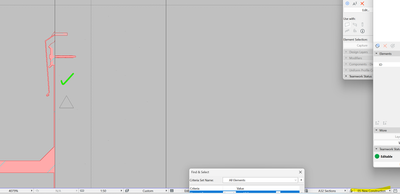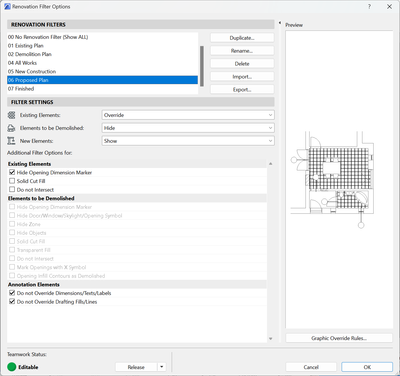- Graphisoft Community (INT)
- :
- Forum
- :
- Modeling
- :
- Complex profile lines in section
- Subscribe to RSS Feed
- Mark Topic as New
- Mark Topic as Read
- Pin this post for me
- Bookmark
- Subscribe to Topic
- Mute
- Printer Friendly Page
Complex profile lines in section
- Mark as New
- Bookmark
- Subscribe
- Mute
- Subscribe to RSS Feed
- Permalink
- Report Inappropriate Content
2023-08-31 01:33 AM - edited 2023-08-31 03:36 AM
The lines of a complex profile seem to cancel out the lines of a wall in section when they overlap. I've been through all the previous topics on disappearing lines with complex profiles, but didnt see this issue mentioned before.
Examples of the issue are visible in the snip below and are all of the same nature - if the lines overlap, they disappear.
-The edge of the sealant behind the pressure strip and membrane disappears
-The edge of the membrane dressing up the concrete wall disappears
-Etc
(the selected profile at the bottom is exhibiting the same issue)
I think i've tried every setting in:
-complex profile settings
-section settings
-floor plan and section (of the beam)
-beam settings
-model view options
The concrete wall is set to core, and the membrane set to finish.
Perhaps im hunting for a setting somewhere that prevents this behaviour in all the wrong locations?
https://community.graphisoft.com/t5/Wishlist/Finish-the-damn-publisher/idi-p/637915
Win11 AC28 3001 NZE FULL
Dell G15 Laptop: i7-12700h, RTX 3060, 64GB DDR5
Thunderbolt 4 to 2 screens, HDMI to a 3rd screen. Laptop lid remains closed.
3dconnexion mouse and keyboard
- Labels:
-
Complex Profiles
- Mark as New
- Bookmark
- Subscribe
- Mute
- Subscribe to RSS Feed
- Permalink
- Report Inappropriate Content
2023-08-31 02:34 PM
It will be the material priorities I expect
AC26, iMac
User since V5
- Mark as New
- Bookmark
- Subscribe
- Mute
- Subscribe to RSS Feed
- Permalink
- Report Inappropriate Content
2023-08-31 04:12 PM
Yep, check Material Strengths.
It could also be the Layer Priority in your combination. The wall may be stronger than detail you are trying to add
Win10
- Mark as New
- Bookmark
- Subscribe
- Mute
- Subscribe to RSS Feed
- Permalink
- Report Inappropriate Content
2023-09-01 01:25 AM
Thanks gents, gave both a shot, but no joy.
Both Layer Intersection Numbers were set to 1. But changing the wall to 100 in both the layer combo and right hand side made no difference, even after closing the section's tab and reloading it.
Material priorities were all different so would assume the line would be drawn, but tested but lowering the concrete of the wall to 200, and still no line.
I suspect the issue lies with renovation filter. Set to New Construction, we get a line:
Set to Proposed Plan, the line disappears. And set to final plan, it returns.
The only difference in the Proposed Plan reno filter is the 'existing items' which is set to Override. Though I didnt find anything in the override settings that may change this behaviour. Is this a behavioural thing in AC? a bug maybe?
https://community.graphisoft.com/t5/Wishlist/Finish-the-damn-publisher/idi-p/637915
Win11 AC28 3001 NZE FULL
Dell G15 Laptop: i7-12700h, RTX 3060, 64GB DDR5
Thunderbolt 4 to 2 screens, HDMI to a 3rd screen. Laptop lid remains closed.
3dconnexion mouse and keyboard