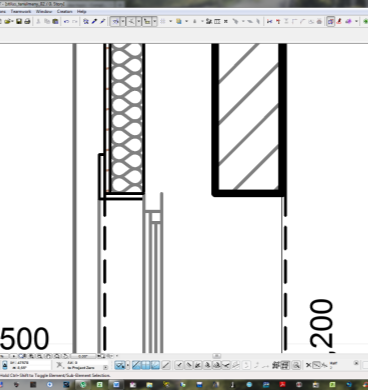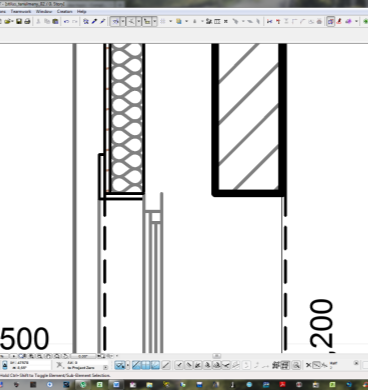Turn on suggestions
Auto-suggest helps you quickly narrow down your search results by suggesting possible matches as you type.
Showing results for
Turn on suggestions
Auto-suggest helps you quickly narrow down your search results by suggesting possible matches as you type.
Showing results for
- Graphisoft Community (INT)
- :
- Forum
- :
- Modeling
- :
- Complex profile problem; incorrect floorplan look
Options
- Subscribe to RSS Feed
- Mark Topic as New
- Mark Topic as Read
- Pin this post for me
- Bookmark
- Subscribe to Topic
- Mute
- Printer Friendly Page
Modeling
About Archicad's design tools, element connections, modeling concepts, etc.
Complex profile problem; incorrect floorplan look
Anonymous
Not applicable
Options
- Mark as New
- Bookmark
- Subscribe
- Mute
- Subscribe to RSS Feed
- Permalink
- Report Inappropriate Content
2014-02-10 07:24 PM
6 REPLIES 6
Options
- Mark as New
- Bookmark
- Subscribe
- Mute
- Subscribe to RSS Feed
- Permalink
- Report Inappropriate Content
2014-02-10 09:17 PM
2014-02-10
09:17 PM
The pen of end lines in Floor Plan are set in the Profile Manager palette. Select the fill and under the Component - Selected panel, below the surface setting you can set the end line pen.
James Badcock
Graphisoft Staff Product Manager
Graphisoft Staff Product Manager
Anonymous
Not applicable
Options
- Mark as New
- Bookmark
- Subscribe
- Mute
- Subscribe to RSS Feed
- Permalink
- Report Inappropriate Content
2014-02-11 07:55 AM
2014-02-11
07:55 AM
Hi,
thank you for your comment but the real problem is not about the line weight of the wall-end. My problem is that the line weight of the core ( which is set stronger in the Profile Manager than the other parts) is incorrect on floorplan ( only one side of the core is stronger, the other is lighter, as if it were covered by the other fills- changing the display order doesn't help).
thank you for your comment but the real problem is not about the line weight of the wall-end. My problem is that the line weight of the core ( which is set stronger in the Profile Manager than the other parts) is incorrect on floorplan ( only one side of the core is stronger, the other is lighter, as if it were covered by the other fills- changing the display order doesn't help).
Options
- Mark as New
- Bookmark
- Subscribe
- Mute
- Subscribe to RSS Feed
- Permalink
- Report Inappropriate Content
2014-02-11 08:03 AM
2014-02-11
08:03 AM
It looks like your floor plan is using a different scale than your section.
James Badcock
Graphisoft Staff Product Manager
Graphisoft Staff Product Manager
Anonymous
Not applicable
Options
- Mark as New
- Bookmark
- Subscribe
- Mute
- Subscribe to RSS Feed
- Permalink
- Report Inappropriate Content
2014-02-11 08:19 AM
2014-02-11
08:19 AM
Unfortunatelly this is independent of the scale.Here is another JPG just to demonstrate what I mean.
Anonymous
Not applicable
Options
- Mark as New
- Bookmark
- Subscribe
- Mute
- Subscribe to RSS Feed
- Permalink
- Report Inappropriate Content
2014-02-11 08:28 AM
Anonymous
Not applicable
Options
- Mark as New
- Bookmark
- Subscribe
- Mute
- Subscribe to RSS Feed
- Permalink
- Report Inappropriate Content
2014-02-11 09:29 AM
2014-02-11
09:29 AM
Here is another version of the same floorplan-detail after that I pulled away the finish layers from the core in the Profile Manager. Amy other option is the same