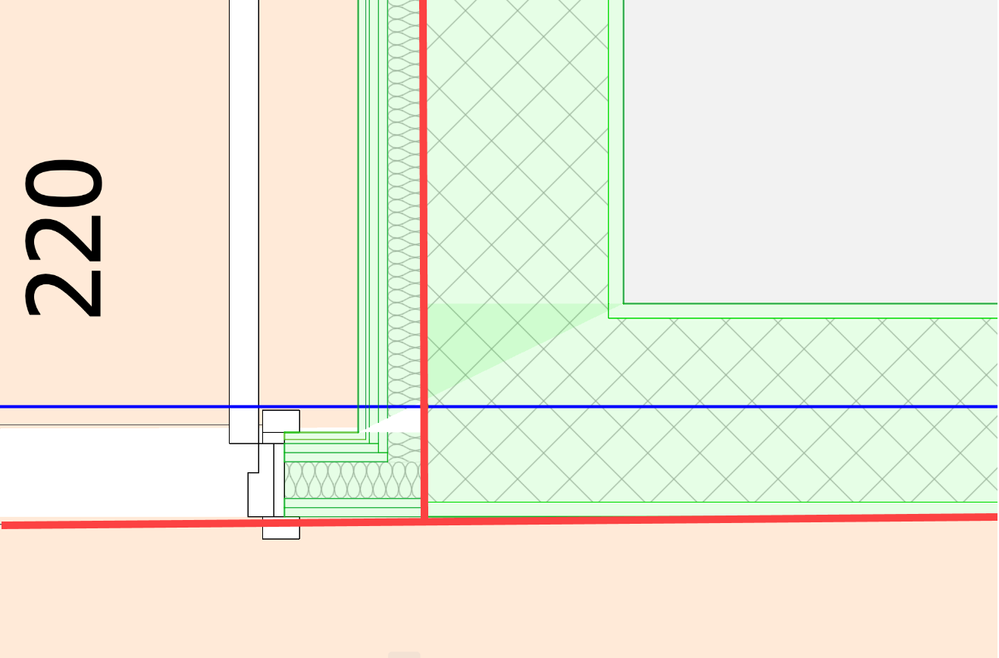- Graphisoft Community (INT)
- :
- Forum
- :
- Modeling
- :
- Composite connection issues
- Subscribe to RSS Feed
- Mark Topic as New
- Mark Topic as Read
- Pin this post for me
- Bookmark
- Subscribe to Topic
- Mute
- Printer Friendly Page
Composite connection issues
- Mark as New
- Bookmark
- Subscribe
- Mute
- Subscribe to RSS Feed
- Permalink
- Report Inappropriate Content
2022-10-25 09:43 AM
Hello all,
Could someone explain to me why this happens in the representation?
Priority material settings are correct.
Tried to play with junction order, and this setting gives the least graphical distortion (the gypsum board wall has junction order higher than RC walls)
Cheer,
CPU: AMD Ryzen 9 5900X 12-Core
RAM:32GB
GPU: RTX 2080Ti
Windows 11
- Labels:
-
Composites
-
Walls
- Mark as New
- Bookmark
- Subscribe
- Mute
- Subscribe to RSS Feed
- Permalink
- Report Inappropriate Content
2022-10-27 03:33 PM
It would be good to know which AC version from 13 to 25 this is happening, but now I am assuming you re using one of the most recent versions.
I would check two things:
1. You Wall joins are mitred (not individual Skins joining based on Intersection Priority strength), which makes me think the "Use legacy intersection and Surface methods for model elements" in the "Options > Project Preferences > Legacy" Dialog is checked. If it is, try to uncheck it.
2. Try tp play with the "Junction Order" setting of the Walls, try to set the Junction Order of the right Wall to a lower value than that of the other two Wall. That way, the left and vertical Walls will be joined first, and then the right wall will be joined into the vertical Wall.
AMD Ryzen9 5900X CPU, 64 GB RAM 3600 MHz, Nvidia GTX 1060 6GB, 500 GB NVMe SSD
2x28" (2560x1440), Windows 10 PRO ENG, Ac20-Ac29
- Mark as New
- Bookmark
- Subscribe
- Mute
- Subscribe to RSS Feed
- Permalink
- Report Inappropriate Content
2022-11-01 10:09 PM
Hello Laszlo,
Sorry for the delayed reply, We had a rush in the office for a couple of days during the past couple of weeks.
We are using AC25
1. I checked the legacy dialog, it was already turned off.
2. We tried a couple of combinations of Junction order and it still didn't give us satisfying results.
It makes me wonder if drawing with composite walls is an approach that we as a company should continue, or simply move to draw core and finishes separately. But then new sets of problems come along.
We are currently fixing these issues with complex columns, but it becomes a big "?" during large-scale designs.
Hope that GS will implement soon the subelement editing of composite walls.
Cheers
CPU: AMD Ryzen 9 5900X 12-Core
RAM:32GB
GPU: RTX 2080Ti
Windows 11
- Mark as New
- Bookmark
- Subscribe
- Mute
- Subscribe to RSS Feed
- Permalink
- Report Inappropriate Content
2022-11-02 10:45 PM
Can you try something? Can you try to relocate the Reference Lines of the Walls so they are located along the red lines in the below image? Does that help with the intersection?
AMD Ryzen9 5900X CPU, 64 GB RAM 3600 MHz, Nvidia GTX 1060 6GB, 500 GB NVMe SSD
2x28" (2560x1440), Windows 10 PRO ENG, Ac20-Ac29
- Issues found while working with Grasshopper Connection and Archicad in Parametric design
- Beams with different width connection issue in Modeling
- Composite Wall Connection Issue – Exterior Layer Discontinuity in Modeling
- Archicad 27 Mac Refused to Connect in Installation & update
- Composite Dormers cleanly connected to Roof in Modeling