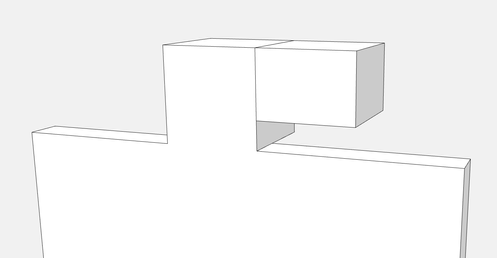- Graphisoft Community (INT)
- :
- Forum
- :
- Modeling
- :
- Re: Creating a 3D crown detail tool
- Subscribe to RSS Feed
- Mark Topic as New
- Mark Topic as Read
- Pin this post for me
- Bookmark
- Subscribe to Topic
- Mute
- Printer Friendly Page
Creating a 3D crown detail tool
- Mark as New
- Bookmark
- Subscribe
- Mute
- Subscribe to RSS Feed
- Permalink
- Report Inappropriate Content
2022-02-01 05:17 PM
Hi guys, was just wondering, how would you approach creating such a detail in Archicad? Different lengths depending on the building. I was thinking about the rail element, but we're using AC21 and it doesn't seem to work well. Any ideas?
- Mark as New
- Bookmark
- Subscribe
- Mute
- Subscribe to RSS Feed
- Permalink
- Report Inappropriate Content
2022-02-01 05:51 PM
I guess for AC21, You can use Curtain Wall with custom panel, panel can have the single crown design in elevational view. You can repeat this panel without frames (invisible boundary, transoms etc). Do try and let me know if it works.
AC 09-27 | INT | WIN11 64
Dell Inspiron 7591, Core i9, 9880H 2.30GHz, 16.0GB, NVidia GeForce GTX1650, 4.0GB, SSD Internal 500GB, Dell SSD External 250GB
- Mark as New
- Bookmark
- Subscribe
- Mute
- Subscribe to RSS Feed
- Permalink
- Report Inappropriate Content
2022-02-01 06:28 PM
Literally so many options:
- GDL openings (as a window) [subtractive]
- GDL object(s) [additive] – could be stretchy and smart!
- Curtain Wall panels [additive]
- Railing (I have done already so many distributed decors with it) [additive]
- Morphs [additive]
- Morphs but this time as SEO [subtractive]
- Strong air beams with complex profile with the reference line perpendicular to the wall [subtractive]
- ... and probably a dozen more.
My List of AC shortcomings & bugs | I Will Piledrive You If You Mention AI Again |
POSIWID – The Purpose Of a System Is What It Does /// «Furthermore, I consider that Carth... yearly releases must be destroyed»
- Mark as New
- Bookmark
- Subscribe
- Mute
- Subscribe to RSS Feed
- Permalink
- Report Inappropriate Content
2022-02-02 09:58 AM
There are a few possibly limited variables in the shape, that may be affected by the material. I think you could try to find the common component and decide how to handle the end corners. That way you may only have two shapes to think about. A wall or beam with a complex profile may be an option. GDL would be ideal but as @runxel suggested there's probably a dozen more ways to do this.
- Mark as New
- Bookmark
- Subscribe
- Mute
- Subscribe to RSS Feed
- Permalink
- Report Inappropriate Content
2022-02-02 10:37 PM
Thank you, I though of Railing but it doesn't do what expected. The easiest is 3D objects, as they'd be stretchy and we need them to stretch & adjust as lengths change. The thing I was not so precisely asking about is if there's be any way to make it something that adjusts the amount of these decors to the length and stretches them accordingly (to avoid the copy paste and for easier later modifications).
- Mark as New
- Bookmark
- Subscribe
- Mute
- Subscribe to RSS Feed
- Permalink
- Report Inappropriate Content
2022-02-03 10:47 PM
It's right there:
Use GDL then!
It can be smart, it can be stretchy, it can adjust to anything you throw at it.
My List of AC shortcomings & bugs | I Will Piledrive You If You Mention AI Again |
POSIWID – The Purpose Of a System Is What It Does /// «Furthermore, I consider that Carth... yearly releases must be destroyed»
- Mark as New
- Bookmark
- Subscribe
- Mute
- Subscribe to RSS Feed
- Permalink
- Report Inappropriate Content
2022-02-04 01:35 AM
The only way you make it truly stretchy and adjustable would be to create a GDL object.
Then you need to decide how it will stretch.
Does it adjust just the gaps between the crown shapes?
Does it adjust just the width of the crown shapes - just the top or the entire shape proportionally?
Does it adjust both crown width and the gap between?
You will need to set a limit so that as you stretch it adds or subtracts the crowns.
If you are not handy with GDL I would not even try to tackle this.
Maybe Param-o can do it (no GDL scripting required) - I am sure it can, but to make it all stretchy will still be tricky.
If I was to do this I would actually make a GDL object of the negative space so it can be subtracted with a Solid Element Operation.
This way the crown will remain part of the wall - no joins and same material.
If you do it as an object you just place on top you will always have a join as walls and objects will not merge.
Barry.
Versions 6.5 to 27
i7-10700 @ 2.9Ghz, 32GB ram, GeForce RTX 2060 (6GB), Windows 10
Lenovo Thinkpad - i7-1270P 2.20 GHz, 32GB RAM, Nvidia T550, Windows 11
- Mark as New
- Bookmark
- Subscribe
- Mute
- Subscribe to RSS Feed
- Permalink
- Report Inappropriate Content
2022-02-05 07:40 PM
Not quite true, Barry. CPRISM_{3} with the approriate mask allows for merging based on surface.
See the picture. Two GDL boxes with the mask set to "2" on a wall.
My List of AC shortcomings & bugs | I Will Piledrive You If You Mention AI Again |
POSIWID – The Purpose Of a System Is What It Does /// «Furthermore, I consider that Carth... yearly releases must be destroyed»
- Mark as New
- Bookmark
- Subscribe
- Mute
- Subscribe to RSS Feed
- Permalink
- Report Inappropriate Content
2022-02-07 02:38 AM
True.
I often forget about these {enhanced} shape commands.
Barry.
Versions 6.5 to 27
i7-10700 @ 2.9Ghz, 32GB ram, GeForce RTX 2060 (6GB), Windows 10
Lenovo Thinkpad - i7-1270P 2.20 GHz, 32GB RAM, Nvidia T550, Windows 11
- How to Connect Angled Roof to Horizontal Slab for a Clean Top Connection? in Modeling
- High-Quality Furniture 3D Models in General discussions
- Creating linked auto-text for detail callouts in Documentation
- Using BIMx for Identifying Modeling Issues Very Helpful ! in BIMx
- Revit IFC to Archicad is fundamentally flawed in Collaboration with other software