- Graphisoft Community (INT)
- :
- Forum
- :
- Modeling
- :
- Creating an excavation plan
- Subscribe to RSS Feed
- Mark Topic as New
- Mark Topic as Read
- Pin this post for me
- Bookmark
- Subscribe to Topic
- Mute
- Printer Friendly Page
Creating an excavation plan
- Mark as New
- Bookmark
- Subscribe
- Mute
- Subscribe to RSS Feed
- Permalink
- Report Inappropriate Content
2016-03-31 11:57 PM
Any approach on how to best tackle this would be much appreciated.
Marc
- Mark as New
- Bookmark
- Subscribe
- Mute
- Subscribe to RSS Feed
- Permalink
- Report Inappropriate Content
2016-04-02 04:35 PM
Marc
- Mark as New
- Bookmark
- Subscribe
- Mute
- Subscribe to RSS Feed
- Permalink
- Report Inappropriate Content
2016-04-02 05:48 PM
Also, you may want to use some roofs. You can convert a Mesh to a Roof in 2D view. Doesn't work in 3D view. Using roofs gives you good control over slopes.
If you could post a picture of the topo we could make more useful sugestions based on the kind of slopes your working with. Roads, parking, etc... ?
Also you can make some very useful scheudles for the volumes to be excavated and volumes for the different types of fill. For example you might like to know the volume of each type of material in a road way. You can label them with notes about compacton lifts...things like that. ArchiCAD is a great tool for Site Plans / Excavation Plans...
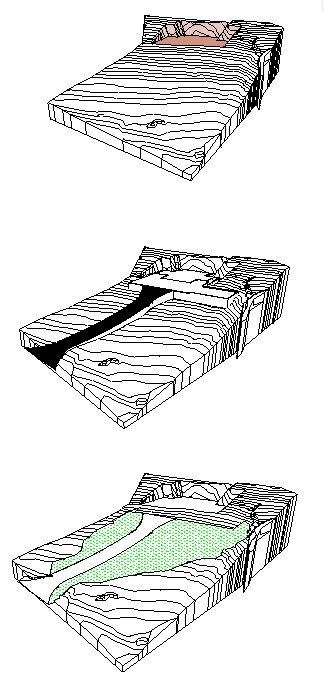
ArchiCAD 25 7000 USA - Windows 10 Pro 64x - Dell 7720 64 GB 2400MHz ECC - Xeon E3 1535M v6 4.20GHz - (2) 1TB M.2 PCIe Class 50 SSD's - 17.3" UHD IPS (3840x2160) - Nvidia Quadro P5000 16GB GDDR5 - Maxwell Studio/Render 5.2.1.49- Multilight 2 - Adobe Acrobat Pro - ArchiCAD 6 -25
- Mark as New
- Bookmark
- Subscribe
- Mute
- Subscribe to RSS Feed
- Permalink
- Report Inappropriate Content
2016-04-04 11:52 PM
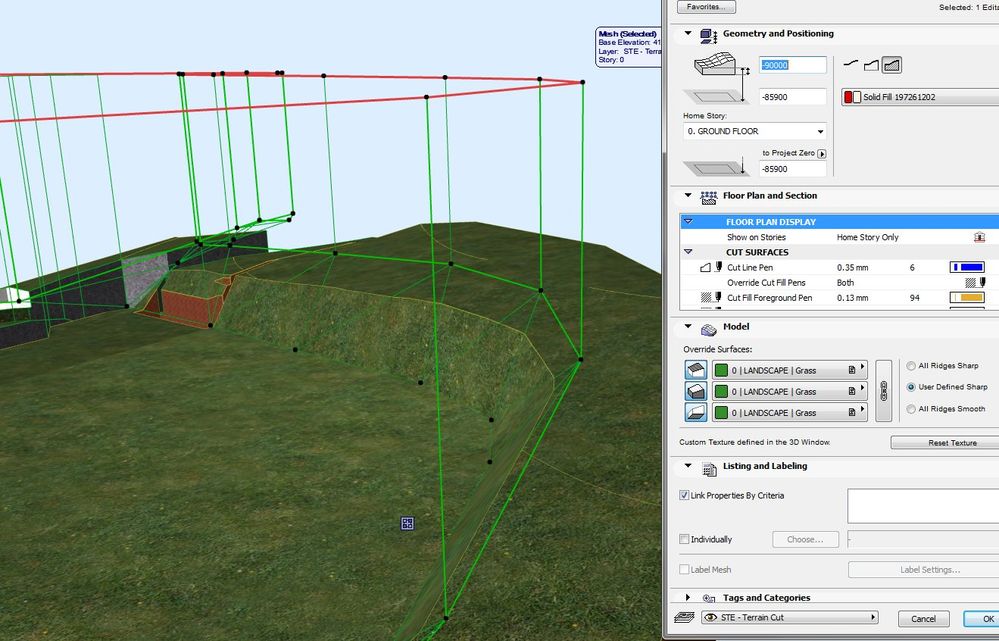
- Mark as New
- Bookmark
- Subscribe
- Mute
- Subscribe to RSS Feed
- Permalink
- Report Inappropriate Content
2016-04-04 11:57 PM
russfairhurst wrote:The picture is not showing up. Can you post it again ? That is a really good idea. I will give it a try.
Invert the mesh you use for SEO by entering a negative number in the mesh height (-9000 in this case). then use element info to give you the volume of the mesh.
ArchiCAD 25 7000 USA - Windows 10 Pro 64x - Dell 7720 64 GB 2400MHz ECC - Xeon E3 1535M v6 4.20GHz - (2) 1TB M.2 PCIe Class 50 SSD's - 17.3" UHD IPS (3840x2160) - Nvidia Quadro P5000 16GB GDDR5 - Maxwell Studio/Render 5.2.1.49- Multilight 2 - Adobe Acrobat Pro - ArchiCAD 6 -25
- Mark as New
- Bookmark
- Subscribe
- Mute
- Subscribe to RSS Feed
- Permalink
- Report Inappropriate Content
2016-04-09 06:31 PM
- Export plan view as image format (to create 'blueprint' style) in Documentation
- Favorites & Keynotes in Documentation
- How to Not Show Wall Face Edges in Sections in Documentation
- How to create Difference Wall pattern in Plan and Section. in Modeling
- Archicad 28 – Custom Inner Post Issue in Libraries & objects
