- Graphisoft Community (INT)
- :
- Forum
- :
- Modeling
- :
- Curtain wall hole
- Subscribe to RSS Feed
- Mark Topic as New
- Mark Topic as Read
- Pin this post for me
- Bookmark
- Subscribe to Topic
- Mute
- Printer Friendly Page
Curtain wall hole
- Mark as New
- Bookmark
- Subscribe
- Mute
- Subscribe to RSS Feed
- Permalink
- Report Inappropriate Content
2017-04-16
06:50 AM
- last edited on
2023-05-24
08:31 AM
by
Rubia Torres
I'd like to have real boundary and real panel quantities, not boolean operation.

https://www.archiradar.it/en/
- Mark as New
- Bookmark
- Subscribe
- Mute
- Subscribe to RSS Feed
- Permalink
- Report Inappropriate Content
2017-04-16 09:57 PM
I suppose you tried to create a hole like you do with a slabs and I suppose it didn't work.
So my first idea is to split the cw into two parts, and assign manually the profile typologies and panel types as per your needs.
AC27 latest hotfix
Win 10 Pro 64bit
Double XEON 14 CORES (tot 28 physical cores) - 32GB RAM - SSD 256GB - Nvidia Quadro K620
Display DELL 2560x1440
- Mark as New
- Bookmark
- Subscribe
- Mute
- Subscribe to RSS Feed
- Permalink
- Report Inappropriate Content
2017-04-17 07:39 AM
It is not so neat you probably wanted, but I believe thats the only way without using SEO (Solid Element Operations, which is called Boolean Operations in some localizations, t.ex ITA and FIN, I can guess).
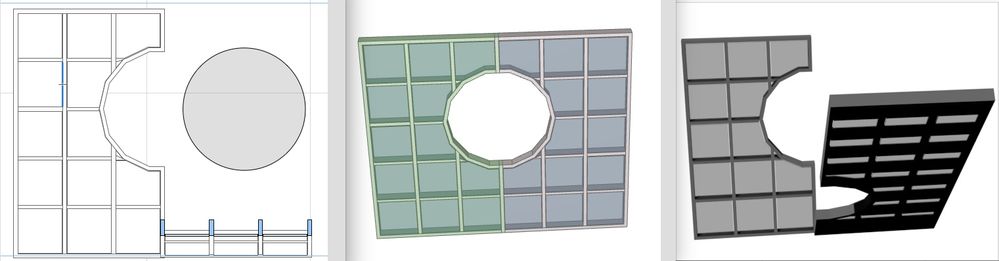
- Mark as New
- Bookmark
- Subscribe
- Mute
- Subscribe to RSS Feed
- Permalink
- Report Inappropriate Content
2017-04-17 07:42 AM
- Mark as New
- Bookmark
- Subscribe
- Mute
- Subscribe to RSS Feed
- Permalink
- Report Inappropriate Content
2017-04-17 08:51 AM
But I have complex shape with many holes e complex holes with curves.
Take a look at the image attached.
Split in many CW is to much work. But for now is the only solution.
I want to benefit CW quantities options for frames, panel.
This is not only a single solution. I must replicate this problem hundred of times for my client.
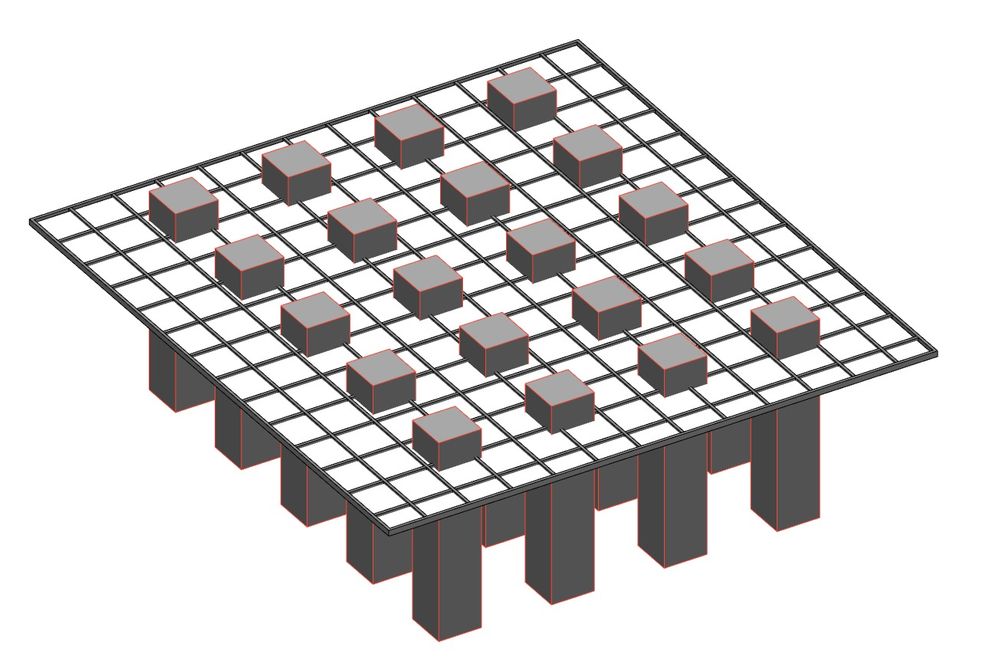
https://www.archiradar.it/en/
- Mark as New
- Bookmark
- Subscribe
- Mute
- Subscribe to RSS Feed
- Permalink
- Report Inappropriate Content
2017-04-17 09:43 AM
If the picture shows your real situation the easiest solution is to delete the panel at each hole. At the end you will have one cw only. The holes are just missing panels. And that's it.
AC27 latest hotfix
Win 10 Pro 64bit
Double XEON 14 CORES (tot 28 physical cores) - 32GB RAM - SSD 256GB - Nvidia Quadro K620
Display DELL 2560x1440
- Mark as New
- Bookmark
- Subscribe
- Mute
- Subscribe to RSS Feed
- Permalink
- Report Inappropriate Content
2017-04-17 10:05 AM
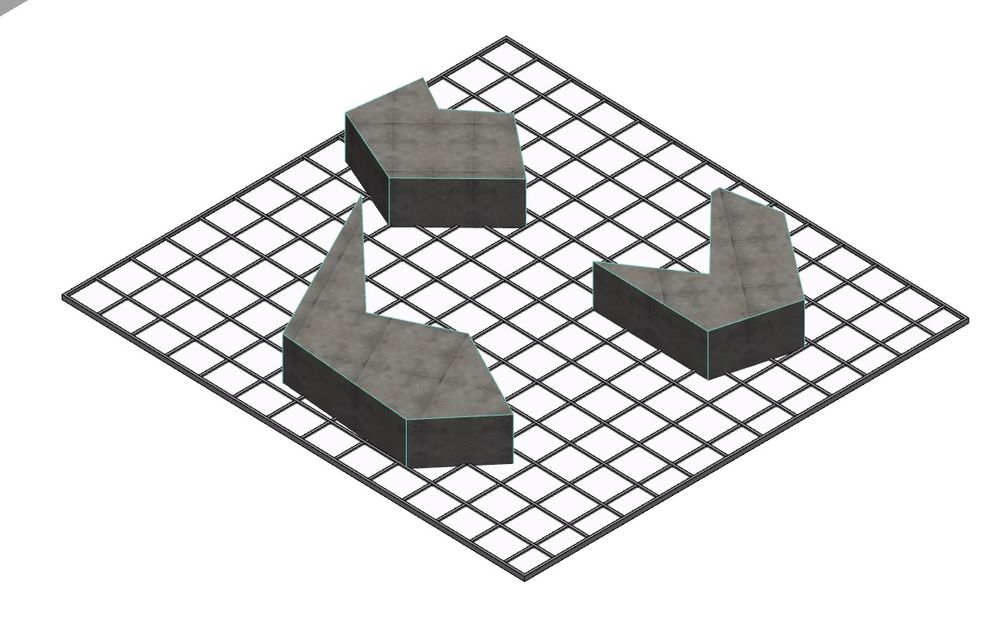
https://www.archiradar.it/en/
- Mark as New
- Bookmark
- Subscribe
- Mute
- Subscribe to RSS Feed
- Permalink
- Report Inappropriate Content
2017-04-17 10:28 AM
AC27 latest hotfix
Win 10 Pro 64bit
Double XEON 14 CORES (tot 28 physical cores) - 32GB RAM - SSD 256GB - Nvidia Quadro K620
Display DELL 2560x1440
- Mark as New
- Bookmark
- Subscribe
- Mute
- Subscribe to RSS Feed
- Permalink
- Report Inappropriate Content
2017-04-18 12:51 AM
Use the CW-editor to adjust/delete profiles and remove exces panels.
More difficult with round shapes (as in the first pictures) - as CW 'transforms' these into (large) segments...
- Mark as New
- Bookmark
- Subscribe
- Mute
- Subscribe to RSS Feed
- Permalink
- Report Inappropriate Content
2017-04-18 10:50 AM
www.leloup.nl
ArchiCAD 9-29NED FULL
Windows 11 Pro for Workstations
Adobe Design Premium CS5
- Surface schedule - window with reveal in Documentation
- How to model curved vertical wood slat wall paneling + fluted glass wall. Efficient workflow? in Modeling
- Start and end-panel differs from the rest. How do I make that happen? in Modeling
- Fixed Edge Detail Issue with Variable Panel Sizes in Curtain Wall Systems in Modeling
- MODELING OF WINDOWS USING THE CURTAIN WALL TOOL in Modeling
