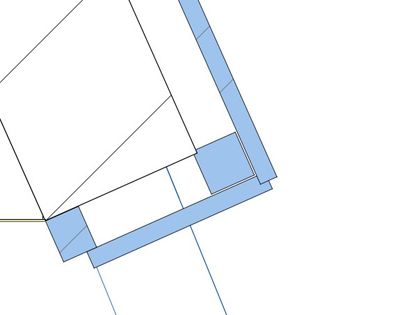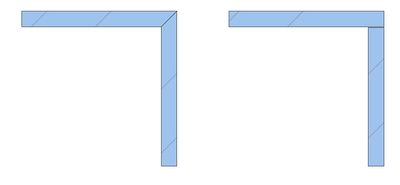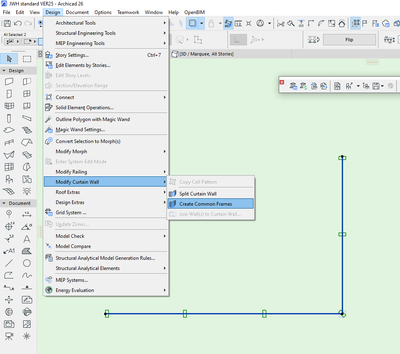- Graphisoft Community (INT)
- :
- Forum
- :
- Modeling
- :
- Curtainwall Corner AC26
- Subscribe to RSS Feed
- Mark Topic as New
- Mark Topic as Read
- Pin this post for me
- Bookmark
- Subscribe to Topic
- Mute
- Printer Friendly Page
Curtainwall Corner AC26
- Mark as New
- Bookmark
- Subscribe
- Mute
- Subscribe to RSS Feed
- Permalink
- Report Inappropriate Content
2022-10-21 10:24 AM
I wonder if there is a way to clean up the corner of a Curtainwall, like the two options below. Or will a custom frame do that? But then what should the custom frame look like?
I want the corner to present like any of these:
- Labels:
-
Complex Profiles
-
Curtain Walls
- Mark as New
- Bookmark
- Subscribe
- Mute
- Subscribe to RSS Feed
- Permalink
- Report Inappropriate Content
2022-10-21 10:35 AM
So long as the 2 frames touch ...
I think you can also change the frame to a corner frame in the settings, but I don't use curtain walls all that much so I'm not 100% sure.
In the HELP menu, go to the Archicad YouTube channel and search for curtain wall videos.
Barry.
Versions 6.5 to 27
i7-10700 @ 2.9Ghz, 32GB ram, GeForce RTX 2060 (6GB), Windows 10
Lenovo Thinkpad - i7-1270P 2.20 GHz, 32GB RAM, Nvidia T550, Windows 11
- Mark as New
- Bookmark
- Subscribe
- Mute
- Subscribe to RSS Feed
- Permalink
- Report Inappropriate Content
2022-10-25 10:06 AM
@Barry Kelly wrote:So long as the 2 frames touch ...
I think you can also change the frame to a corner frame in the settings, but I don't use curtain walls all that much so I'm not 100% sure. mapquest directions
In the HELP menu, go to the Archicad YouTube channel and search for curtain wall videos.
Barry.
Thank you very much. Now it works.
- Mark as New
- Bookmark
- Subscribe
- Mute
- Subscribe to RSS Feed
- Permalink
- Report Inappropriate Content
2022-10-26 08:24 AM
No such function in AC26. And I just want the glass (or panel) to join at the corner. Thanks for your input. My curtain wall is one object and not split as you suggest. See the image I posted...
- Mark as New
- Bookmark
- Subscribe
- Mute
- Subscribe to RSS Feed
- Permalink
- Report Inappropriate Content
2022-10-26 09:21 AM
That command is definitely in 26 - you may need to check your menus in the Work Environment.
You may not be using a standard WE, in which case you will need to add the command or switch to a standard WE.
I am not a curtain wall expert.
It seems you can have a common frame at the corner (you can even make the frame invisible).
But it seems the panel can not mitre.
Unless someone can show us how to do it.
I am assuming it is a butt-glazed connection you are after?
Barry.
Versions 6.5 to 27
i7-10700 @ 2.9Ghz, 32GB ram, GeForce RTX 2060 (6GB), Windows 10
Lenovo Thinkpad - i7-1270P 2.20 GHz, 32GB RAM, Nvidia T550, Windows 11