- Graphisoft Community (INT)
- :
- Forum
- :
- Modeling
- :
- Re: Custom Knob Missing when re-open the file
- Subscribe to RSS Feed
- Mark Topic as New
- Mark Topic as Read
- Pin this post for me
- Bookmark
- Subscribe to Topic
- Mute
- Printer Friendly Page
Custom Knob Missing when re-open the file
- Mark as New
- Bookmark
- Subscribe
- Mute
- Subscribe to RSS Feed
- Permalink
- Report Inappropriate Content
2022-08-02 04:44 AM
Hi All,
I created several custom knobs and applied to the cabinets successfully in the same file. The custom knobs are saved in the Embedded Library and work properly when applied first time.
However, after closing and re-opening the file, all the custom knobs are missing in 2D and 3D. I can still see the custom knobs .gsm inside the Embedded Library. But in the cabinet object selection setting, there is nothing under the custom knob name.
I am using Archicad 25 on Window 11. Any help will be highly appreciated.
- Mark as New
- Bookmark
- Subscribe
- Mute
- Subscribe to RSS Feed
- Permalink
- Report Inappropriate Content
2022-08-02 05:44 AM
Each of the knobs have different GUIDs? This can be seen by using the "Open by object subtype..." menu option.
| AC22-28 AUS 3110 | Help Those Help You - Add a Signature |
| Self-taught, bend it till it breaks | Creating a Thread |
| Win11 | i9 10850K | 64GB | RX6600 | Win11 | R5 2600 | 16GB | GTX1660 |
- Mark as New
- Bookmark
- Subscribe
- Mute
- Subscribe to RSS Feed
- Permalink
- Report Inappropriate Content
2022-08-03 06:35 AM
Yes, each have different GUIDs.
As you can see below, the custom knob shown on the selection list after created and applied on the cabinet. Then I saved and closed the file.
When I open the same file again, the custom knob still inside the Embedded Library. However, it no longer appears on the selection and missing on the cabinet.

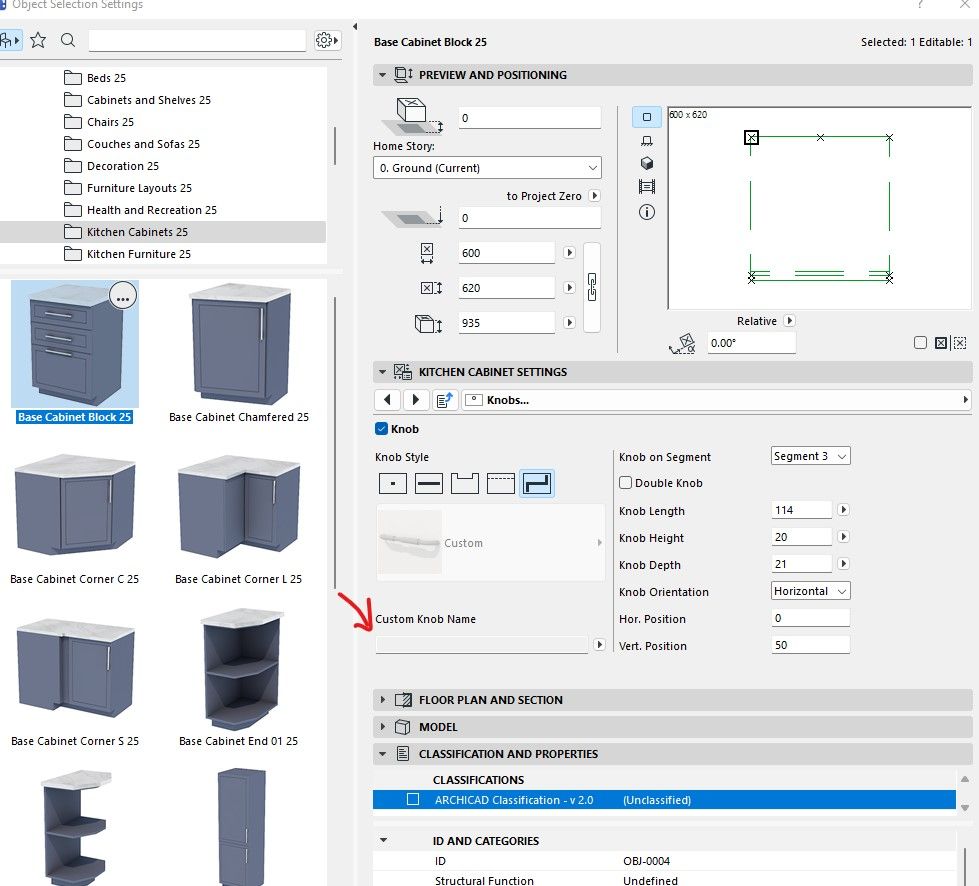
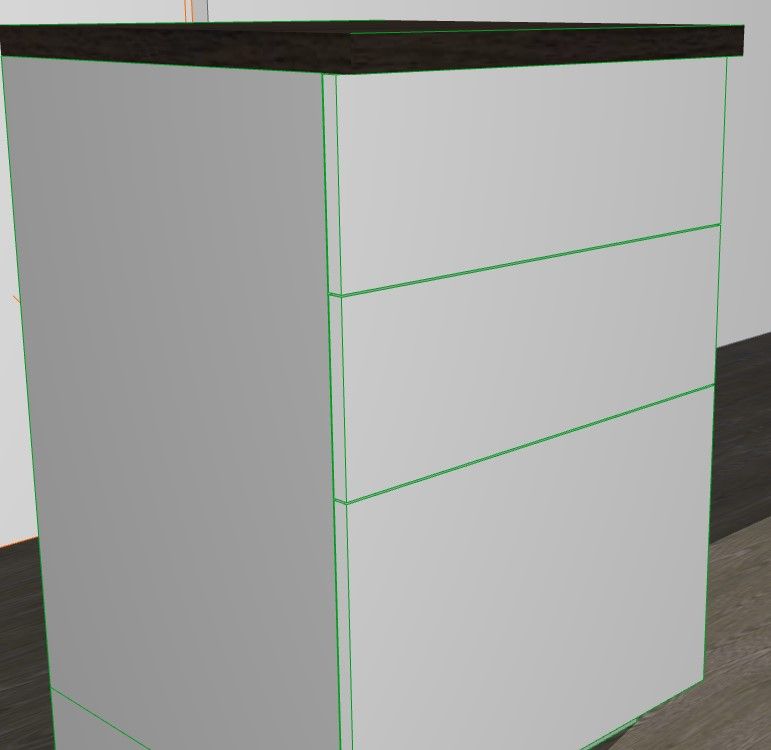
Anyone experience similar problem?
- Mark as New
- Bookmark
- Subscribe
- Mute
- Subscribe to RSS Feed
- Permalink
- Report Inappropriate Content
2022-08-03 07:13 AM
If that list is populated in the same way as the custom door leafs, it might be similar to the issue in this thread.
| AC22-28 AUS 3110 | Help Those Help You - Add a Signature |
| Self-taught, bend it till it breaks | Creating a Thread |
| Win11 | i9 10850K | 64GB | RX6600 | Win11 | R5 2600 | 16GB | GTX1660 |
- Mark as New
- Bookmark
- Subscribe
- Mute
- Subscribe to RSS Feed
- Permalink
- Report Inappropriate Content
2022-08-05 09:08 AM
Thanks Lingwisyer. However, Barry's suggestion doesn't help. That two fields in parameter are empty after saving as knob. Same issue remains.
- Joining Composite Walls and Composite Roofs in Modeling
- Library Parts appear as "Missing" even when loaded in Library Manager in Libraries & objects
- Window with Custom Reveal in Libraries & objects
- Easiest way to move project & libraries from BIMcloud Basic to BIMcloud SaaS? in Project data & BIM
- Steel W Beam Library Object in Libraries & objects
