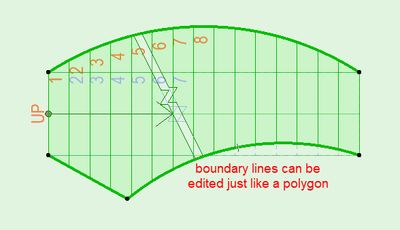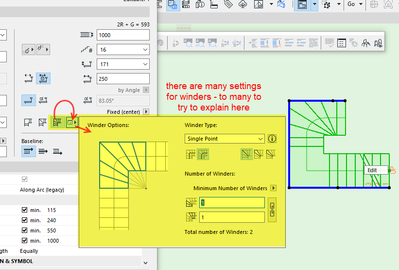- Graphisoft Community (INT)
- :
- Forum
- :
- Modeling
- :
- Custom Stair Based on Hand Drawn Elements
- Subscribe to RSS Feed
- Mark Topic as New
- Mark Topic as Read
- Pin this post for me
- Bookmark
- Subscribe to Topic
- Mute
- Printer Friendly Page
Custom Stair Based on Hand Drawn Elements
- Mark as New
- Bookmark
- Subscribe
- Mute
- Subscribe to RSS Feed
- Permalink
- Report Inappropriate Content
2022-09-29
07:10 PM
- last edited on
2023-05-09
03:10 PM
by
Rubia Torres
How to draw a staircase with the help of fill in Archicad 25.
Is Custom Ladder Based on Hand Drawn Elements available in Archicad 25?
- Mark as New
- Bookmark
- Subscribe
- Mute
- Subscribe to RSS Feed
- Permalink
- Report Inappropriate Content
2022-09-30 02:41 AM
@palmfikret wrote:
Is Custom Ladder Based on Hand Drawn Elements available in Archicad 25?
If that is to do with the old stair-maker tool (pre version 21?), then no.
@palmfikret wrote:
How to draw a staircase with the help of fill in Archicad 25.
It is hard to say exactly without seeing the stair you want to make.
But remember, once you have the base structure of the stair modelled (tread length, riser height, landing positions).
Then yon can select the boundary of the stair (not the baseline) and adjust it to any shape you want.
You will see 2 boundary lines that you can edit - these are different to the one baseline.
Barry.
Versions 6.5 to 27
i7-10700 @ 2.9Ghz, 32GB ram, GeForce RTX 2060 (6GB), Windows 10
Lenovo Thinkpad - i7-1270P 2.20 GHz, 32GB RAM, Nvidia T550, Windows 11
- Mark as New
- Bookmark
- Subscribe
- Mute
- Subscribe to RSS Feed
- Permalink
- Report Inappropriate Content
2022-09-30 02:27 PM
how to draw this figurehow to draw this figure ladder
- Mark as New
- Bookmark
- Subscribe
- Mute
- Subscribe to RSS Feed
- Permalink
- Report Inappropriate Content
2022-10-03 04:23 AM
When you say 'ladder' you mean 'stair'.
As you place the stair, you can use the pet palette to switch from flight, winder to landing, etc.
Treads 1-6 will be place as a 'flight'.
Then switch to 'winder' for 7-13.
13-14 is possible a landing.
14-17 is back to 'flight'.
I have never done a stair like this with angled risers/treads on the straight part of the flight.
So I am not sure exactly how it works, and unfortunately I don't have time to experiment at the moment.
It is possible to get those angled tread - I am just not sure how as I would never build a stir like this.
Barry.
Versions 6.5 to 27
i7-10700 @ 2.9Ghz, 32GB ram, GeForce RTX 2060 (6GB), Windows 10
Lenovo Thinkpad - i7-1270P 2.20 GHz, 32GB RAM, Nvidia T550, Windows 11
- Mark as New
- Bookmark
- Subscribe
- Mute
- Subscribe to RSS Feed
- Permalink
- Report Inappropriate Content
2022-10-03 09:39 PM
It would be easy if there was a Custom Stair Based on Hand Drawn Elements option like in the old versions.there must be another way