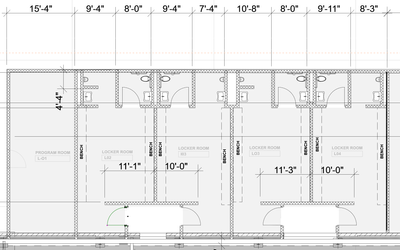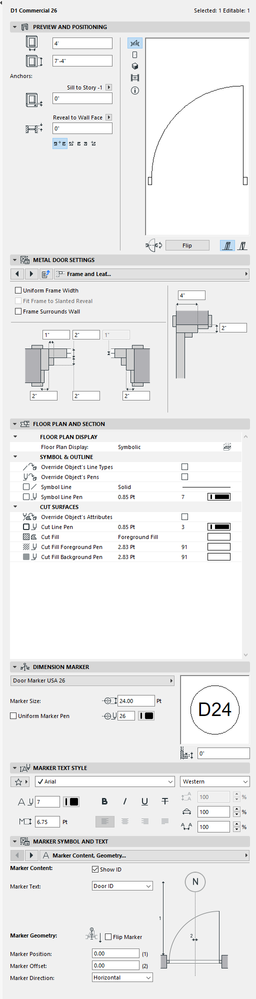- Graphisoft Community (INT)
- :
- Forum
- :
- Modeling
- :
- Door Number not showing
- Subscribe to RSS Feed
- Mark Topic as New
- Mark Topic as Read
- Pin this post for me
- Bookmark
- Subscribe to Topic
- Mute
- Printer Friendly Page
Door Number not showing
- Mark as New
- Bookmark
- Subscribe
- Mute
- Subscribe to RSS Feed
- Permalink
- Report Inappropriate Content
2023-01-22 08:17 PM
My door numbers stopped showing
- Mark as New
- Bookmark
- Subscribe
- Mute
- Subscribe to RSS Feed
- Permalink
- Report Inappropriate Content
2023-01-22 08:20 PM
Check your Model View Option settings. You can control the visibility of dimension markers (door numbers) there.
ArchiCAD 4.5 - Archicad 29
macOS Tahoe (26.0)
- Mark as New
- Bookmark
- Subscribe
- Mute
- Subscribe to RSS Feed
- Permalink
- Report Inappropriate Content
2023-01-23 12:37 PM
also, Renovation
by default, the Existing door and window markers do not show in New Construction or Proposed status
ArchiCAD since 4.55 ... 1995
HP Omen
- Mark as New
- Bookmark
- Subscribe
- Mute
- Subscribe to RSS Feed
- Permalink
- Report Inappropriate Content
2023-01-31 05:10 AM
These were new doors so could not find out why they would not show.
- Mark as New
- Bookmark
- Subscribe
- Mute
- Subscribe to RSS Feed
- Permalink
- Report Inappropriate Content
2023-01-31 06:09 AM
Did you check the MVO settings as suggested by Lee?
Barry.
Versions 6.5 to 27
i7-10700 @ 2.9Ghz, 32GB ram, GeForce RTX 2060 (6GB), Windows 10
Lenovo Thinkpad - i7-1270P 2.20 GHz, 32GB RAM, Nvidia T550, Windows 11
- Show door handle type (gs_handle_type) on a door marker plan view in Libraries & objects
- Door frame thickness to respond to wall core in composites. in Libraries & objects
- Grid Line Head Symbol Randomly Changes to Double-Circle in Documentation
- window ganging marker in Libraries & objects
- Door keys in Libraries & objects