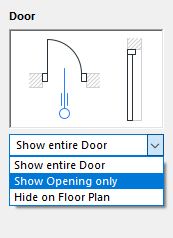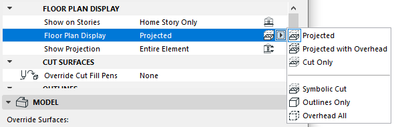- Graphisoft Community (INT)
- :
- Forum
- :
- Modeling
- :
- Re: Door not showing in plan
- Subscribe to RSS Feed
- Mark Topic as New
- Mark Topic as Read
- Pin this post for me
- Bookmark
- Subscribe to Topic
- Mute
- Printer Friendly Page
Door not showing in plan
- Mark as New
- Bookmark
- Subscribe
- Mute
- Subscribe to RSS Feed
- Permalink
- Report Inappropriate Content
2022-06-01 02:41 PM
Hi,
I've inserted a door, but it's not showing in plan view, but I can see it in section.
please see attached.
I've checked the layers - but I'm not sure if it's a setting in window elements?
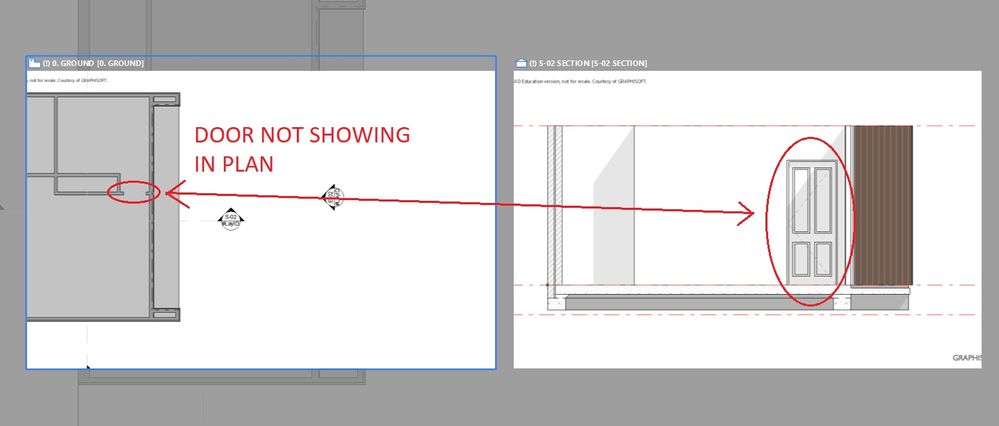
Solved! Go to Solution.
Accepted Solutions
- Mark as New
- Bookmark
- Subscribe
- Mute
- Subscribe to RSS Feed
- Permalink
- Report Inappropriate Content
2022-06-01 02:52 PM - edited 2022-06-01 02:55 PM
Take a look into Model View Options, you may have "show opening only" activated for your saved ground floor view. The exclamation mark in your section title indicates that it doesn't show the assigned view settings.
| Archicad 4.5 - 29
| HP Z840 | 2× E5-2643 v4 | 64 GB RAM | Quadro M5000 | Windows 10 Pro x64
| HP Z4 G4 | W-2245 | 64 GB RAM | RTX A4000 | Windows 11
- Mark as New
- Bookmark
- Subscribe
- Mute
- Subscribe to RSS Feed
- Permalink
- Report Inappropriate Content
2022-06-01 02:52 PM - edited 2022-06-01 02:55 PM
Take a look into Model View Options, you may have "show opening only" activated for your saved ground floor view. The exclamation mark in your section title indicates that it doesn't show the assigned view settings.
| Archicad 4.5 - 29
| HP Z840 | 2× E5-2643 v4 | 64 GB RAM | Quadro M5000 | Windows 10 Pro x64
| HP Z4 G4 | W-2245 | 64 GB RAM | RTX A4000 | Windows 11
- Mark as New
- Bookmark
- Subscribe
- Mute
- Subscribe to RSS Feed
- Permalink
- Report Inappropriate Content
2022-06-02 06:48 AM
Thanks Miha
- Mark as New
- Bookmark
- Subscribe
- Mute
- Subscribe to RSS Feed
- Permalink
- Report Inappropriate Content
2023-05-02 01:01 AM
Or it could be the wall that the door is in. If you have the floor plan display option of the wall set to 'Outline only' then change it to 'Projected'
- Mark as New
- Bookmark
- Subscribe
- Mute
- Subscribe to RSS Feed
- Permalink
- Report Inappropriate Content
2023-05-02 01:02 AM