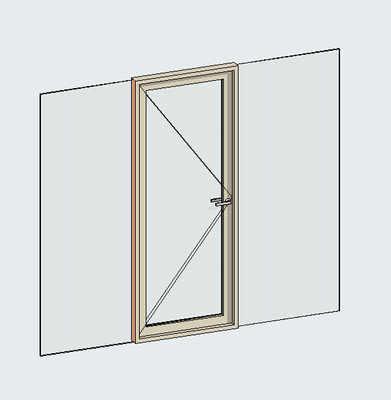- Graphisoft Community (INT)
- :
- Forum
- :
- Modeling
- :
- Re: Door with Window frame Settings
- Subscribe to RSS Feed
- Mark Topic as New
- Mark Topic as Read
- Pin this post for me
- Bookmark
- Subscribe to Topic
- Mute
- Printer Friendly Page
Door with Window frame Settings
- Mark as New
- Bookmark
- Subscribe
- Mute
- Subscribe to RSS Feed
- Permalink
- Report Inappropriate Content
2022-04-20 10:20 AM
Is there a way to make window frameless side by side with door with standart frame? I did not find the settings in the door selection settings as shown.
Thx in advance.
PC Windows 10
Archicad 25 solo 5011
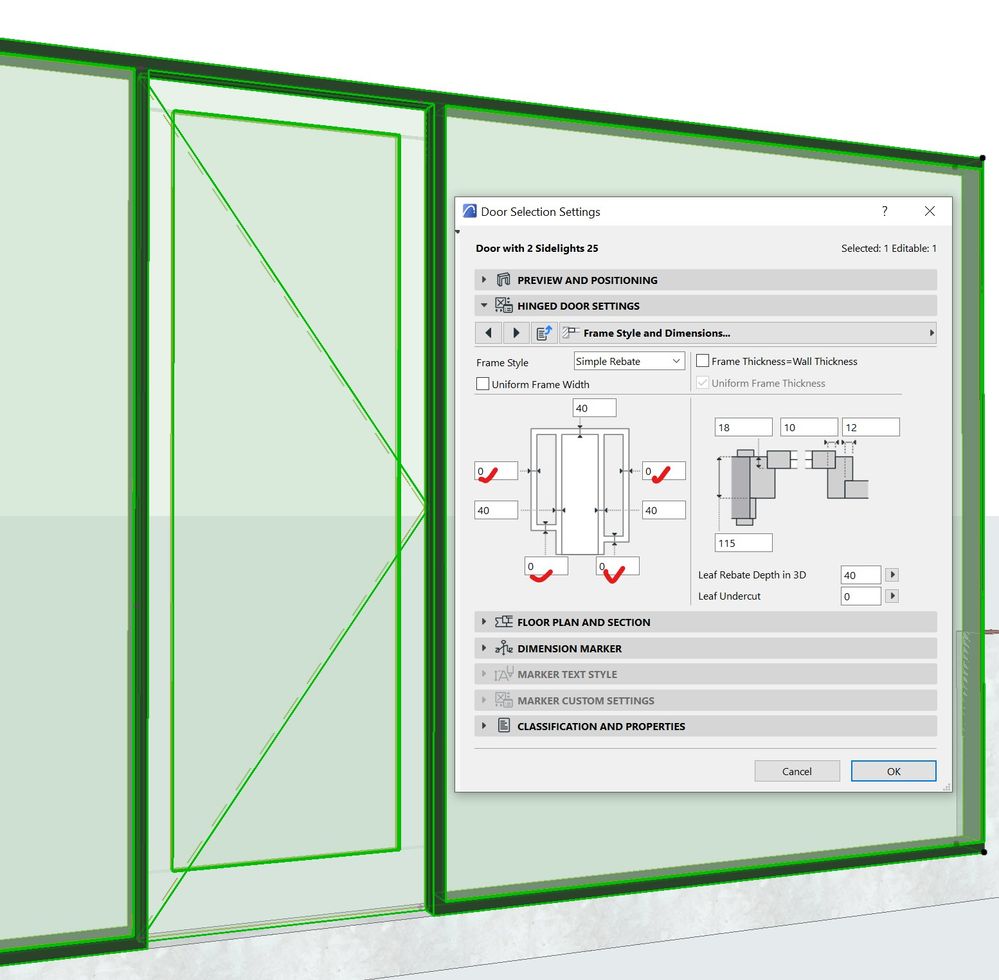
Solved! Go to Solution.
Accepted Solutions
- Mark as New
- Bookmark
- Subscribe
- Mute
- Subscribe to RSS Feed
- Permalink
- Report Inappropriate Content
2022-04-21 09:34 AM
A value of zero does not always work because in the script the object is then trying to draw something that has no size creating errors.
It depends how the object is scripted.
The sill looks like if you set it to zero, it just uses the default frame thickness.
Strange though that it lets you set the side frame to zero.
The top frame is all one part over the door and the window.
So you won't be able to control that separately.
The object is just not written to do what you want.
You could have a look at 3rd party doors and windows.
They may (or may not) be able to do this sort of thing, but you can expect to pay for the privilege.
Barry.
Versions 6.5 to 27
i7-10700 @ 2.9Ghz, 32GB ram, GeForce RTX 2060 (6GB), Windows 10
Lenovo Thinkpad - i7-1270P 2.20 GHz, 32GB RAM, Nvidia T550, Windows 11
- Mark as New
- Bookmark
- Subscribe
- Mute
- Subscribe to RSS Feed
- Permalink
- Report Inappropriate Content
2022-04-20 10:47 AM
I am not 100% sure of what you are trying to achieve.
Maybe just model a thin glass wall and add a door to it?
Or use the curtain wall tool where you can make frames invisible and add a door panel with frames?
Barry.
Versions 6.5 to 27
i7-10700 @ 2.9Ghz, 32GB ram, GeForce RTX 2060 (6GB), Windows 10
Lenovo Thinkpad - i7-1270P 2.20 GHz, 32GB RAM, Nvidia T550, Windows 11
- Mark as New
- Bookmark
- Subscribe
- Mute
- Subscribe to RSS Feed
- Permalink
- Report Inappropriate Content
2022-04-21 05:06 AM - edited 2022-04-21 05:13 AM
Can we set the window to be "frameless" without remove the door frame. see the image, i want to remove all window frames in the red area.
I want to keep the door as they are (easier to make the door schedule), so i do not want to make the model.
If i build with curtain, the wall hole will not flexible. this door with window are study so they will move to some where. Or is there a way to make curtain automatically cut the wall?
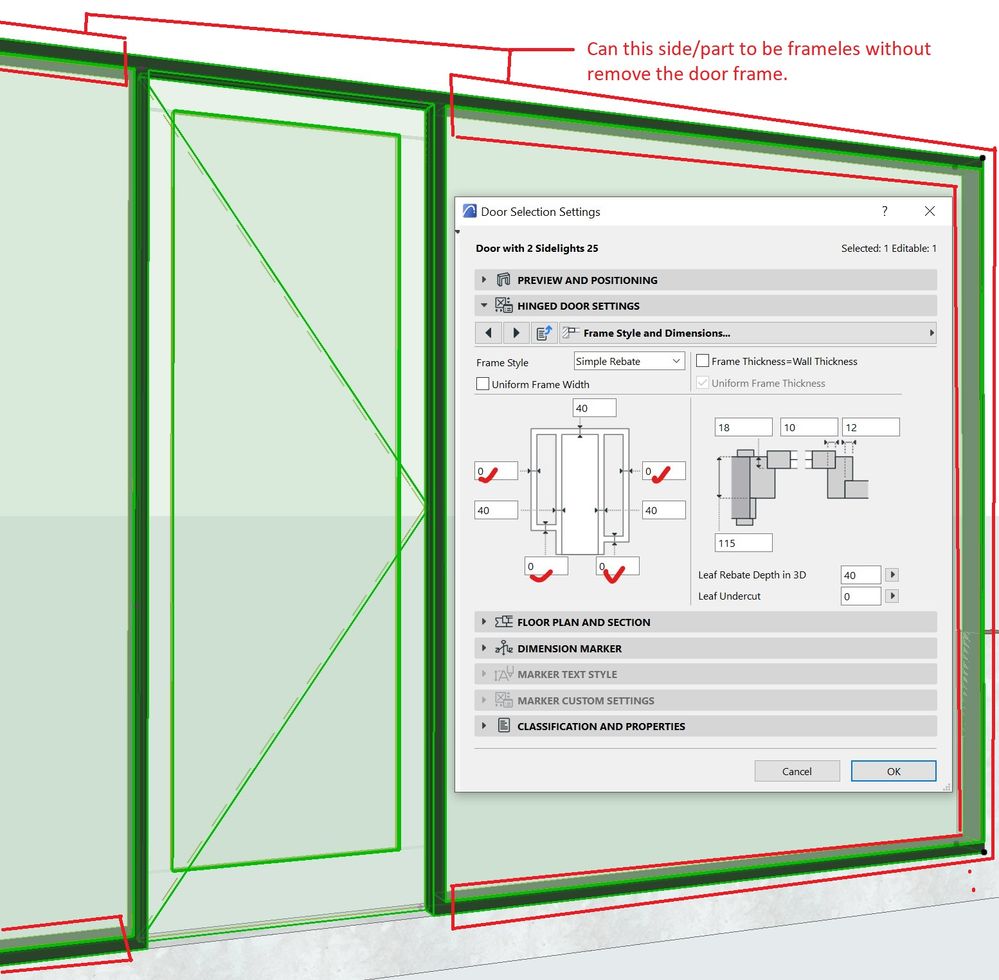
- Mark as New
- Bookmark
- Subscribe
- Mute
- Subscribe to RSS Feed
- Permalink
- Report Inappropriate Content
2022-04-21 07:05 AM - edited 2022-04-21 07:33 AM
As Barry suggested, make a thin glass-wall and put in there a normal door whatever form you want.
If You then need a thin glassframe of metal - you could use several options - profile-manager-profiles os Morph-auto-framing.
like this for others:
- Mark as New
- Bookmark
- Subscribe
- Mute
- Subscribe to RSS Feed
- Permalink
- Report Inappropriate Content
2022-04-21 07:23 AM
Wall glass are good result. But as i mention before, i need the "door with frameless window" in the door schedule list. The reason is to avoid miss match with the project field.
If i build custom door with frameless window, the other problem are about stretching.
After all, on the other window, we want the glass level are about 1000mm from the finish floor (see attached image). The image shown that the bottom frame of window set to 0 (zero), but in the 3d model the window still have frame, not like in the side of window.
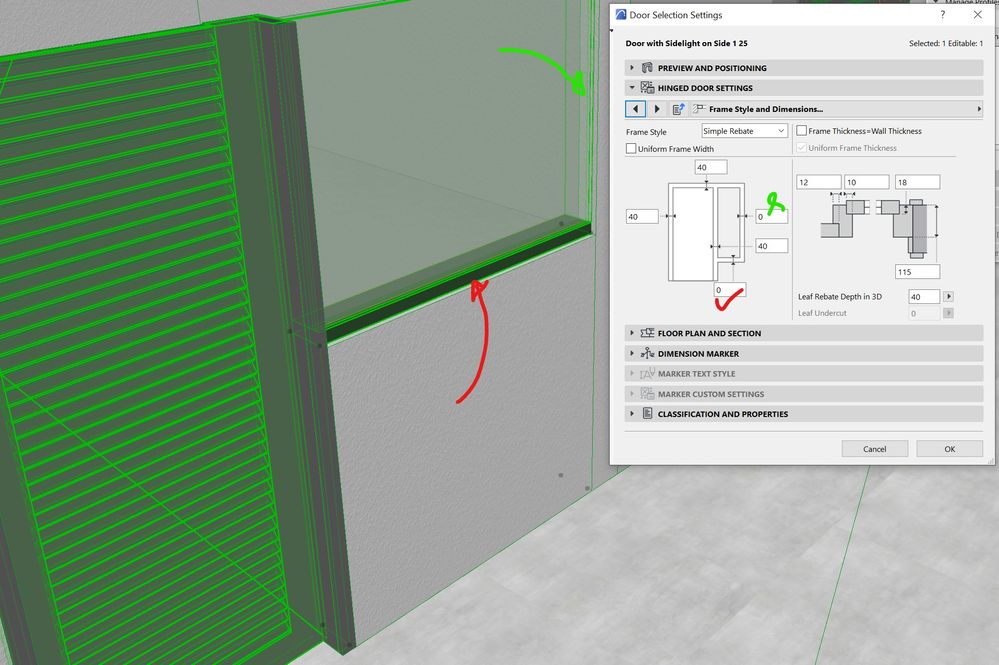
- Mark as New
- Bookmark
- Subscribe
- Mute
- Subscribe to RSS Feed
- Permalink
- Report Inappropriate Content
2022-04-21 07:27 AM
If the object will not allow you to have zero width frames then just add a door to a thin glass wall.
Barry.
Versions 6.5 to 27
i7-10700 @ 2.9Ghz, 32GB ram, GeForce RTX 2060 (6GB), Windows 10
Lenovo Thinkpad - i7-1270P 2.20 GHz, 32GB RAM, Nvidia T550, Windows 11
- Mark as New
- Bookmark
- Subscribe
- Mute
- Subscribe to RSS Feed
- Permalink
- Report Inappropriate Content
2022-04-21 07:34 AM
If the zero width frame does not work, what happens if you just make it a very small number like 1 or 0.1?
Barry.
Versions 6.5 to 27
i7-10700 @ 2.9Ghz, 32GB ram, GeForce RTX 2060 (6GB), Windows 10
Lenovo Thinkpad - i7-1270P 2.20 GHz, 32GB RAM, Nvidia T550, Windows 11
- Mark as New
- Bookmark
- Subscribe
- Mute
- Subscribe to RSS Feed
- Permalink
- Report Inappropriate Content
2022-04-21 07:35 AM - edited 2022-04-21 08:28 AM
And another way? Put a normal Window aside the single-door? In the schedule-List, it would be an extra window, not a combination, but would that matter?
like this:
- Mark as New
- Bookmark
- Subscribe
- Mute
- Subscribe to RSS Feed
- Permalink
- Report Inappropriate Content
2022-04-21 08:17 AM
This value absolutely work. But why not work for 0. And how about the top frame? any suggestion?
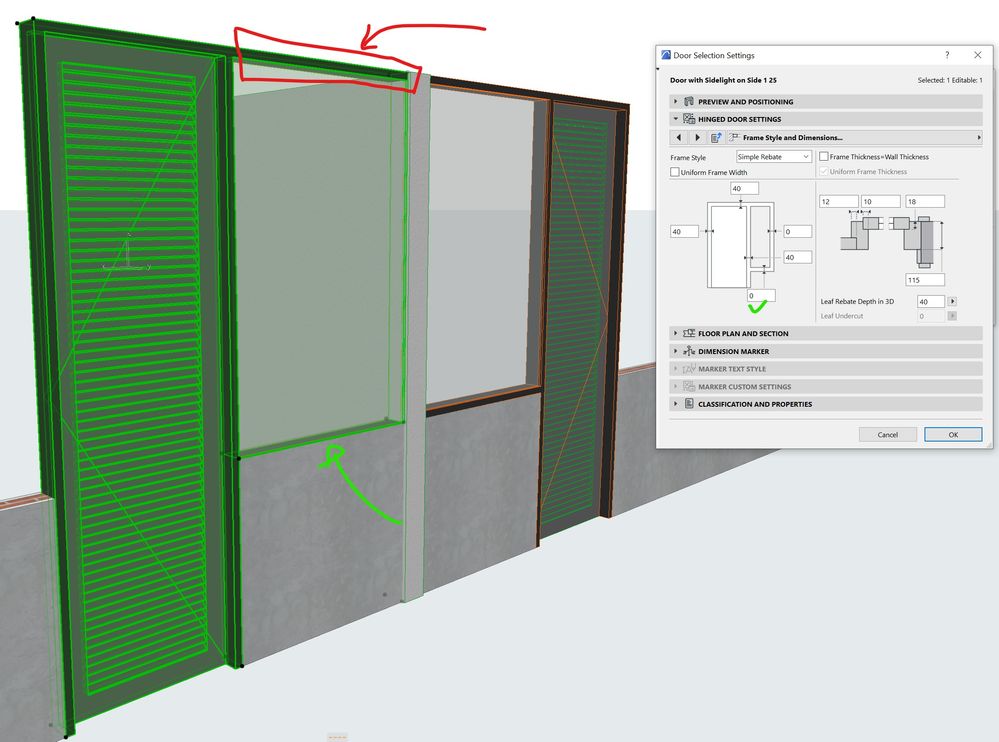
- Mark as New
- Bookmark
- Subscribe
- Mute
- Subscribe to RSS Feed
- Permalink
- Report Inappropriate Content
2022-04-21 08:20 AM
Yeah, another part means could be another schedule list page. Avoiding search and flip the paper.
- Renovation under Window Selection Settings in Documentation
- Window Schedule - Add Field: "HEIGHT OF WINDOW HEADER TO FLOOR in Project data & BIM
- In Archicad, when I double-click a window object to open its settings dialog, the UI appears bla in Libraries & objects
- Shadows in 3d document in Visualization
- Ci Window Glitch - Pattern in Libraries & objects