Turn on suggestions
Auto-suggest helps you quickly narrow down your search results by suggesting possible matches as you type.
Showing results for
Turn on suggestions
Auto-suggest helps you quickly narrow down your search results by suggesting possible matches as you type.
Showing results for
- Graphisoft Community (INT)
- :
- Forum
- :
- Modeling
- :
- Floor Plan Cut Plane Setting
Options
- Subscribe to RSS Feed
- Mark Topic as New
- Mark Topic as Read
- Pin this post for me
- Bookmark
- Subscribe to Topic
- Mute
- Printer Friendly Page
Modeling
About Archicad's design tools, element connections, modeling concepts, etc.
Floor Plan Cut Plane Setting
Anonymous
Not applicable
Options
- Mark as New
- Bookmark
- Subscribe
- Mute
- Subscribe to RSS Feed
- Permalink
- Report Inappropriate Content
2014-01-15
01:32 PM
- last edited on
2023-05-24
09:04 AM
by
Rubia Torres
2014-01-15
01:32 PM
I hope someone can help me with this.
Thanks in advance,
Rok
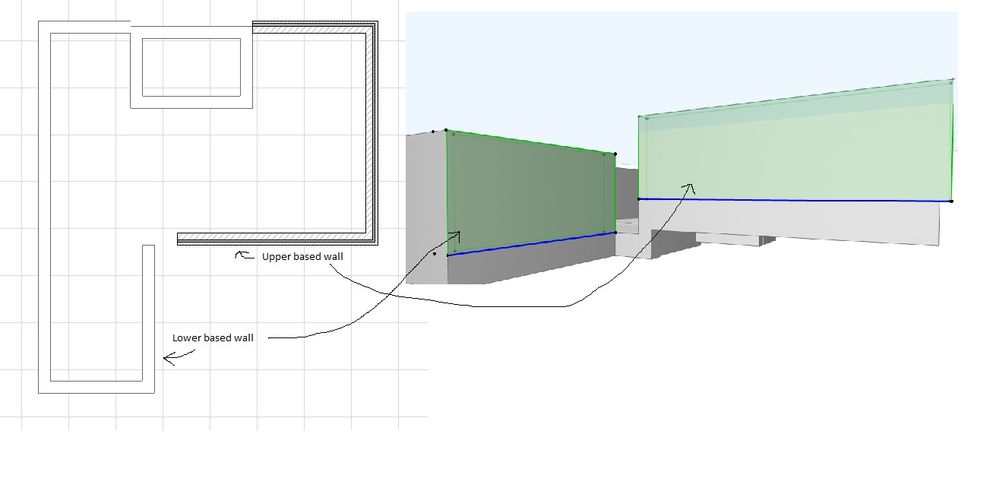
2 REPLIES 2
Options
- Mark as New
- Bookmark
- Subscribe
- Mute
- Subscribe to RSS Feed
- Permalink
- Report Inappropriate Content
2014-01-15 02:15 PM
2014-01-15
02:15 PM
Rok:
If you want both walls to have the same wall hatch pattern, then set them to Floor Plan and Section > Floor Plan Display > Floor Plan Display > Symbolic Cut, this will ignore the Floor Plan Cut Plan (FPCP). If you want to use a different wall display, then make sure the FPCP is set to cut through all walls where their section is the same (above -1,91m and below -0,55 in your example), and that all walls have the same Floor Plan Display setting (as well as Reno setting).
David
If you want both walls to have the same wall hatch pattern, then set them to Floor Plan and Section > Floor Plan Display > Floor Plan Display > Symbolic Cut, this will ignore the Floor Plan Cut Plan (FPCP). If you want to use a different wall display, then make sure the FPCP is set to cut through all walls where their section is the same (above -1,91m and below -0,55 in your example), and that all walls have the same Floor Plan Display setting (as well as Reno setting).
David
David Maudlin / Architect
www.davidmaudlin.com
Digital Architecture
AC29 USA Perpetual • Mac mini M4 Pro OSX15 | 64 gb ram • MacBook Pro M3 Pro OSX14 | 36 gb ram
www.davidmaudlin.com
Digital Architecture
AC29 USA Perpetual • Mac mini M4 Pro OSX15 | 64 gb ram • MacBook Pro M3 Pro OSX14 | 36 gb ram
Anonymous
Not applicable
Options
- Mark as New
- Bookmark
- Subscribe
- Mute
- Subscribe to RSS Feed
- Permalink
- Report Inappropriate Content
2014-01-15 05:14 PM
2014-01-15
05:14 PM
Again David thank you.  Now the hatch is visible.
Now the hatch is visible. 
Rok
Rok
Suggested content
- Door frame thickness to respond to wall core in composites. in Libraries & objects
- Floor fill on floor plan showing above items although it is set back! in Documentation
- Floor/Slab Cutout for Window Niche Not Displaying Correctly in 3D/Section in Modeling
- Using #HomeStory in Archicad title block always shows Floor 0 instead of actual story in Documentation
- Windows at stair landings that are above the cut plane in Modeling
