- Graphisoft Community (INT)
- :
- Forum
- :
- Modeling
- :
- Re: Floor lines
- Subscribe to RSS Feed
- Mark Topic as New
- Mark Topic as Read
- Pin this post for me
- Bookmark
- Subscribe to Topic
- Mute
- Printer Friendly Page
Floor lines
- Mark as New
- Bookmark
- Subscribe
- Mute
- Subscribe to RSS Feed
- Permalink
- Report Inappropriate Content
2021-11-13 05:44 PM
Hello All,
Beginner questions:
Attached are images.
Two floors have different composite spec but the top layer is the same. On plan it leads to a line (yellow circle), misleading for site crew.
How can we avoid this line? I have tried solid operation connect, it didn't work.
Thanking you
Kind Regards
pb
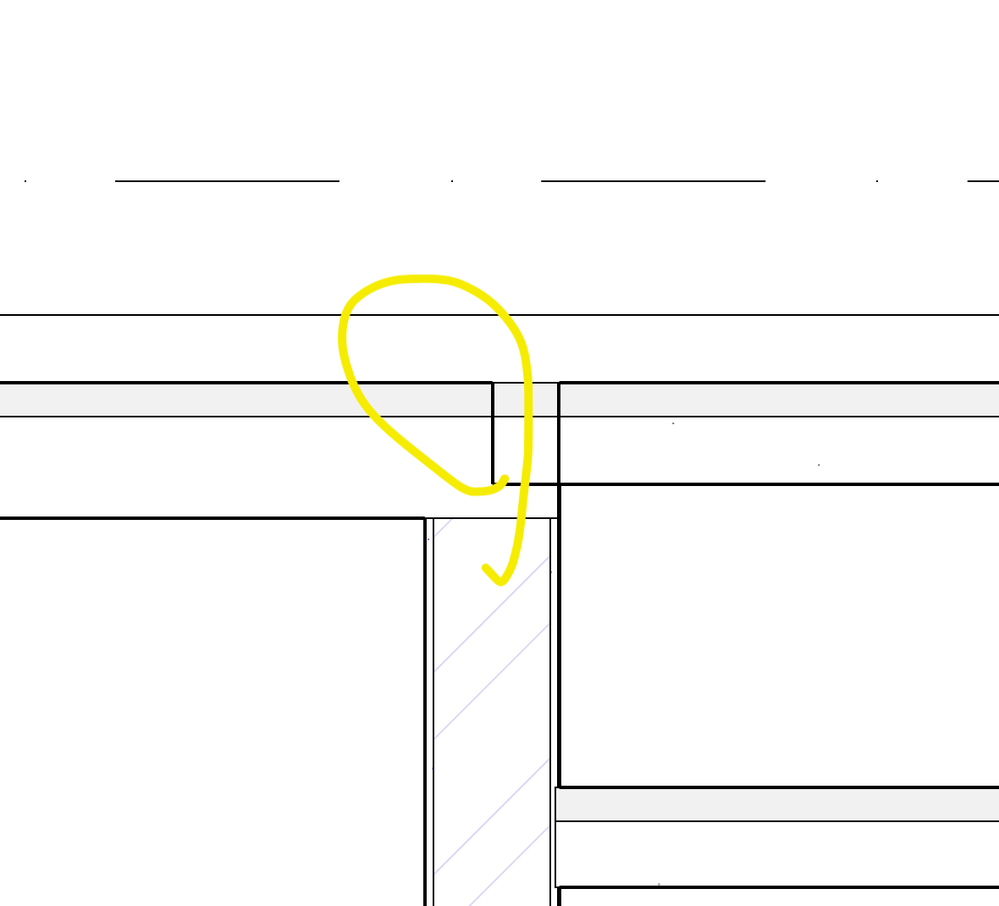
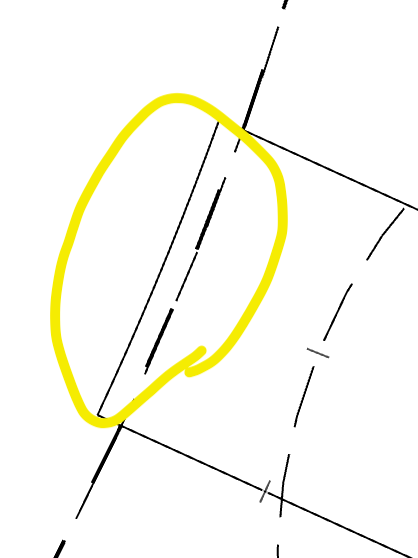
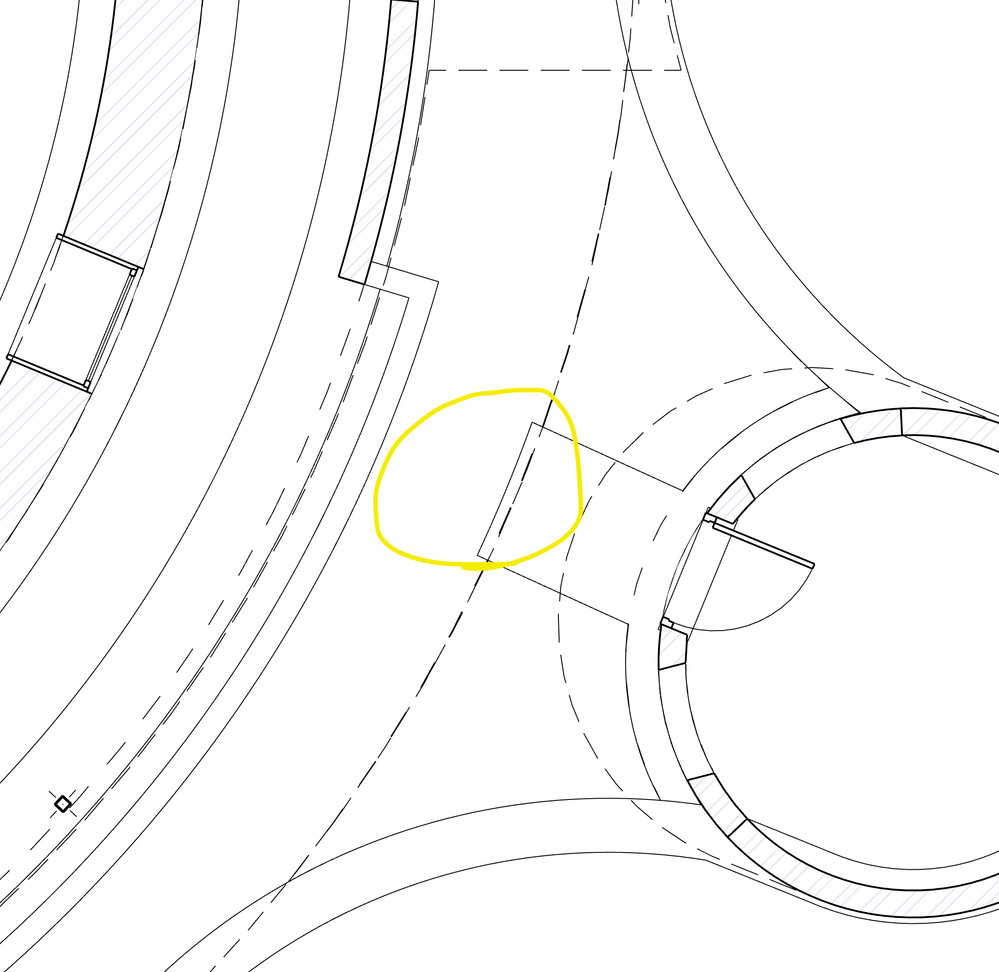
Macbook pro 13" /Big sur 11.4 + External 4K 27"
Solved! Go to Solution.
Accepted Solutions
- Mark as New
- Bookmark
- Subscribe
- Mute
- Subscribe to RSS Feed
- Permalink
- Report Inappropriate Content
2021-11-13 06:09 PM
In "Model View Options" under "CONSTRUCTION ELEMENT OPTIONS" change the "Slab" option to "Eliminate".
AC29 US/INT -> AC08
Mac Studio M4 Max 64GB ram, OS X 10.XX latest
another Moderator
- Mark as New
- Bookmark
- Subscribe
- Mute
- Subscribe to RSS Feed
- Permalink
- Report Inappropriate Content
2021-11-13 06:09 PM
In "Model View Options" under "CONSTRUCTION ELEMENT OPTIONS" change the "Slab" option to "Eliminate".
AC29 US/INT -> AC08
Mac Studio M4 Max 64GB ram, OS X 10.XX latest
another Moderator
- CI Door & Window Schedule - Cavity Sliding Door in Visualization
- How to model curved vertical wood slat wall paneling + fluted glass wall. Efficient workflow? in Modeling
- Window Schedule - Add Field: "HEIGHT OF WINDOW HEADER TO FLOOR in Project data & BIM
- vertical lines under roof elements in 3D in Modeling
- BIMx rendering question in Project data & BIM
