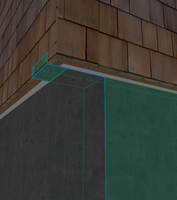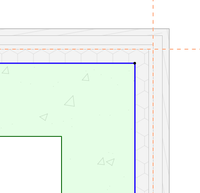- Graphisoft Community (INT)
- :
- Forum
- :
- Modeling
- :
- Re: Foundation walls extending beyond reference li...
- Subscribe to RSS Feed
- Mark Topic as New
- Mark Topic as Read
- Pin this post for me
- Bookmark
- Subscribe to Topic
- Mute
- Printer Friendly Page
Foundation walls extending beyond reference line
- Mark as New
- Bookmark
- Subscribe
- Mute
- Subscribe to RSS Feed
- Permalink
- Report Inappropriate Content
2023-11-15 05:17 PM - edited 2023-11-15 05:33 PM
Hi all,
My foundation walls are extending beyond the reference lines all around the house. I've used Intersect with no effect. See images. What am I missing?
Thanks,
Mike
Solved! Go to Solution.
- Mark as New
- Bookmark
- Subscribe
- Mute
- Subscribe to RSS Feed
- Permalink
- Report Inappropriate Content
2023-11-16 12:45 AM - edited 2023-11-16 01:02 AM
No need for beams at all. Your frame wall just really needs to NOT be a composite wall, but a complex profiled wall. You can 'capture the composite fills in the profile editor, and then extend the flashing and the siding down below the 0-base (profile editor origin) level. Just standard modeling... gives perfect sections, views, and not conflicts. You draw the wall plate as fills inside the profile editor. Don't create a profiled beam for the plate and flashing... as once again, you have objects occupying the same physical space. It's possible here, but not worth other issues that will arise.
I think these product Help links might be useful?
AC 29 USA and earlier • hardware key • macOS Taho 26.1 MacBook Pro M2 Max 12CPU/30GPU cores, 32GB
- Mark as New
- Bookmark
- Subscribe
- Mute
- Subscribe to RSS Feed
- Permalink
- Report Inappropriate Content
2023-11-16 02:17 AM
@Karl Ottenstein thanks for the suggestion. I tried your suggestion, but as soon as I pull the exterior cladding in the complex wall down past the top of the foundation wall - beside the foundation wall, no overlapping, the foundation wall gets sucked through the cladding as previously shown. I have tried redrawing everything and still the same.
So I tried creating the walls again - two foundations, two complex walls at a corner. This time the opposite happened...
Except this time the sticking out part is way beyond any of the other walls. I've obviously messed something up.
Mike
- Mark as New
- Bookmark
- Subscribe
- Mute
- Subscribe to RSS Feed
- Permalink
- Report Inappropriate Content
2023-11-16 06:09 AM - edited 2023-11-17 02:18 AM
No matter what type of wall you use, you will encounter what you see if you have intersecting reference lines for walls in plan and that intersect in 3D space. It can sometimes be resolved by changing the Intersection Priority Junction Order of the relevant walls.
Ling.
Edit: Used the wrong term...
| AC22-28 AUS 3110 | Help Those Help You - Add a Signature |
| Self-taught, bend it till it breaks | Creating a Thread |
| Win11 | i9 10850K | 64GB | RX6600 | Win11 | R5 2600 | 16GB | GTX1660 |
- Mark as New
- Bookmark
- Subscribe
- Mute
- Subscribe to RSS Feed
- Permalink
- Report Inappropriate Content
2023-11-16 06:01 PM
@Lingwisyer Wow, this seems to be the problem. If I move the walls relative to each other, the only time I can see this weird behaviour is when the reference lines are coincident in plan.
Are you referring to the Building Material Intersection Priority? None of the materials in these walls has the same priority.
Thanks,
Mike
- Mark as New
- Bookmark
- Subscribe
- Mute
- Subscribe to RSS Feed
- Permalink
- Report Inappropriate Content
2023-11-17 02:16 AM
Woops. Just checked, wrong wording... Junction Order.
Ling.
| AC22-28 AUS 3110 | Help Those Help You - Add a Signature |
| Self-taught, bend it till it breaks | Creating a Thread |
| Win11 | i9 10850K | 64GB | RX6600 | Win11 | R5 2600 | 16GB | GTX1660 |
- Mark as New
- Bookmark
- Subscribe
- Mute
- Subscribe to RSS Feed
- Permalink
- Report Inappropriate Content
2024-05-21 07:42 AM
I also have issues with junctions, stud wall against brick. different material. Different junction priority, and for some reason it wants to kick the bricks into the stud wall, and put a line break in the break wall. Image A and B show the reference lines & result.
Image 3 is the solution however it is annoying to flip things back and forth, I like the reference lines to be consistency across the model. Finding I have to occasionally change them & junction priority is having little to no effect. Will do some more research but feels illogical
- Mark as New
- Bookmark
- Subscribe
- Mute
- Subscribe to RSS Feed
- Permalink
- Report Inappropriate Content
2024-05-21 09:18 AM - edited 2024-05-21 09:19 AM
AC cannot handle butting intersections like this as it will see that the Reference Line of your brick wall interects with your stud wall and hence will make a Priority Base Intersection.Your only options, if you cannot put them in different Intersection Groups, are to move them apart is some way, whether this be by referencing inside vs outside as you have done, using a reference offset, or creating a marginal gap.
| AC22-28 AUS 3110 | Help Those Help You - Add a Signature |
| Self-taught, bend it till it breaks | Creating a Thread |
| Win11 | i9 10850K | 64GB | RX6600 | Win11 | R5 2600 | 16GB | GTX1660 |
- Mark as New
- Bookmark
- Subscribe
- Mute
- Subscribe to RSS Feed
- Permalink
- Report Inappropriate Content
2024-05-21 09:25 AM
Interesting, I was unaware of Intersection Groups & will give that a go as a preferred method, as I would rather not change the reference line and would never create a marginal gap.
Thanks for your help & suggestions
- « Previous
-
- 1
- 2
- Next »
- « Previous
-
- 1
- 2
- Next »
- working units / calc rules - foundation plan vs schedules in Documentation
- How to Model a Window with a Nailing Fin in Libraries & objects
- Referencing External Files in Collaboration with other software
- Foundation walls extending beyond reference line in Modeling
- trim element to roof - incorrect graphics for wall continuing beyond roof boundary in Modeling