- Graphisoft Community (INT)
- :
- Forum
- :
- Modeling
- :
- Re: From DWG to MESH... a trick
- Subscribe to RSS Feed
- Mark Topic as New
- Mark Topic as Read
- Pin this post for me
- Bookmark
- Subscribe to Topic
- Mute
- Printer Friendly Page
From DWG to MESH... a trick
- Mark as New
- Bookmark
- Subscribe
- Mute
- Subscribe to RSS Feed
- Permalink
- Report Inappropriate Content
2011-01-29
01:55 AM
- last edited on
2023-05-23
04:45 PM
by
Rubia Torres
You all may be familiar with the AC14 new option
It is a really fast way to create real terrains with just a few clicks. The only problem is that you will need a txt or a xyz file, and not all surveys provide with them, some will give you a dwg containing contour lines at real height.
- 1- open the DWG as an object
2- copy the 3D script to a text editor (just the lines) and save it as txt
3- open the file in MS excel (using commas as separators)
3- use find & replace to replace theLIN_text with a space
4- at this moment you will have 6 columns
5- take the last 3 and place them at the end so you can have a list of X, Y and Z values
6- save it as a txt , again using commas as separators
It worked for me with more than 12000 points, so it pretty reliable.
just be aware of the amount of polygons generated when viewing on 3D.
Let me know if any clarification is needed.
Regards
Nando
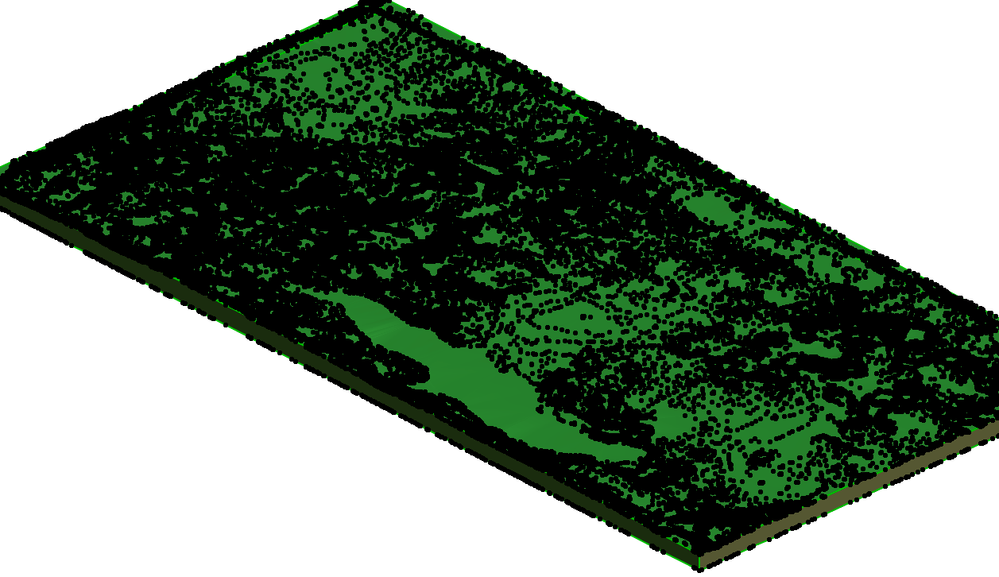
Director @ BuilDigital
nando@buildigital.com.au
Using, Archicad Latest AU and INT. Revit Latest (have to keep comparing notes)
More and more... IFC.js, IFCOpenShell
All things Solibri and BIMCollab
- Mark as New
- Bookmark
- Subscribe
- Mute
- Subscribe to RSS Feed
- Permalink
- Report Inappropriate Content
2017-04-13 07:21 AM
s2art wrote:FILE menu > File Special
First up - where has the "Place mesh from Surveyors Data" command gone? Doesn't seem to be in the design menu in AC20 (it is in AC19).
s2art wrote:Take the last 3 columns? and place them under the first 3?
Second - does anyone understand line 5 in Nando's description?5- take the last 3 and place them at the end so you can have a list of X, Y and Z valuesI don't quite understand.
I am not sure - been a long time since I tried it.
What you should end up with is 3 columns for the x,y & z values.
Nando did list a slightly different set of instructions but maybe because that was for a diffent file?
The procedure to obtain this TXT file was:
1- Open the DWG as an Object
2- Copy the 3D script and Paste it into a simple text editor like Notepad/Textedit
3- Save it as TXT
4- Open the TXT in MS Excel
5- Clean the content in order to obtain separate columns with X,Y,Z values
6- Save it again as (the final)TXT
s2art wrote:Not sure about this one.
I do re-save as a .txt file (without step 5) but I keep getting an error message saying "The selected file is not a Text files (*.txt) file. Please select a valid Text files (*.txt) file."
Barry.
Versions 6.5 to 27
i7-10700 @ 2.9Ghz, 32GB ram, GeForce RTX 2060 (6GB), Windows 10
Lenovo Thinkpad - i7-1270P 2.20 GHz, 32GB RAM, Nvidia T550, Windows 11
- Mark as New
- Bookmark
- Subscribe
- Mute
- Subscribe to RSS Feed
- Permalink
- Report Inappropriate Content
2017-04-14 01:03 PM
My post on that: .xyz -files
It might be a tedious task to add these values with your choice of spreadsheet program, if it's a big data in question.
I do not know if things have changed in AC20.
- Mark as New
- Bookmark
- Subscribe
- Mute
- Subscribe to RSS Feed
- Permalink
- Report Inappropriate Content
2017-04-14 01:35 PM
mikas wrote:The color values are needed for Point Clouds, not for Surveyor's Data input. Here is an article I wrote a while ago about importing X, Y, Z values via the Place mesh from Surveyors Data command: Creating a Mesh from a txt file.
The last time I checked (ACv19), there needs to be color values too in xyz -format. ArchiCAD will not read the .xyz point cloud without color information embedded in the table.
David
www.davidmaudlin.com
Digital Architecture
AC28 USA • Mac mini M4 Pro OSX15 | 64 gb ram • MacBook Pro M3 Pro | 36 gb ram OSX14
- Mark as New
- Bookmark
- Subscribe
- Mute
- Subscribe to RSS Feed
- Permalink
- Report Inappropriate Content
2017-04-14 01:46 PM
David wrote:Whoops. Thank You for the link btw.mikas wrote:The color values are needed for Point Clouds, not for Surveyor's Data input. Here is an article I wrote a while ago about importing X, Y, Z values via the Place mesh from Surveyors Data command: Creating a Mesh from a txt file.
The last time I checked (ACv19), there needs to be color values too in xyz -format. ArchiCAD will not read the .xyz point cloud without color information embedded in the table.
David
ps. Daily I'm using a finnish version of the ArchiCAD. Sorry for my misinterpretations. I do have to launch the international version of AC sometimes to match some vocabulary. You would not believe how different the vocabulary can be.
- Mark as New
- Bookmark
- Subscribe
- Mute
- Subscribe to RSS Feed
- Permalink
- Report Inappropriate Content
2017-04-15 02:11 PM
mikas wrote:No worries. I am pleasantly surprised at how well non-native English speakers can participate in this forum. Without screen shots the cross referencing of commands must be difficult.
ps. Daily I'm using a finnish version of the ArchiCAD. Sorry for my misinterpretations. I do have to launch the international version of AC sometimes to match some vocabulary. You would not believe how different the vocabulary can be.
David
www.davidmaudlin.com
Digital Architecture
AC28 USA • Mac mini M4 Pro OSX15 | 64 gb ram • MacBook Pro M3 Pro | 36 gb ram OSX14
- Mark as New
- Bookmark
- Subscribe
- Mute
- Subscribe to RSS Feed
- Permalink
- Report Inappropriate Content
2017-04-30 11:28 PM
Barry wrote:Had some success with your suggestions, Barry, thank you. But then I found a document on our system written by a former employee which said to delete the last 3 columns (not place them under the others). Seemed to give better results, albeit from a different DWG file.s2art wrote:FILE menu > File Special
First up - where has the "Place mesh from Surveyors Data" command gone? Doesn't seem to be in the design menu in AC20 (it is in AC19).
s2art wrote:Take the last 3 columns? and place them under the first 3?
Second - does anyone understand line 5 in Nando's description?5- take the last 3 and place them at the end so you can have a list of X, Y and Z valuesI don't quite understand.
I am not sure - been a long time since I tried it.
What you should end up with is 3 columns for the x,y & z values.
Nando did list a slightly different set of instructions but maybe because that was for a diffent file?
The procedure to obtain this TXT file was:
1- Open the DWG as an Object
2- Copy the 3D script and Paste it into a simple text editor like Notepad/Textedit
3- Save it as TXT
4- Open the TXT in MS Excel
5- Clean the content in order to obtain separate columns with X,Y,Z values
6- Save it again as (the final)TXTs2art wrote:Not sure about this one.
I do re-save as a .txt file (without step 5) but I keep getting an error message saying "The selected file is not a Text files (*.txt) file. Please select a valid Text files (*.txt) file."
Barry.
I did find that I had to open the TXT file created from Excel again in Notepad and save it again, otherwise I got an error message when trying to import.
So at least I have some 3D information now. Unfortunately the surveyor didn't go quite far enough in this particular case, so I have to ask him for more anyway
Explanation of procedure attached.
- Mark as New
- Bookmark
- Subscribe
- Mute
- Subscribe to RSS Feed
- Permalink
- Report Inappropriate Content
2017-05-30 09:02 AM
I hope I could make it its own Add-On, do you guys think we have enough support to crowd-fund this?
cheers
Director @ BuilDigital
nando@buildigital.com.au
Using, Archicad Latest AU and INT. Revit Latest (have to keep comparing notes)
More and more... IFC.js, IFCOpenShell
All things Solibri and BIMCollab
- Mark as New
- Bookmark
- Subscribe
- Mute
- Subscribe to RSS Feed
- Permalink
- Report Inappropriate Content
2018-05-02 11:16 AM
As far as I can see, xyz format just creates a dumb triangulation mesh using survey points as nodes, with no way to reliably capture vertical steps in terrain (such as with retaining walls).
Auto generated triangles with end points straddling any step in terrain basically destroy and average out the step where this occurs - there is no intelligence about which nodes to link together to form the triangles.
In AutoCAD dwg files, a break line handles this situation by telling the triangles to not link across defined step boundaries. Unfortunately, ArchiCAD is not smart enough to create a mesh directly from a dwg, and requires the user to dumb down the data into xyz data points - as per the title of this thread.
Is there a better way?
I have attached an example xyz import that demonstrated the dumbing down of vertical steps, and the same survey data imported from dwg as an object, then converted to a morph - with steps intact
I need a way for this morph to be an editable mesh, or series of meshes
ArchiCAD 8-28 | Twinmotion 2024
Windoze 11 PC | Intel Core i9 10900K | Nvidia Gforce RTX 3080 | 32 Gb DDR3 | 2x4K monitor extended desktop
- Mark as New
- Bookmark
- Subscribe
- Mute
- Subscribe to RSS Feed
- Permalink
- Report Inappropriate Content
2018-05-02 11:34 AM
At least they never used to and I am pretty sure nothing has changed.
Barry.
Versions 6.5 to 27
i7-10700 @ 2.9Ghz, 32GB ram, GeForce RTX 2060 (6GB), Windows 10
Lenovo Thinkpad - i7-1270P 2.20 GHz, 32GB RAM, Nvidia T550, Windows 11
- Mark as New
- Bookmark
- Subscribe
- Mute
- Subscribe to RSS Feed
- Permalink
- Report Inappropriate Content
2018-05-02 01:01 PM
ArchiCAD 8-28 | Twinmotion 2024
Windoze 11 PC | Intel Core i9 10900K | Nvidia Gforce RTX 3080 | 32 Gb DDR3 | 2x4K monitor extended desktop
- « Previous
- Next »
- « Previous
- Next »
- IfcVirtualElement entity for openings not supported? in Collaboration with other software
- Mesh to Morph problem in Modeling
- There is no good way to model finishes in Archicad (Advertisement) in General discussions
- Isolate Door Leaf / Panel in Modeling
- 2D drafting Tips an tricks in General discussions
