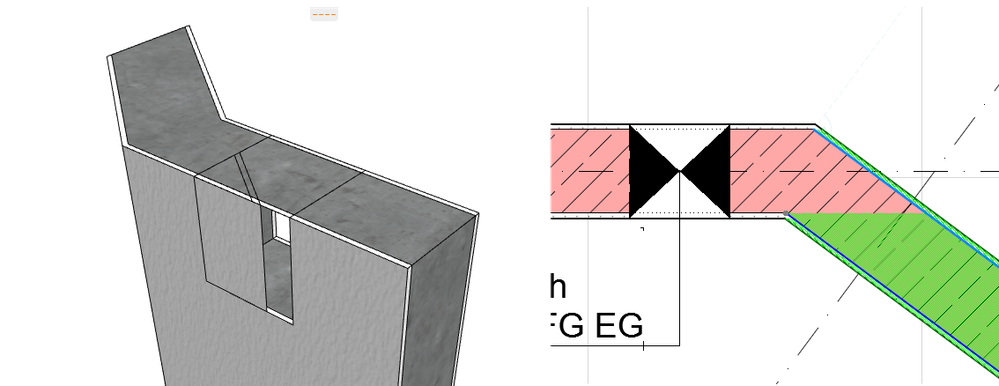- Graphisoft Community (INT)
- :
- Forum
- :
- Modeling
- :
- @GS: Fix Wall Intersection Error (once and for all...
- Subscribe to RSS Feed
- Mark Topic as New
- Mark Topic as Read
- Pin this post for me
- Bookmark
- Subscribe to Topic
- Mute
- Printer Friendly Page
@GS: Fix Wall Intersection Error (once and for all)
- Mark as New
- Bookmark
- Subscribe
- Mute
- Subscribe to RSS Feed
- Permalink
- Report Inappropriate Content
2023-10-11
02:38 PM
- last edited on
2023-10-16
03:21 PM
by
Laszlo Nagy
There has always been this false wall intersection with walls that do not intersect at a 90° angle.
This wrong intersection not only creates wrong quantities but also causes real problems with openings.
Every other software does it right - only Archicad has this crude type of connection. In Allplan you can even set the angle at which walls should intersect. ALLPLAN!!! How embarrassing!
And 2D and 3D do intersect in different ways!
Actually, one would think that a software that advertises that it is developed by architects for architects would have solved this problem long ago. After all, this error has been known for at least 20 years. I remember having this problem in version 6.5.
And I don't think I'm the only one who is bothered or hindered by it. I think this is so important that it has to be on the roadmap.
- Mark as New
- Bookmark
- Subscribe
- Mute
- Subscribe to RSS Feed
- Permalink
- Report Inappropriate Content
2023-10-11 10:00 PM
the "coped connection" nature of composite walls has always created problems, especially where you have 3+ walls joining and/or walls at strange angles.
There are work-arounds, I'm sure you have found. But if not, allow me to throw some recommendations:
-split the wall the diagonal is extending into before the opening
-add a complex profile column at the corner as a "patch" for each wall to join in to
-drop the junction order of the wall that is extending too far
-use duplicate bMats, with the wall over-extending on a slightly lower bMat priority at the core
-solid element operation with a morph plane under the wall hosting the opening, morph as the operator, screwy wall as the target, upward extrusion
There are way too many wall intersection conundrums to list, but these are some of the work-arounds I've found usefull in different conditions
- Mark as New
- Bookmark
- Subscribe
- Mute
- Subscribe to RSS Feed
- Permalink
- Report Inappropriate Content
2023-10-11 10:33 PM
-split the wall the diagonal is extending into before the opening
Was the first thin I tried. Did not work, because the opening is to near to the corner
-add a complex profile column at the corner as a "patch" for each wall to join in to
Not possible, because this project is a BIM-project. Patching with columns is against the modeling guideline.
-drop the junction order of the wall that is extending too far
Doesn't work as you can see in the attached picture. In 2D the conjunction is different from the conjunction in 3D.
-use duplicate bMats, with the wall over-extending on a slightly lower bMat priority at the core
BIM-project
-solid element operation with a morph plane under the wall hosting the opening, morph as the operator, screwy wall as the target, upward extrusion
hm, sounds interesting. I will give it a try!
- Mark as New
- Bookmark
- Subscribe
- Mute
- Subscribe to RSS Feed
- Permalink
- Report Inappropriate Content
2023-10-12 08:40 PM
if you can send me a .mod of the two walls in question, I'd be happy to take a quick look. I trouble shoot these kinds of things all the time.
Curious what the BIM protocols are that prohibit wall patches. If the patch/column is classified correctly, IFC exchange should still be fine; it would still have the bMats correctly lined up. Every BEP I've worked with would prohibit consultants/coordinators/reviewers from modifying elements outside their purview; so if I went crazy and modeled everything with slabs and morphs, they'd just have to suck it up and deal with it, provided things were still classified correctly.
The harsh reality of modeling guidelines; they are there for best-case scenarios, but IMO, open the door to design driven by software and guideline limitations, rather than architect's conceived ideas. Thats just me though ¯\_(ツ)_/¯
- Mark as New
- Bookmark
- Subscribe
- Mute
- Subscribe to RSS Feed
- Permalink
- Report Inappropriate Content
2023-10-13 10:28 AM
Thank you for your offer and your support. In a quiet minute I will try to put together a package and email it to you.
If you use wall patches to solve such problems, you have a column that doesn't exist! This leads to questions from the structural engineer, errors in the quantity takeoff and is simply a no-go. Software that calls itself BIM software should not have such errors. Especially since this phenomenon has been known for decades and nothing is changed.
- Mark as New
- Bookmark
- Subscribe
- Mute
- Subscribe to RSS Feed
- Permalink
- Report Inappropriate Content
2023-10-13 06:12 PM
But I'd be happy to take a look at that specific intersection and see if there's something we could do without a patch. I think the SEO solution bay be your best bet.
I've never seen a column classified as a wall in Archicad not show in Revit, Tekla, or Solibri. It's all up to classification and type mapping, IME.
- Zone tool gives the dreaded 'no closed polygon... etc' error message in Modeling
- Toolbars Error in Installation & update
- problem when trying to upload a bimx in BIMx
- Teamwork Project not opening on PCs but are fine on Mac in Teamwork & BIMcloud
- Missing surface image that's not listed in Surface Attribute in Libraries & objects