Turn on suggestions
Auto-suggest helps you quickly narrow down your search results by suggesting possible matches as you type.
Showing results for
Turn on suggestions
Auto-suggest helps you quickly narrow down your search results by suggesting possible matches as you type.
Showing results for
- Graphisoft Community (INT)
- :
- Forum
- :
- Modeling
- :
- Gradient Fills ArchiCAD 17
Options
- Subscribe to RSS Feed
- Mark Topic as New
- Mark Topic as Read
- Pin this post for me
- Bookmark
- Subscribe to Topic
- Mute
- Printer Friendly Page
Modeling
About Archicad's design tools, element connections, modeling concepts, etc.
Gradient Fills ArchiCAD 17
Anonymous
Not applicable
Options
- Mark as New
- Bookmark
- Subscribe
- Mute
- Subscribe to RSS Feed
- Permalink
- Report Inappropriate Content
2014-05-02 07:02 AM
2014-05-02
07:02 AM
For some reason they don't show up in a brand new file in AC17.
I can however copy them in from another AC17 file, but they still don't show up in the FILL TYPES setting dialogue to change the name etc.
Any ideas?
thanks.
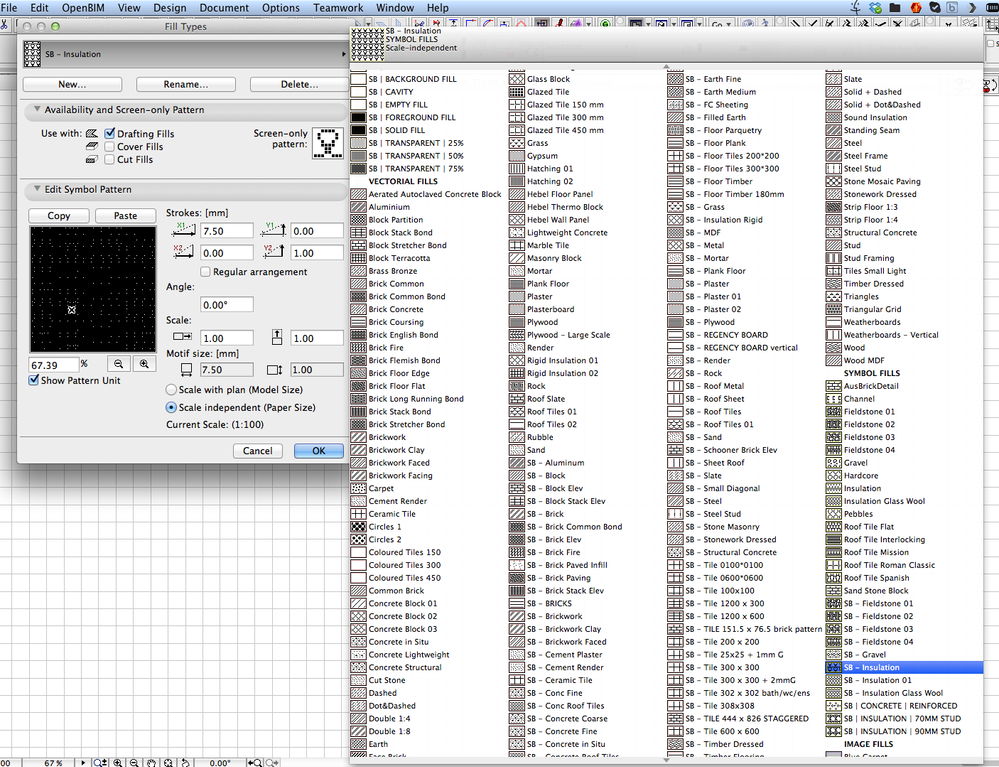
4 REPLIES 4
Options
- Mark as New
- Bookmark
- Subscribe
- Mute
- Subscribe to RSS Feed
- Permalink
- Report Inappropriate Content
2014-05-02 08:51 AM
2014-05-02
08:51 AM
They are not fills that you can edit or rename in any way.
They are simply a 'Lineal' or 'Radial' fill that you choose the colours and extent of the gradient when you place them.
They can only be placed as a 'Drafting' fill though.
Can't be used for Cut or Cover fills so can't be used on any 3D elements.
Barry.
They are simply a 'Lineal' or 'Radial' fill that you choose the colours and extent of the gradient when you place them.
They can only be placed as a 'Drafting' fill though.
Can't be used for Cut or Cover fills so can't be used on any 3D elements.
Barry.
One of the forum moderators.
Versions 6.5 to 27
i7-10700 @ 2.9Ghz, 32GB ram, GeForce RTX 2060 (6GB), Windows 10
Lenovo Thinkpad - i7-1270P 2.20 GHz, 32GB RAM, Nvidia T550, Windows 11
Versions 6.5 to 27
i7-10700 @ 2.9Ghz, 32GB ram, GeForce RTX 2060 (6GB), Windows 10
Lenovo Thinkpad - i7-1270P 2.20 GHz, 32GB RAM, Nvidia T550, Windows 11
Anonymous
Not applicable
Options
- Mark as New
- Bookmark
- Subscribe
- Mute
- Subscribe to RSS Feed
- Permalink
- Report Inappropriate Content
2014-05-02 08:56 AM
2014-05-02
08:56 AM
Thanks Barry,
I did manage to rename them within the Attribute Manager.
Mike
I did manage to rename them within the Attribute Manager.
Mike
Options
- Mark as New
- Bookmark
- Subscribe
- Mute
- Subscribe to RSS Feed
- Permalink
- Report Inappropriate Content
2014-05-02 08:58 AM
2014-05-02
08:58 AM
Barry wrote:Actually not entirely true.
They are not fills that you can edit or rename in any way.
You can rename them in the Attribute Manager and you can 'append' to create a new gradient fill but there isn't much point as they will be exactly the same as the originals - just with a different name.
Barry.
One of the forum moderators.
Versions 6.5 to 27
i7-10700 @ 2.9Ghz, 32GB ram, GeForce RTX 2060 (6GB), Windows 10
Lenovo Thinkpad - i7-1270P 2.20 GHz, 32GB RAM, Nvidia T550, Windows 11
Versions 6.5 to 27
i7-10700 @ 2.9Ghz, 32GB ram, GeForce RTX 2060 (6GB), Windows 10
Lenovo Thinkpad - i7-1270P 2.20 GHz, 32GB RAM, Nvidia T550, Windows 11
Options
- Mark as New
- Bookmark
- Subscribe
- Mute
- Subscribe to RSS Feed
- Permalink
- Report Inappropriate Content
2014-05-02 08:59 AM
2014-05-02
08:59 AM
fuzzymike2002 wrote:You beat me to it.
Thanks Barry,
I did manage to rename them within the Attribute Manager.
Mike
Barry.
One of the forum moderators.
Versions 6.5 to 27
i7-10700 @ 2.9Ghz, 32GB ram, GeForce RTX 2060 (6GB), Windows 10
Lenovo Thinkpad - i7-1270P 2.20 GHz, 32GB RAM, Nvidia T550, Windows 11
Versions 6.5 to 27
i7-10700 @ 2.9Ghz, 32GB ram, GeForce RTX 2060 (6GB), Windows 10
Lenovo Thinkpad - i7-1270P 2.20 GHz, 32GB RAM, Nvidia T550, Windows 11
Suggested content
- Currently Archicad AI is just a useless gimmick in General discussions
- High Quality Surfaces in General discussions
- Coding the Form: From Grasshopper to GDL in Parametric design
- Free Archicad Label for annotating Building Materials (Fills) in 2D details in Documentation
- Making All Fills Match Project Orientation in Archicad in Modeling
