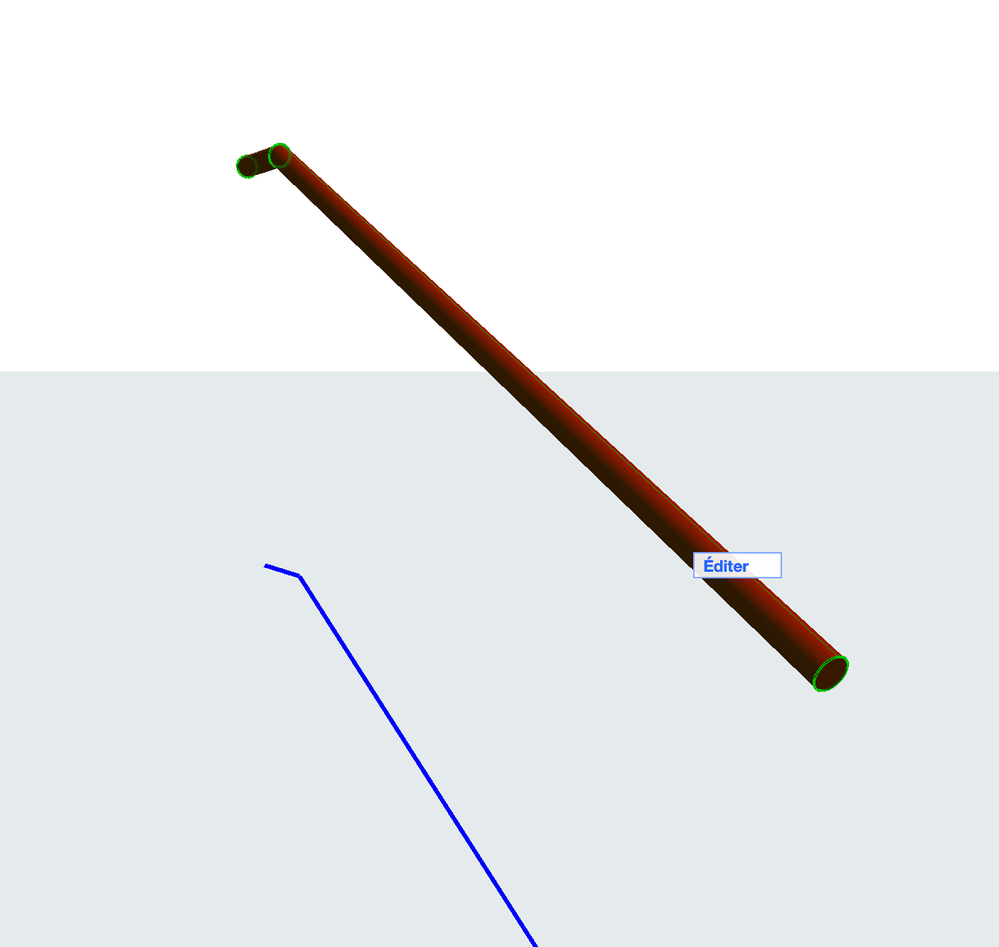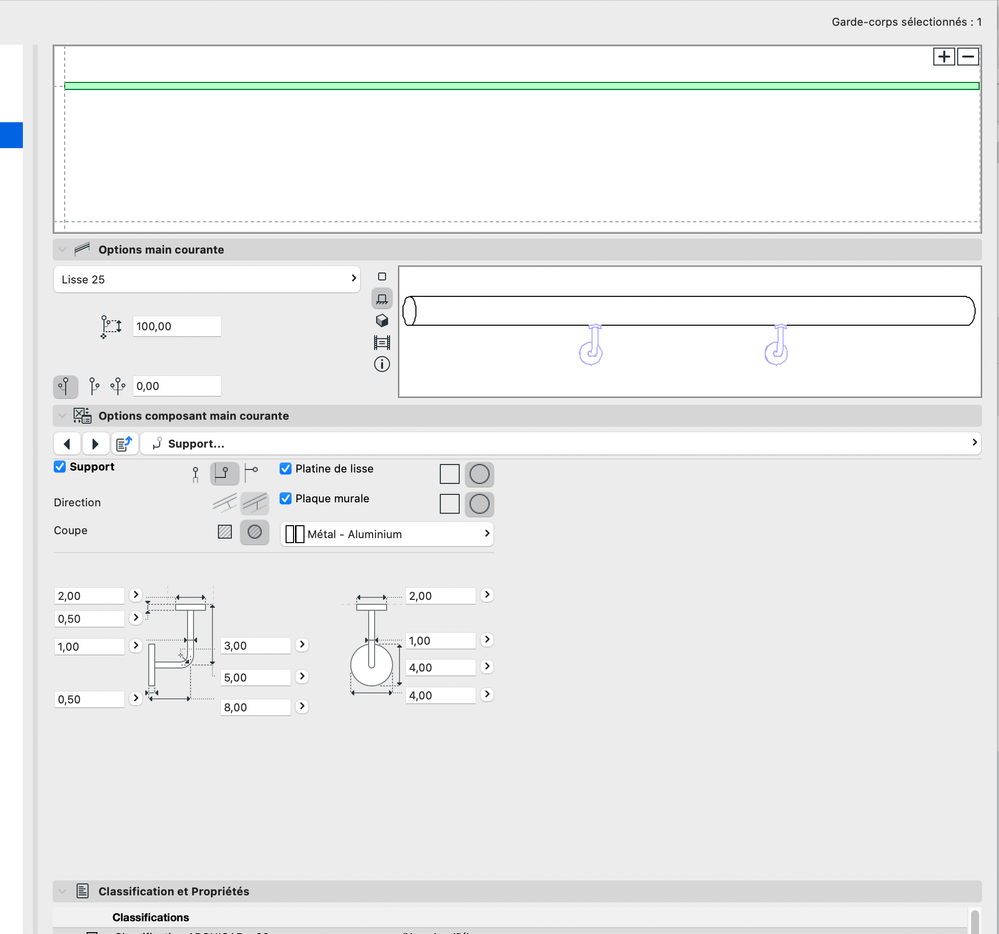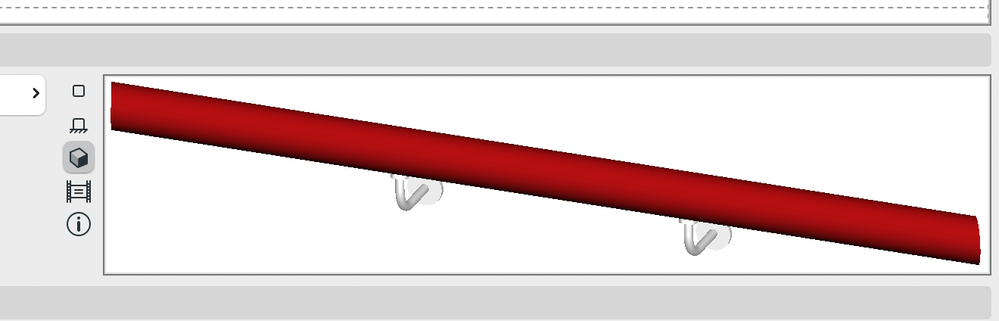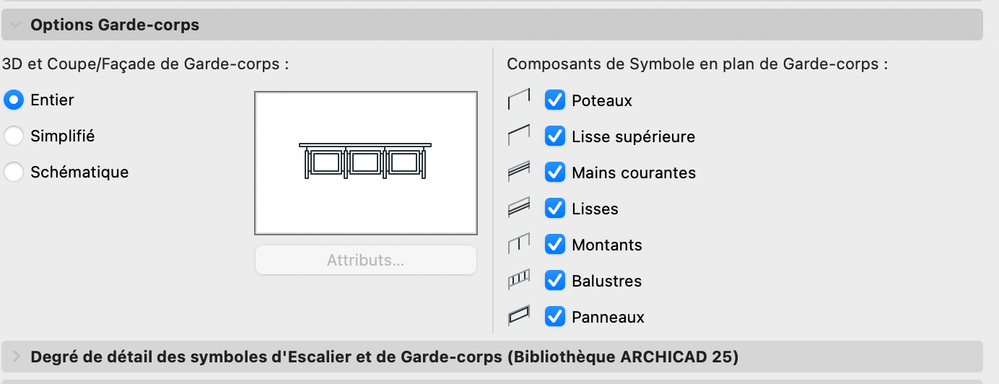- Graphisoft Community (INT)
- :
- Forum
- :
- Modeling
- :
- Re: Handrail support not showing in 3D window
- Subscribe to RSS Feed
- Mark Topic as New
- Mark Topic as Read
- Pin this post for me
- Bookmark
- Subscribe to Topic
- Mute
- Printer Friendly Page
Handrail support not showing in 3D window
- Mark as New
- Bookmark
- Subscribe
- Mute
- Subscribe to RSS Feed
- Permalink
- Report Inappropriate Content
2021-10-29 05:51 PM
Any ideas why the support set for a simple handrail isn't showing in 3D? I'm out of ideas. Screenshots for reference:
3D view:
settings:
model display options:
iMac Retina 27 2020 3,8 GHz Intel Core i7 8 cœurs
64 Go 2667 MHz DDR4
AMD Radeon Pro 5700 XT 16 Go
Solved! Go to Solution.
Accepted Solutions
- Mark as New
- Bookmark
- Subscribe
- Mute
- Subscribe to RSS Feed
- Permalink
- Report Inappropriate Content
2021-11-08 02:28 PM
Thanks man, it was something else in the end. I figured it out, in the support options one needs to change how it places the support, it was set to "on each post" while no posts were added to the railing. It needs to be set to a different way of redistributing the support and it will show.
iMac Retina 27 2020 3,8 GHz Intel Core i7 8 cœurs
64 Go 2667 MHz DDR4
AMD Radeon Pro 5700 XT 16 Go
- Mark as New
- Bookmark
- Subscribe
- Mute
- Subscribe to RSS Feed
- Permalink
- Report Inappropriate Content
2021-10-30 07:24 AM
Make sure that your 3D window view is saved with MVO as you did show above. Sometimes is not enough to just changing MVO in already open 3D window. Make sure that your rail have checked By Model View Options. Select rail in 3D and edit rail make sure all materials and finishes are as should be, change one and try 3D if anything changed. Check Renovation filters if any part of your rail is on different filter not showing in 3D
Lastly never trust 3D view in Rail tool, I hope it will be more reliable in the future
Good luck, I hope you will find your missing support
- Mark as New
- Bookmark
- Subscribe
- Mute
- Subscribe to RSS Feed
- Permalink
- Report Inappropriate Content
2021-11-08 02:28 PM
Thanks man, it was something else in the end. I figured it out, in the support options one needs to change how it places the support, it was set to "on each post" while no posts were added to the railing. It needs to be set to a different way of redistributing the support and it will show.
iMac Retina 27 2020 3,8 GHz Intel Core i7 8 cœurs
64 Go 2667 MHz DDR4
AMD Radeon Pro 5700 XT 16 Go
- NO LICENSE FOUND BY LM bis repetita placent in Licensing
- Need help with renewing educational license in Licensing
- AC files listed with wrong "Kind" in Mac Finder in Installation & update
- license key does not exist , emergency license does not work.. . in Licensing
- Handrails are not showing in plan view or 3d version 26 in Documentation