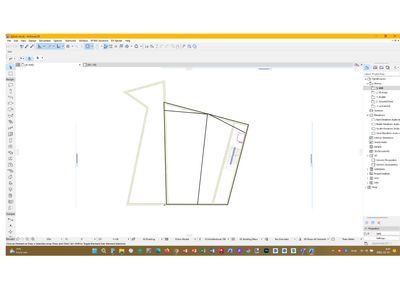- Graphisoft Community (INT)
- :
- Forum
- :
- Modeling
- :
- How do I create polygon stairs?
- Subscribe to RSS Feed
- Mark Topic as New
- Mark Topic as Read
- Pin this post for me
- Bookmark
- Subscribe to Topic
- Mute
- Printer Friendly Page
How do I create polygon stairs?
- Mark as New
- Bookmark
- Subscribe
- Mute
- Subscribe to RSS Feed
- Permalink
- Report Inappropriate Content
2023-05-07
01:05 AM
- last edited on
2023-05-09
02:50 PM
by
Rubia Torres
Hi!
I’m having some trouble creating the shape of the stairs I want. I’m trying to make a building that has stairs as a roof (i’m not sure of the proper name) and I don’t know how to create something like this. Can you help me? What do I do and how?
I’m a student and just started Archicad 26.
thank you in advance,
Rena
the black line is the outline of the building and I want that to have stairs
- Mark as New
- Bookmark
- Subscribe
- Mute
- Subscribe to RSS Feed
- Permalink
- Report Inappropriate Content
2023-05-09 03:38 AM
I don't understand what you are asking for (and I am not sure many others will either).
Your image already shows stairs.
Can you sketch what you are wanting to do.
If you just want to change the shape of the stairs, you can do that in 2 ways.
If you select the stair and you see the reference line (the one blue line), you can adjust it with extra nodes and the stair will follow the reference line.
If you select the stair boundary (select on the side that is not the reference line - you will see two green lines), you can adjust the shape of the perimeter of the stair.
The path of the stair flights will not change, just the outer shape.
Maybe watch some of the YouTube videos about stairs to see what you can do.
https://www.youtube.com/@Archicad/search?query=stairs
Barry.
Versions 6.5 to 27
i7-10700 @ 2.9Ghz, 32GB ram, GeForce RTX 2060 (6GB), Windows 10
Lenovo Thinkpad - i7-1270P 2.20 GHz, 32GB RAM, Nvidia T550, Windows 11