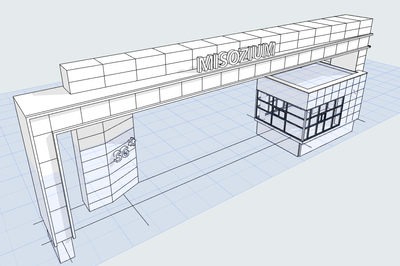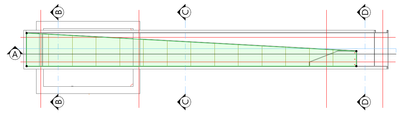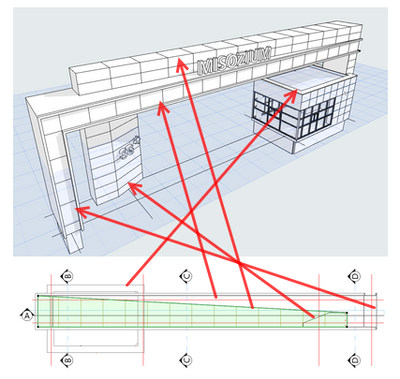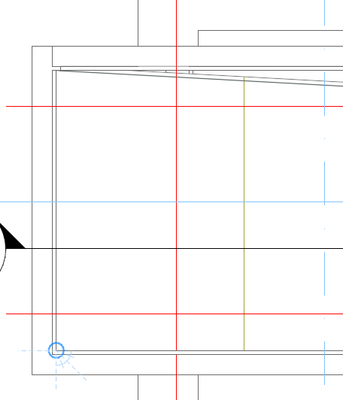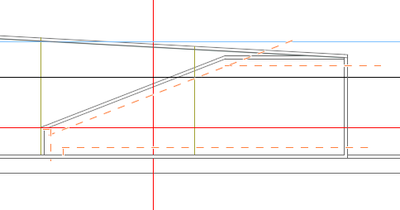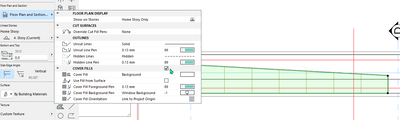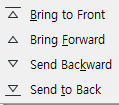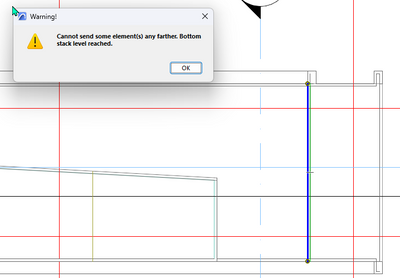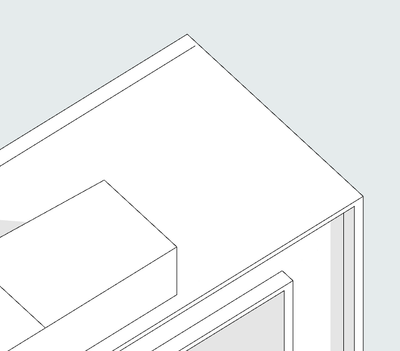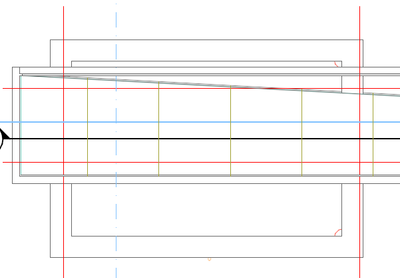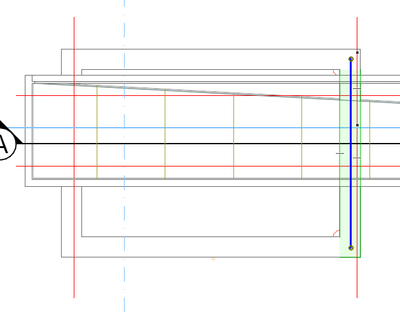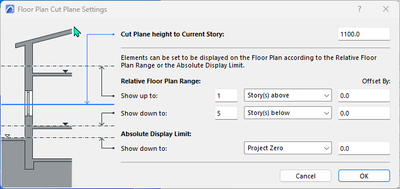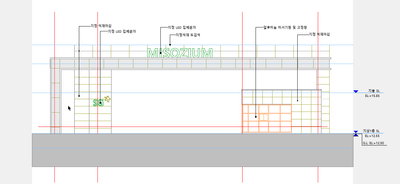- Graphisoft Community (INT)
- :
- Forum
- :
- Modeling
- :
- How to do a top floor floor plan?
- Subscribe to RSS Feed
- Mark Topic as New
- Mark Topic as Read
- Pin this post for me
- Bookmark
- Subscribe to Topic
- Mute
- Printer Friendly Page
How to do a top floor floor plan?
- Mark as New
- Bookmark
- Subscribe
- Mute
- Subscribe to RSS Feed
- Permalink
- Report Inappropriate Content
2023-06-24 02:12 PM
1. It's the top floor slab, why can't I see the ones below?
2. In 3D, it is united with the wall below, but it is not combined in plane. Why is this?
- Mark as New
- Bookmark
- Subscribe
- Mute
- Subscribe to RSS Feed
- Permalink
- Report Inappropriate Content
2023-06-26 04:01 AM
I can see everything in your plan.
What is it you can't see?
Showing images is fine, but can you please mark them up to clearly show what you want.
Remember, we do not have your model and have no idea what you are trying to do.
Barry.
Versions 6.5 to 27
i7-10700 @ 2.9Ghz, 32GB ram, GeForce RTX 2060 (6GB), Windows 10
Lenovo Thinkpad - i7-1270P 2.20 GHz, 32GB RAM, Nvidia T550, Windows 11
- Mark as New
- Bookmark
- Subscribe
- Mute
- Subscribe to RSS Feed
- Permalink
- Report Inappropriate Content
2023-06-26 07:42 AM
1, The walls and slabs are joined so that the wall lines are not visible.
2. I can see things that should be covered by the slab.
(The way I solved it is the fact that you have to turn on cover fill.)
2-1. The lower ones that raise the top slab to the Bring to Front are covered.
However, the grid lines did not appear even when I raised them with Bring to Font, so I lowered the slab with send backward just in case.
Only then did the lines appear. (In Autocad, it is possible to set these below, but if you lower it, it will continue to go down, but it is difficult to adjust it in Aki.)
3. The second slab seen from the top floor cannot be covered even if it is raised.
What should be covered refuses to go down.
In 3D, the right side is joined, but the left side is not.
4. This also does not work with the same phenomenon as above.
Of course, the second top plate is also covered filled.
5. This is a 3D document. I want it to be like this.
The grid is cut off here.
I didn't know that the easiest thing in a 3D view program would be so difficult. ^^
What I want to know is that the top view should be used is the floor plan and the top floor.
It is a fact that the option of the walls to be displayed must be set to All relevant stories.
The fact that ArchiCAD beginners have to think in advance what the walls on the second floor will be used for the tower, and many other floor plan controls, is a part that makes you think again about how it will come to beginners.
ArchiCAD has the charm of drawing in any way for specialized departments. However, I think it might be difficult for beginners.
- Mark as New
- Bookmark
- Subscribe
- Mute
- Subscribe to RSS Feed
- Permalink
- Report Inappropriate Content
2023-06-26 10:18 AM
Are you using storeys? This is the easiest way to setup horizontal views
Scott
MSI Creator ZP16, i7-12700H, 32GB RAM, RTX 3070 8GB
- Mark as New
- Bookmark
- Subscribe
- Mute
- Subscribe to RSS Feed
- Permalink
- Report Inappropriate Content
2023-06-26 12:34 PM
The way I did it was really ignorant.
1. The slab needs to add a layer to appear.
2. Slabs must use only the outermost lines. It didn't matter if it was a bond or not.
3. Come on! Now we need to adjust it to the display order.
You don't even know which one takes precedence.
The one below is just coming up.
Experienced people seem to be able to drag this object into a layer.
If you are a beginner, you must know nothing.
You just have to.
ah! this
I got everything set up, but the grid doesn't come up.
No matter what, the grid didn't come to the top.
I put the grid on top again.
But no matter what, the grid doesn't come out with a warning message.
I lied 100 times. There was no beep.
(I found out later, but the Grid was locked. ^^
When I loosened it and raised it as much as possible, it was blocked by the slab. I lowered the slab one step at a time to fit it.)
I gave up now and lowered the slabs. Walls rise below.
The walls underneath need to be lowered again.
I got it all right while swearing with my mouth. ^^
4. What I reflect on is that I need to organize the layers well. ^^
There are no heights like other programs.
It can be suitable for experienced people, but in the AI era, things other than LINE seem to have to be sorted out to some extent.
I was really surprised today that I had to do completely manual work.
If my method is wrong, I would be grateful if you could tell me how to clean it up automatically.
5. I found out about one.
The Grid was raised to the top after reset default order at the end. The problem seems to be that these things should come from experience, not from commands.
This is the age of AI.