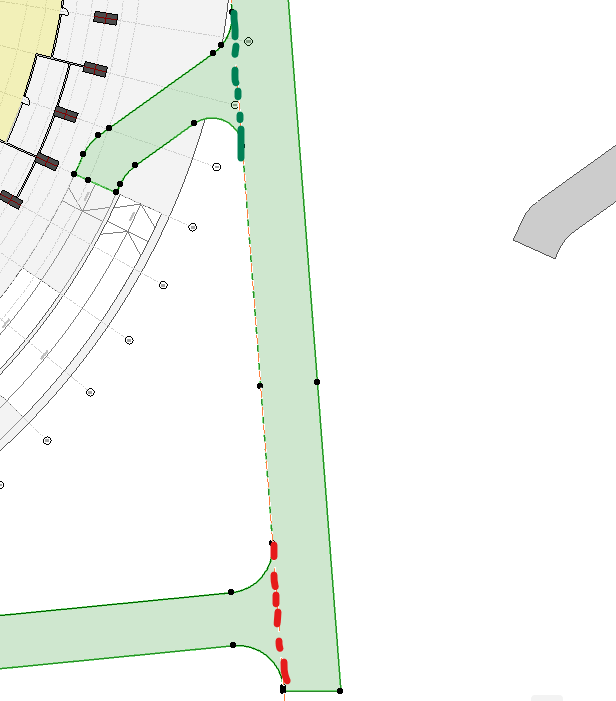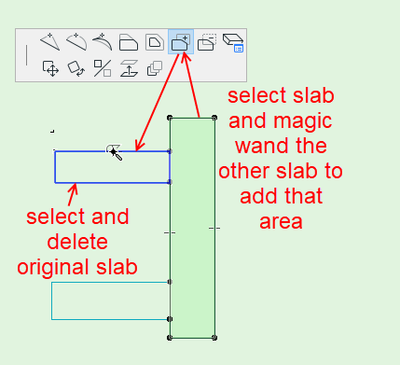- Graphisoft Community (INT)
- :
- Forum
- :
- Modeling
- :
- Re: How to do the split but limited?
- Subscribe to RSS Feed
- Mark Topic as New
- Mark Topic as Read
- Pin this post for me
- Bookmark
- Subscribe to Topic
- Mute
- Printer Friendly Page
How to do the split but limited?
- Mark as New
- Bookmark
- Subscribe
- Mute
- Subscribe to RSS Feed
- Permalink
- Report Inappropriate Content
2023-10-31
10:07 AM
- last edited on
2023-11-04
11:24 PM
by
Laszlo Nagy
Hi, maybe this is a fundamental question, or perhaps it is impossible to do this, but would like to know if it's possible to do the "split" of the slab without that infinite cutting. For example, I want this street to be split in this segment where I marked with a green line, but no where is marked with red. The split hatchet is cutting all in that direction. Basically, the hatchet is acting correctly, still would like to know if it's possible to do a custom separation, without duplicating the slab, and editing both of them. The same could apply to fills...
- Mark as New
- Bookmark
- Subscribe
- Mute
- Subscribe to RSS Feed
- Permalink
- Report Inappropriate Content
2023-10-31 10:15 AM
I found that this is impossible to do. It is frustrating to see how Archicad changes version numbers, but some basic things we still don't have and old issues unsolved. Congrats!!!
- Mark as New
- Bookmark
- Subscribe
- Mute
- Subscribe to RSS Feed
- Permalink
- Report Inappropriate Content
2023-10-31 10:28 AM
My workaround in this scenario is to make a triangular hole with two points on the corners of the split and one somewhere in the middle of the slab.
I don't think you can cut it the way you want, since the slab would still be touching itself (unfortunate phrasing...), so it's back to my suggesting of making a hole.
www.leloup.nl
ArchiCAD 9-29NED FULL
Windows 11 Pro for Workstations
Adobe Design Premium CS5
- Mark as New
- Bookmark
- Subscribe
- Mute
- Subscribe to RSS Feed
- Permalink
- Report Inappropriate Content
2023-10-31 10:33 AM
Thanks for your reply. I know various ways to achieve the target, but not as fast and effective as I was looking for.
- Mark as New
- Bookmark
- Subscribe
- Mute
- Subscribe to RSS Feed
- Permalink
- Report Inappropriate Content
2023-10-31 10:37 AM
Yes the split is an infinite line.
But you can re-add the area back in by using the pet palette option to add an area.
Just don't forget to delete the fill you add as it does not actually combine them - just adds extra area to one fill.
Barry.
Versions 6.5 to 27
i7-10700 @ 2.9Ghz, 32GB ram, GeForce RTX 2060 (6GB), Windows 10
Lenovo Thinkpad - i7-1270P 2.20 GHz, 32GB RAM, Nvidia T550, Windows 11