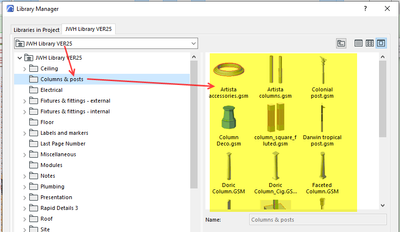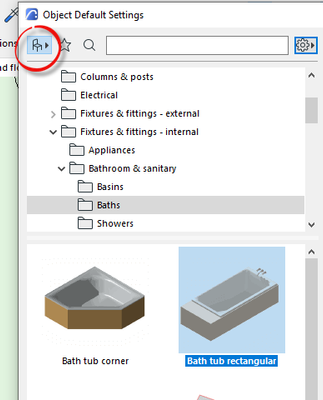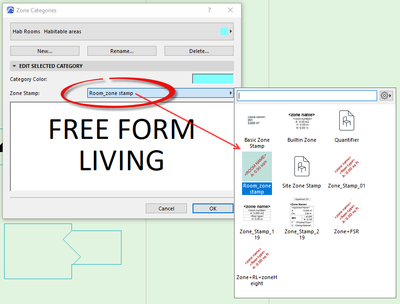- Graphisoft Community (INT)
- :
- Forum
- :
- Modeling
- :
- How to load the ARCHICLUB library
- Subscribe to RSS Feed
- Mark Topic as New
- Mark Topic as Read
- Pin this post for me
- Bookmark
- Subscribe to Topic
- Mute
- Printer Friendly Page
How to load the ARCHICLUB library
- Mark as New
- Bookmark
- Subscribe
- Mute
- Subscribe to RSS Feed
- Permalink
- Report Inappropriate Content
2022-04-28 12:35 PM
Hi, I downloaded the ARCHICLUB library to use the GSITA zone. However, when I import the ARCHICLUB library into the library manager, it imports 0 objects. How can I do?
- Mark as New
- Bookmark
- Subscribe
- Mute
- Subscribe to RSS Feed
- Permalink
- Report Inappropriate Content
2022-04-28 01:01 PM
What version of Archicad are you using and what version is the library made for?
If it if for a version that is newer that what you have, you will see nothing.
Barry.
Versions 6.5 to 27
i7-10700 @ 2.9Ghz, 32GB ram, GeForce RTX 2060 (6GB), Windows 10
Lenovo Thinkpad - i7-1270P 2.20 GHz, 32GB RAM, Nvidia T550, Windows 11
- Mark as New
- Bookmark
- Subscribe
- Mute
- Subscribe to RSS Feed
- Permalink
- Report Inappropriate Content
2022-04-28 01:06 PM
I'm using Archicad 25 and i downloded Raccolta_Archiclub_25_22-01-18.Ifc
- Mark as New
- Bookmark
- Subscribe
- Mute
- Subscribe to RSS Feed
- Permalink
- Report Inappropriate Content
2022-04-28 04:27 PM
Well that looks like you have the correct versions.
Can you show a screen shot of your Library Manager?
And if you browse into the library, do you see any objects there?
Similar to this?
Barry.
Versions 6.5 to 27
i7-10700 @ 2.9Ghz, 32GB ram, GeForce RTX 2060 (6GB), Windows 10
Lenovo Thinkpad - i7-1270P 2.20 GHz, 32GB RAM, Nvidia T550, Windows 11
- Mark as New
- Bookmark
- Subscribe
- Mute
- Subscribe to RSS Feed
- Permalink
- Report Inappropriate Content
2022-04-28 04:38 PM
I see the library in the Library Menager, but he say me that there's no objects uploded even though i see any objects of the Library in the Library Menager.
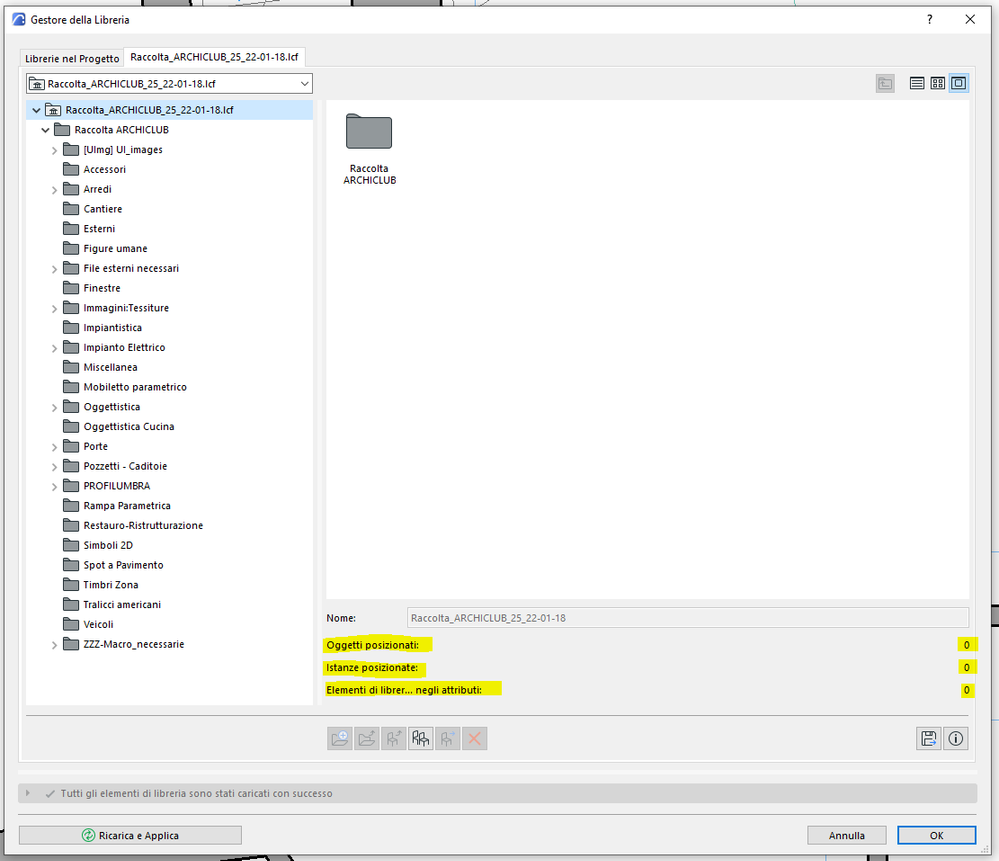
- Mark as New
- Bookmark
- Subscribe
- Mute
- Subscribe to RSS Feed
- Permalink
- Report Inappropriate Content
2022-04-29 03:22 AM
That is just telling you how many objects have been placed.
But as you are un-able to place them, that is why it says zero.
Your Library Manager all looks good.
I had a thought last night as I closed my machine.
This tricks a few people.
When you go into the object settings to place an object, make sure you have the chair icon selected.
If you have the search icon active, you will see nothing until you type in a search term.
Barry.
Versions 6.5 to 27
i7-10700 @ 2.9Ghz, 32GB ram, GeForce RTX 2060 (6GB), Windows 10
Lenovo Thinkpad - i7-1270P 2.20 GHz, 32GB RAM, Nvidia T550, Windows 11
- Mark as New
- Bookmark
- Subscribe
- Mute
- Subscribe to RSS Feed
- Permalink
- Report Inappropriate Content
2022-04-29 10:13 AM
I can see the object of the archiclub library in the object default settings, but i don't see the new GSITA zone in the zone settings.
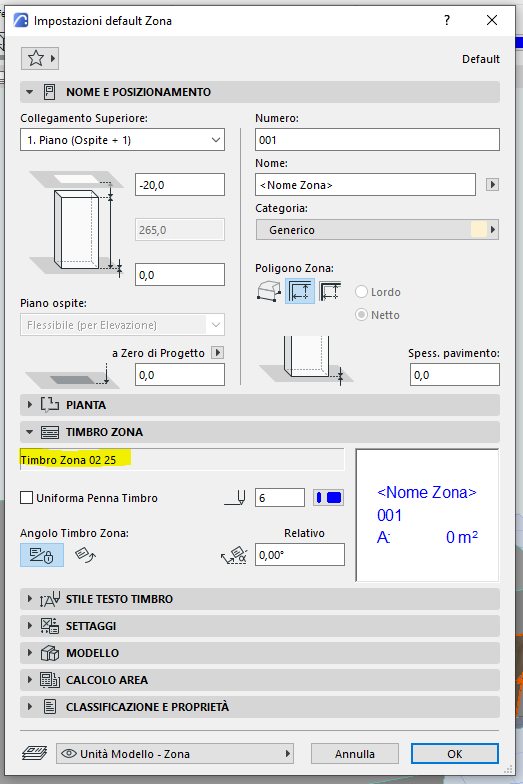
- Mark as New
- Bookmark
- Subscribe
- Mute
- Subscribe to RSS Feed
- Permalink
- Report Inappropriate Content
2022-04-29 10:58 AM
You can't choose the zone stamp in the zone settings.
You have to set that in the zone categories ... OPTIONS menu > Element Attributes > Zone Categories.
Each zone category can have a different stamp.
Just to complicate it further, in 25 you do not need zone stamps at all.
You are now able to label a zone.
You can read about it in the New Features section of the reference manual.
Or search here about zone labels and you will find a few posts on the subject.
Barry.
Versions 6.5 to 27
i7-10700 @ 2.9Ghz, 32GB ram, GeForce RTX 2060 (6GB), Windows 10
Lenovo Thinkpad - i7-1270P 2.20 GHz, 32GB RAM, Nvidia T550, Windows 11
- Mark as New
- Bookmark
- Subscribe
- Mute
- Subscribe to RSS Feed
- Permalink
- Report Inappropriate Content
2022-04-29 12:44 PM
Ok, Thank you so mutch. Tou have been very helpful.
Gianito
- Warning..."ArchiCAD will Load the corresponding editable library instead of the built-in library" in Libraries & objects
- ArchiClub ArchiCAD 26 library in Libraries & objects
- Embedded library export missing objects in Libraries & objects
- Library Parts appear as "Missing" even when loaded in Library Manager in Libraries & objects
- ArchiCAD 28 Goodies Library Loaded but Empty in Design Extras Wizard in Modeling