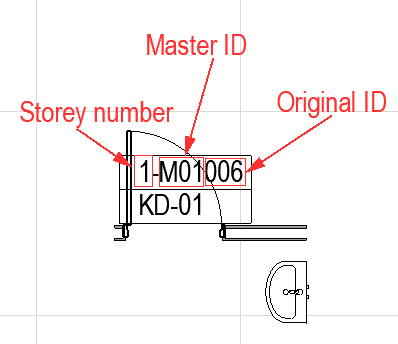- Graphisoft Community (INT)
- :
- Forum
- :
- Modeling
- :
- Re: Instanced hotlinked module element ID's
- Subscribe to RSS Feed
- Mark Topic as New
- Mark Topic as Read
- Pin this post for me
- Bookmark
- Subscribe to Topic
- Mute
- Printer Friendly Page
Instanced hotlinked module element ID's
- Mark as New
- Bookmark
- Subscribe
- Mute
- Subscribe to RSS Feed
- Permalink
- Report Inappropriate Content
2021-09-03 03:11 PM
Hi,
I would like to hotlink some part of building (e.g. WC room walls in hospital) and multiple it many times, so if some changes in the module should be made, that would be easy.
But the problem is - the door opening ID's should be individual in All the building, regardless the doors are the same type or not. So their number in my project are driven by storey number combined with number manually written in Archicad Doors ID field. As far as I know it is impossible to change ID's of hotlinked element instances. So no hotlinks for me 😕
I wonder, is there a solution to this?
Kaspars
- Mark as New
- Bookmark
- Subscribe
- Mute
- Subscribe to RSS Feed
- Permalink
- Report Inappropriate Content
2021-09-03 03:19 PM
You might be able to assemble a property that achieves this.
CONCAT ( STR ( {Property:General Parameters/Element ID}; 0 ); STR ( {Property:General Parameters/Home Story Number}; 0 ) )
Something along those lines
www.leloup.nl
ArchiCAD 9-29NED FULL
Windows 11 Pro for Workstations
Adobe Design Premium CS5
- Mark as New
- Bookmark
- Subscribe
- Mute
- Subscribe to RSS Feed
- Permalink
- Report Inappropriate Content
2021-09-03 03:26 PM
That is used as how i label my openings by expression in project, yes.
But the problem is with multiple instances of hotlinked modules. It is not possible to give individual ID's of openings in them
- Mark as New
- Bookmark
- Subscribe
- Mute
- Subscribe to RSS Feed
- Permalink
- Report Inappropriate Content
2021-09-03 03:28 PM
You could use Master ID of the hotlinked module to give each placed module an unique ID (and the elements inside the module as well).
www.leloup.nl
ArchiCAD 9-29NED FULL
Windows 11 Pro for Workstations
Adobe Design Premium CS5
- Mark as New
- Bookmark
- Subscribe
- Mute
- Subscribe to RSS Feed
- Permalink
- Report Inappropriate Content
2021-09-03 03:51 PM
It works a bit, yes
Meaning i cannot copy hotlinks but only place each instance seperately to achieve this unique Master ID before original ID, right?
- Mark as New
- Bookmark
- Subscribe
- Mute
- Subscribe to RSS Feed
- Permalink
- Report Inappropriate Content
2021-09-03 03:53 PM
Ah, or to get rid of Original ID as such and use only Master ID
- Mark as New
- Bookmark
- Subscribe
- Mute
- Subscribe to RSS Feed
- Permalink
- Report Inappropriate Content
2021-09-03 03:56 PM
You can use TRIM to get rid of the bits you don't need.
www.leloup.nl
ArchiCAD 9-29NED FULL
Windows 11 Pro for Workstations
Adobe Design Premium CS5
- Mark as New
- Bookmark
- Subscribe
- Mute
- Subscribe to RSS Feed
- Permalink
- Report Inappropriate Content
2021-09-03 04:30 PM
So the only drawback for this method as I can see is that all the objects within the module instance will get the same Master ID. For example If I have 3 doors, 2 sinks, etc., they all will have the same Master ID prefix before original ID
- Mark as New
- Bookmark
- Subscribe
- Mute
- Subscribe to RSS Feed
- Permalink
- Report Inappropriate Content
2021-09-03 04:44 PM
There should be two options: 'element ID' and 'hotlink and element ID'.
I typically use the 'hotlink and element ID' for things that require unique ID per placed module, for example zones. I typically use 'element ID' for things that should have the same ID regardless of being part of module or not, for example doors/windows.
www.leloup.nl
ArchiCAD 9-29NED FULL
Windows 11 Pro for Workstations
Adobe Design Premium CS5
- Mark as New
- Bookmark
- Subscribe
- Mute
- Subscribe to RSS Feed
- Permalink
- Report Inappropriate Content
2021-09-06 03:42 AM - edited 2021-09-06 03:51 AM
Might there be someway to create a custom field that combines the Hotlink ID and the Door ID? You then schedule that instead?
eg. Door 4 in Hotlink 8 becomes "Door 84"
Ling.
...I feel like this forum is not always loading replies to posts...
| AC22-28 AUS 3110 | Help Those Help You - Add a Signature |
| Self-taught, bend it till it breaks | Creating a Thread |
| Win11 | i9 10850K | 64GB | RX6600 | Win11 | R5 2600 | 16GB | GTX1660 |
- How to get a hotlink module to fade into the background, so every element has a thin lineweight in Documentation
- Efficiently Propagating Property Changes Across Multiple Projects in Project data & BIM
- Hotlinks - problem with content showing while multiple instances are opened in Project data & BIM
- Hotlink Modules and Labels in the Main Project in Project data & BIM
- Slab Offset from .MOD to .PLN in Modeling