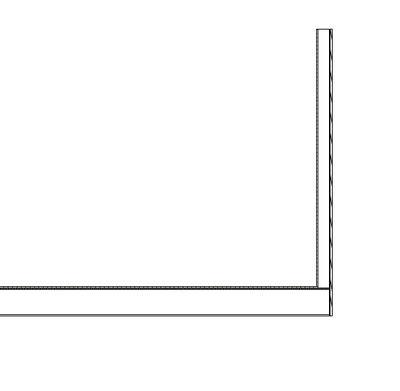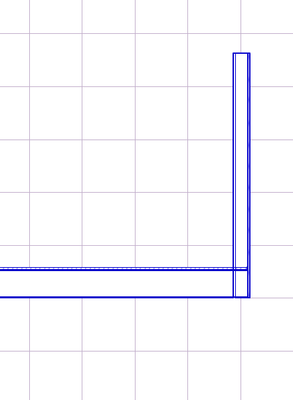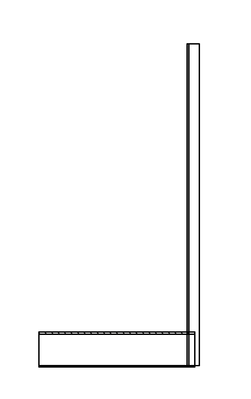- Graphisoft Community (INT)
- :
- Forum
- :
- Modeling
- :
- Re: Intersection Priority Not Working Slab & Wall
- Subscribe to RSS Feed
- Mark Topic as New
- Mark Topic as Read
- Pin this post for me
- Bookmark
- Subscribe to Topic
- Mute
- Printer Friendly Page
Intersection Priority Not Working Slab & Wall
- Mark as New
- Bookmark
- Subscribe
- Mute
- Subscribe to RSS Feed
- Permalink
- Report Inappropriate Content
2022-07-19
09:44 PM
- last edited on
2023-05-09
03:21 PM
by
Rubia Torres
I have been working on a new project template based off the AC22 template. Within the AC22 template, I'm able to make intersection priority between wall and floor composites work fine. However, when I make building materials and composites with the exact same settings in my old template file, the intersection priority does not appear to work in section. Is there another setting in Archicad to control whether intersection priorities are working? See screenshots. Image 1 is within the AC22 template & Image 2 is in my old project file. Pen sets are different, so it appears blue in the old file.
Note: no graphic overrides are set in either. Component parts are on exact same layers in each file.
Solved! Go to Solution.
- Labels:
-
Connections
Accepted Solutions
- Mark as New
- Bookmark
- Subscribe
- Mute
- Subscribe to RSS Feed
- Permalink
- Report Inappropriate Content
2022-07-20 05:10 PM
Project Preferences > Legacy ?
Barry.
Versions 6.5 to 27
i7-10700 @ 2.9Ghz, 32GB ram, GeForce RTX 2060 (6GB), Windows 10
Lenovo Thinkpad - i7-1270P 2.20 GHz, 32GB RAM, Nvidia T550, Windows 11
- Mark as New
- Bookmark
- Subscribe
- Mute
- Subscribe to RSS Feed
- Permalink
- Report Inappropriate Content
2022-07-20 03:37 AM
Check your layers Intersection Group. They need to be the same.
| AC22-28 AUS 3110 | Help Those Help You - Add a Signature |
| Self-taught, bend it till it breaks | Creating a Thread |
| Win11 | i9 10850K | 64GB | RX6600 | Win11 | R5 2600 | 16GB | GTX1660 |
- Mark as New
- Bookmark
- Subscribe
- Mute
- Subscribe to RSS Feed
- Permalink
- Report Inappropriate Content
2022-07-20 03:50 AM
Just to clarify what Lingwisyer said, if your wall and slab are in different layers, then those layers need to have the same intersection group number for automatic connections.
Barry.
Versions 6.5 to 27
i7-10700 @ 2.9Ghz, 32GB ram, GeForce RTX 2060 (6GB), Windows 10
Lenovo Thinkpad - i7-1270P 2.20 GHz, 32GB RAM, Nvidia T550, Windows 11
- Mark as New
- Bookmark
- Subscribe
- Mute
- Subscribe to RSS Feed
- Permalink
- Report Inappropriate Content
2022-07-20 04:57 PM
Something is still missing. Intersection group numbers are all currently set to 1, floor + plywood priorities are set to 800 and 790, wall + gypsum board are set to to 300 & 100, and it still shows up like this. They both have the same fills (Wood - structural). Is there some setting elsewhere to enable intersection priorities to work??
The other odd thing that the surfaces in my file do not default to the surfaces of the composite building materials...I have to set them independently (see screenshot). Do you think this could be related to the problem I'm having?
- Mark as New
- Bookmark
- Subscribe
- Mute
- Subscribe to RSS Feed
- Permalink
- Report Inappropriate Content
2022-07-20 05:10 PM
Project Preferences > Legacy ?
Barry.
Versions 6.5 to 27
i7-10700 @ 2.9Ghz, 32GB ram, GeForce RTX 2060 (6GB), Windows 10
Lenovo Thinkpad - i7-1270P 2.20 GHz, 32GB RAM, Nvidia T550, Windows 11
- Mark as New
- Bookmark
- Subscribe
- Mute
- Subscribe to RSS Feed
- Permalink
- Report Inappropriate Content
2022-07-20 05:45 PM
You have much wisdom. Such a simple answer I should have thought of.