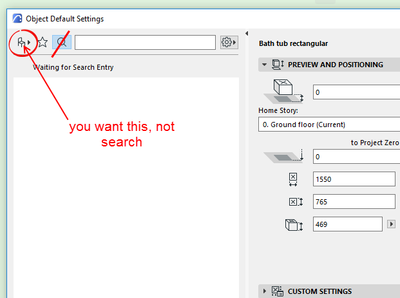- Graphisoft Community (INT)
- :
- Forum
- :
- Modeling
- :
- Re: Issues importing LCF file
- Subscribe to RSS Feed
- Mark Topic as New
- Mark Topic as Read
- Pin this post for me
- Bookmark
- Subscribe to Topic
- Mute
- Printer Friendly Page
Issues importing LCF file
- Mark as New
- Bookmark
- Subscribe
- Mute
- Subscribe to RSS Feed
- Permalink
- Report Inappropriate Content
2022-07-20 02:36 PM
Hello,
Somehow is not possible to import LCF file through Library manager.
I got "Warning" that "These files were skipped during add" - what wrong am I doing?
Would be really glad to get some help.
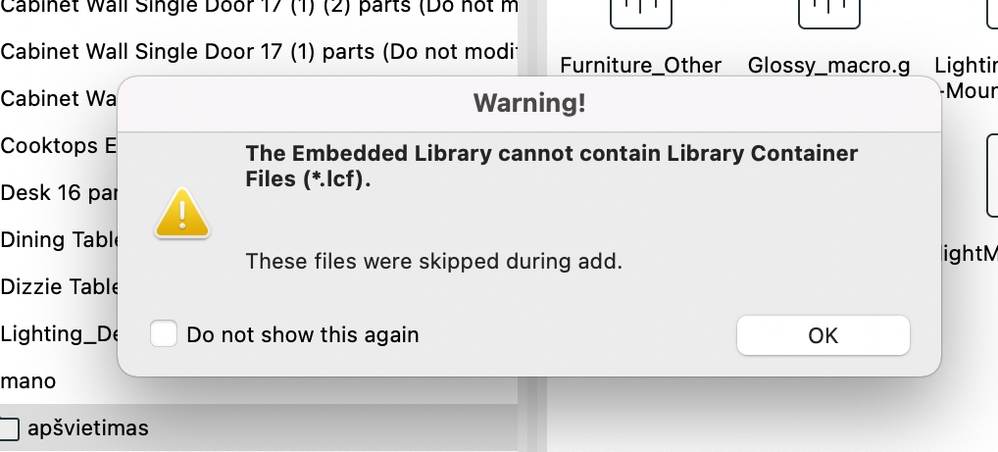
- Mark as New
- Bookmark
- Subscribe
- Mute
- Subscribe to RSS Feed
- Permalink
- Report Inappropriate Content
2022-07-20 02:42 PM - edited 2022-07-20 02:42 PM
You don't import LCF files, you link/add them to the Library using File->Library Manger
AC29 US/INT -> AC08
Mac Studio M4 Max 64GB ram, OS X 10.XX latest
another Moderator
- Mark as New
- Bookmark
- Subscribe
- Mute
- Subscribe to RSS Feed
- Permalink
- Report Inappropriate Content
2022-07-20 02:46 PM
You can’t add an LCF file to the embedded library.
You need to extract it and add the individual objects.
Or just load it as a regular library.
Barry.
Versions 6.5 to 27
i7-10700 @ 2.9Ghz, 32GB ram, GeForce RTX 2060 (6GB), Windows 10
Lenovo Thinkpad - i7-1270P 2.20 GHz, 32GB RAM, Nvidia T550, Windows 11
- Mark as New
- Bookmark
- Subscribe
- Mute
- Subscribe to RSS Feed
- Permalink
- Report Inappropriate Content
2022-07-21 09:58 AM
Thank you for the answers, but nothing happens - do not why.
I am trying to add single .lcf file as Linked library, after reloading I see it extracted in Library content section, but nothin can't find in Objects.
Why? Would really be grateful, feeling really hopeless!
- Mark as New
- Bookmark
- Subscribe
- Mute
- Subscribe to RSS Feed
- Permalink
- Report Inappropriate Content
2022-07-21 10:39 AM
If they are objects (not doors or windows - you can only see these with the door and window tools) and you can't see them when you go to the object tool, make sure you are not in the search mode.
If that is not it can you post a screen shot of your library manager showing the loaded library?
Barry.
Versions 6.5 to 27
i7-10700 @ 2.9Ghz, 32GB ram, GeForce RTX 2060 (6GB), Windows 10
Lenovo Thinkpad - i7-1270P 2.20 GHz, 32GB RAM, Nvidia T550, Windows 11
- DWG import/export in Collaboration with other software
- Archicad 29 BIMcloud SAAS very slow in Teamwork & BIMcloud
- Ac27-29 Layout - incorrect update of views (various MVOs) ? in Documentation
- Difficulty Converting Favorites & Library Objects to Library 29 in Libraries & objects
- Revit file true import translator to Archicad in Collaboration with other software