- Graphisoft Community (INT)
- :
- Forum
- :
- Modeling
- :
- Re: Join walls at a corner
- Subscribe to RSS Feed
- Mark Topic as New
- Mark Topic as Read
- Pin this post for me
- Bookmark
- Subscribe to Topic
- Mute
- Printer Friendly Page
Join walls at a corner
- Mark as New
- Bookmark
- Subscribe
- Mute
- Subscribe to RSS Feed
- Permalink
- Report Inappropriate Content
2012-08-27
03:04 PM
- last edited on
2023-05-24
12:54 PM
by
Rubia Torres
I have searched around to try to find the answer, but can only find far more complex issues. I have two walls that meet at a corner, and ArchiCAD has not joined them. I want to join them. They are the same type, height and thickness. I just want them joined to form a corner, rather than having them as two overlapping walls. I've tried dragging the walls away then back again, hoping ArchiCAD realises they can't physically occupy the same space, but no, ArchiCAD's too stupid for that. Design > Complex Profiles > Merge walls does nothing (not even an error message, just absolutely nothing. Useless). As far as I can tell, this is for merging walls next to/parallel to each other anyway.
The ArchiCAD help goes on for pages about connecting differing walls in complex situations, but I want an equivalent of AutoCAD Achitectural Desktop's simple T-wall join or L-wall join thing which was incredibly easy (and that was about 8 years ago - the last time I used that (far superior) program).
Any help would be greatly appreciated. Please!
- Mark as New
- Bookmark
- Subscribe
- Mute
- Subscribe to RSS Feed
- Permalink
- Report Inappropriate Content
2012-08-27 05:24 PM
Edit> Reshape> Intersect.
Also, for future walls, turn on Auto Intersection.
Options> Auto Intersection
Red Canoe Architecture, P. A.
Mac OS 10.15.7 (Catalina) //// Mac OS 14.5 (Sonoma)
Processor: 3.6 GHz 8-Core Intel Core i9 //// Apple M2 Max
Memory: 48 GB 2667 MHz DDR4 //// 32 GB
Graphics: Radeon Pro 580X 8GB //// 12C CPU, 30C GPU
ArchiCAD 25 (5010 USA Full) //// ArchiCAD 27 (4030 USA Full)
- Mark as New
- Bookmark
- Subscribe
- Mute
- Subscribe to RSS Feed
- Permalink
- Report Inappropriate Content
2012-08-27 05:46 PM
I really should go through some tutorials, but all I want to do is produce some drawings for my builder who starts work tomorrow with nothing but a few verbal instructions so far. I need to get something on paper ASAP before he starts pulling walls down!
- Mark as New
- Bookmark
- Subscribe
- Mute
- Subscribe to RSS Feed
- Permalink
- Report Inappropriate Content
2012-08-27 10:54 PM
Tip - all wall layers that are OFF in current layer combination should have Int Priority of 0 so they don't interact with walls that are ON.
- Mark as New
- Bookmark
- Subscribe
- Mute
- Subscribe to RSS Feed
- Permalink
- Report Inappropriate Content
2022-05-19 12:45 PM
Hello, i am having a problem with the educational version.
When trying to connect two walls in a corner, one of them overlaps the other, rather than joining together. I have tried many things, but cannot seem to get it to work. Any help would be much appreciated.
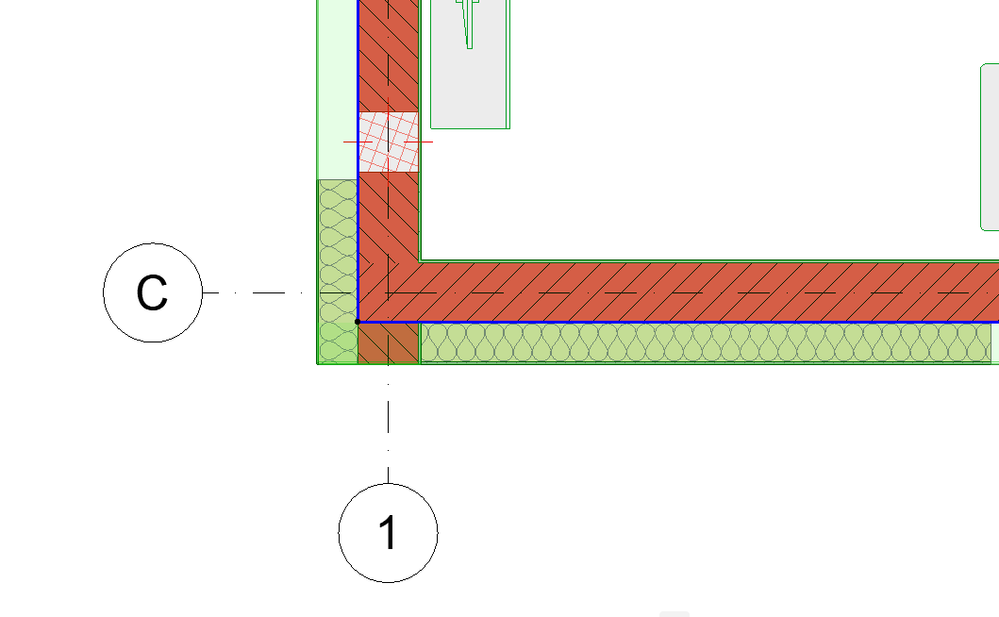
- Profile Modifier Skins Acting Weird in Modeling
- Joining Composite Walls and Composite Roofs in Modeling
- Walls are intersected but hatches do not meet in Modeling
- Corners of walls not connecting correctly when using cavity walls in Modeling
- Complex wall with offset modifiers intersection issue. in Modeling
