Turn on suggestions
Auto-suggest helps you quickly narrow down your search results by suggesting possible matches as you type.
Showing results for
Turn on suggestions
Auto-suggest helps you quickly narrow down your search results by suggesting possible matches as you type.
Showing results for
- Graphisoft Community (INT)
- :
- Forum
- :
- Modeling
- :
- Joint between 2 same elements in plan
Options
- Subscribe to RSS Feed
- Mark Topic as New
- Mark Topic as Read
- Pin this post for me
- Bookmark
- Subscribe to Topic
- Mute
- Printer Friendly Page
Modeling
About Archicad's design tools, element connections, modeling concepts, etc.
Joint between 2 same elements in plan
Anonymous
Not applicable
Options
- Mark as New
- Bookmark
- Subscribe
- Mute
- Subscribe to RSS Feed
- Permalink
- Report Inappropriate Content
2021-06-08 07:34 PM
2021-06-08
07:34 PM
First of all would like to thank you as you've already solved many of my questions when using google looking for tricks & tip.
Unfortunately I haven't been able to find any solution for my last problem, therefore decided to ask.
Is it somehow possible to see the joint between 2 same elements in plan when their reference lines are connected? I'm modelling a facade horizontal element, and I would like to see in plan (indirect also in the elevations) where the joints are between those elements without leaving a gap.
A is how I would like to model it. One after the other without a physical joint.
B is how it looks like in Archicad in plan (no visible joint)
C is how I would like to be seen in plan (I guess in the elevation would also work if it works in plan) - (Just completed it with 2d line for the example).
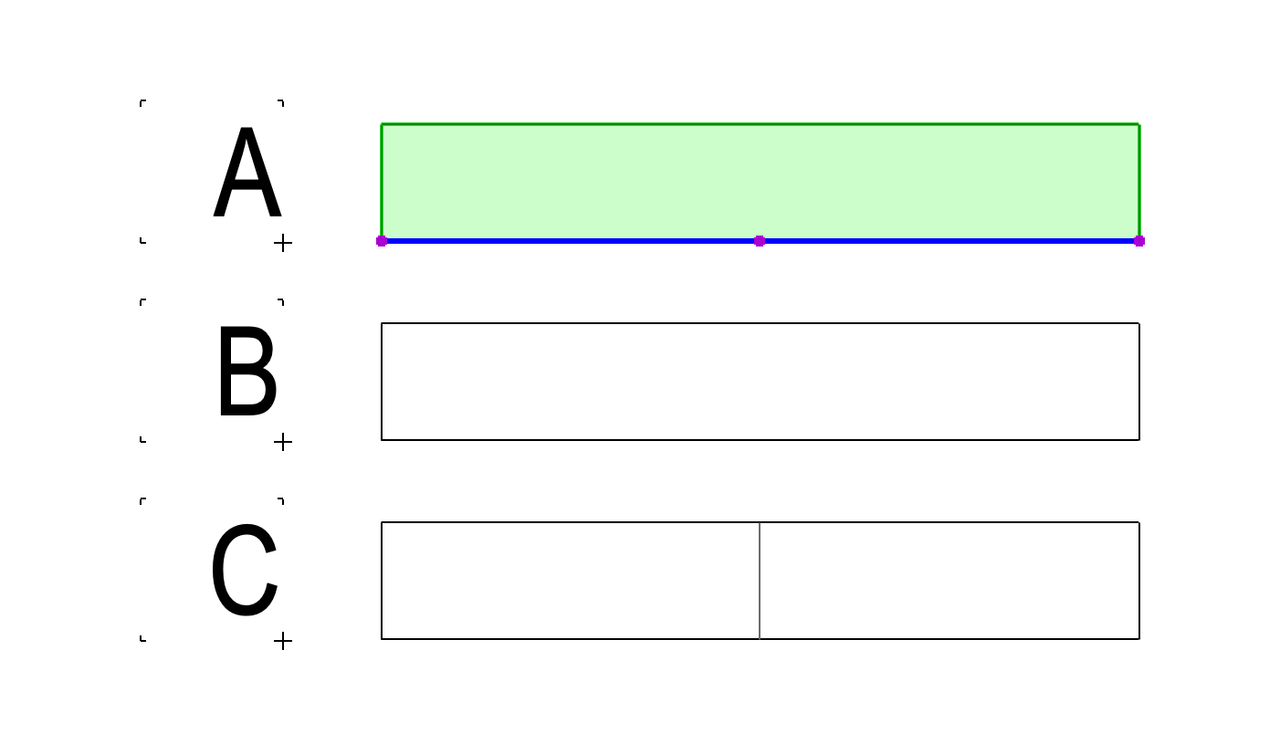
I know the lines come automatically when both elements have another texture, but I would like to keep it clean and don't have to make a copy from the same texture.
Thanks a lot for your help.
3 REPLIES 3
Anonymous
Not applicable
Options
- Mark as New
- Bookmark
- Subscribe
- Mute
- Subscribe to RSS Feed
- Permalink
- Report Inappropriate Content
2021-06-08 08:41 PM
2021-06-08
08:41 PM
Hi t_and,
Thanks for your kind words.
Regarding your issue: The only solution for this is by changing the reference lines. Like this:
Hope this helps.
Cheers,
p.s.: It is just a dirty workaround. But you can always vote for Line/Surface Merging Control.
Thanks for your kind words.
Regarding your issue: The only solution for this is by changing the reference lines. Like this:
Hope this helps.
Cheers,
p.s.: It is just a dirty workaround. But you can always vote for Line/Surface Merging Control.
Anonymous
Not applicable
Options
- Mark as New
- Bookmark
- Subscribe
- Mute
- Subscribe to RSS Feed
- Permalink
- Report Inappropriate Content
2021-06-08 08:56 PM
2021-06-08
08:56 PM
Another one...
If changing the Wall Reference and 2d lines are not options, you could add an empty window/door with zero width. At least it will attached to the Wall.
Cheers,
If changing the Wall Reference and 2d lines are not options, you could add an empty window/door with zero width. At least it will attached to the Wall.
Cheers,
Options
- Mark as New
- Bookmark
- Subscribe
- Mute
- Subscribe to RSS Feed
- Permalink
- Report Inappropriate Content
2021-06-09 08:13 PM
2021-06-09
08:13 PM
just use a different layer intersect number for one of them
ArchiCAD 25 7000 USA - Windows 10 Pro 64x - Dell 7720 64 GB 2400MHz ECC - Xeon E3 1535M v6 4.20GHz - (2) 1TB M.2 PCIe Class 50 SSD's - 17.3" UHD IPS (3840x2160) - Nvidia Quadro P5000 16GB GDDR5 - Maxwell Studio/Render 5.2.1.49- Multilight 2 - Adobe Acrobat Pro - ArchiCAD 6 -25
Suggested content
- Fixed Edge Detail Issue with Variable Panel Sizes in Curtain Wall Systems in Modeling
- vertical lines under roof elements in 3D in Modeling
- Zone tool gives the dreaded 'no closed polygon... etc' error message in Modeling
- Section/Elevation Selection Settings revert to "Show Grid Elements by Name/Stories" as "Selected" in Documentation
- window shedule- not saving manual text in Project data & BIM
