- Graphisoft Community (INT)
- :
- Forum
- :
- Modeling
- :
- Keep Solid Element Operation Open by default?
- Subscribe to RSS Feed
- Mark Topic as New
- Mark Topic as Read
- Pin this post for me
- Bookmark
- Subscribe to Topic
- Mute
- Printer Friendly Page
Keep Solid Element Operation Open by default?
- Mark as New
- Bookmark
- Subscribe
- Mute
- Subscribe to RSS Feed
- Permalink
- Report Inappropriate Content
2023-05-25
02:02 PM
- last edited on
2023-05-25
04:32 PM
by
Rubia Torres
Is there a way to keep Solid Element Operation Window open by default? Every file requires me to open it from fresh even though I use it everyday.
What is the reason for this? Am I doing something wrong?
Solved! Go to Solution.
- Labels:
-
Solid Element Operations
Accepted Solutions
- Mark as New
- Bookmark
- Subscribe
- Mute
- Subscribe to RSS Feed
- Permalink
- Report Inappropriate Content
2023-05-25 04:42 PM - edited 2023-05-25 04:44 PM
Hi @FCA,
You can set it in your work environment settings to appear in the toolbar. Easily you can open it while working:

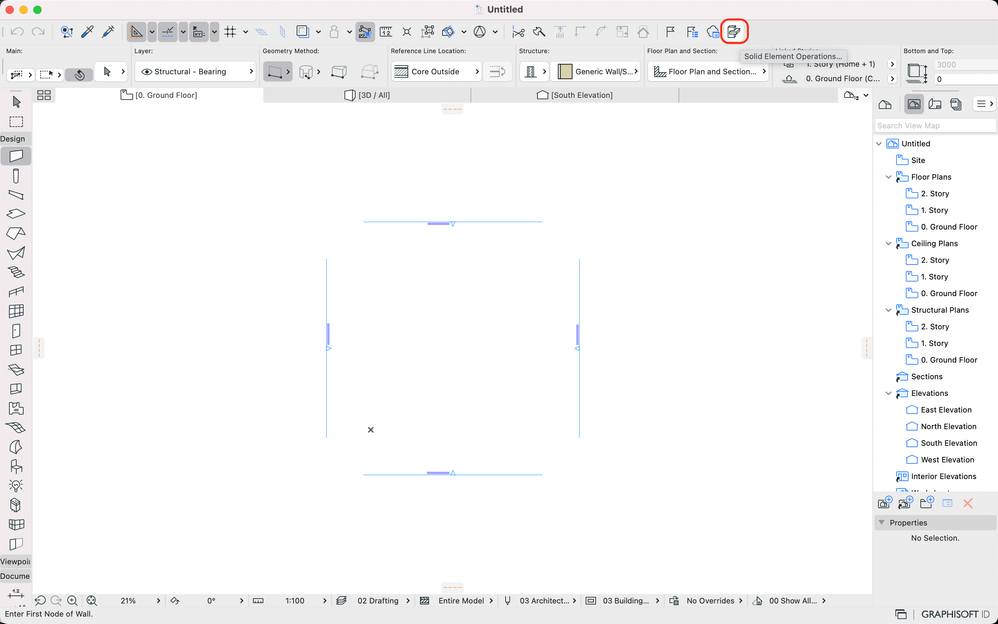
Best,
Community Expert | GRAPHISOFT SE
Need help refining your Archicad skills?
Check our Modeling knowledge base for the best workflow + tips&tricks!
- Mark as New
- Bookmark
- Subscribe
- Mute
- Subscribe to RSS Feed
- Permalink
- Report Inappropriate Content
2023-05-25 04:42 PM - edited 2023-05-25 04:44 PM
Hi @FCA,
You can set it in your work environment settings to appear in the toolbar. Easily you can open it while working:

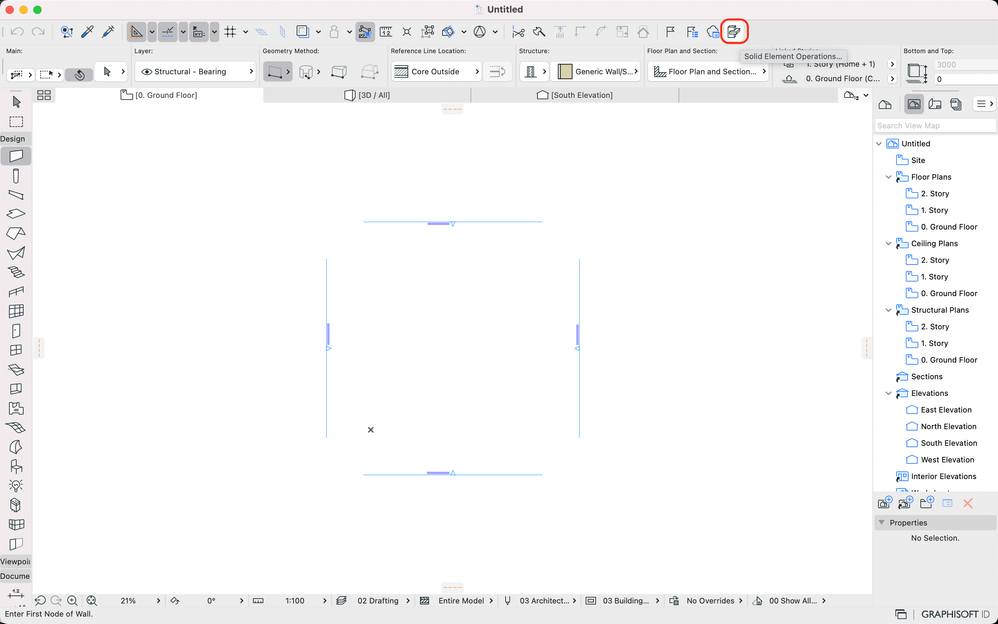
Best,
Community Expert | GRAPHISOFT SE
Need help refining your Archicad skills?
Check our Modeling knowledge base for the best workflow + tips&tricks!
- Mark as New
- Bookmark
- Subscribe
- Mute
- Subscribe to RSS Feed
- Permalink
- Report Inappropriate Content
2023-05-25 05:25 PM
Great, thanks so much!
- Mark as New
- Bookmark
- Subscribe
- Mute
- Subscribe to RSS Feed
- Permalink
- Report Inappropriate Content
2023-05-28 08:11 AM
Or you can assign a keyboard shortcut. I use Control O.
