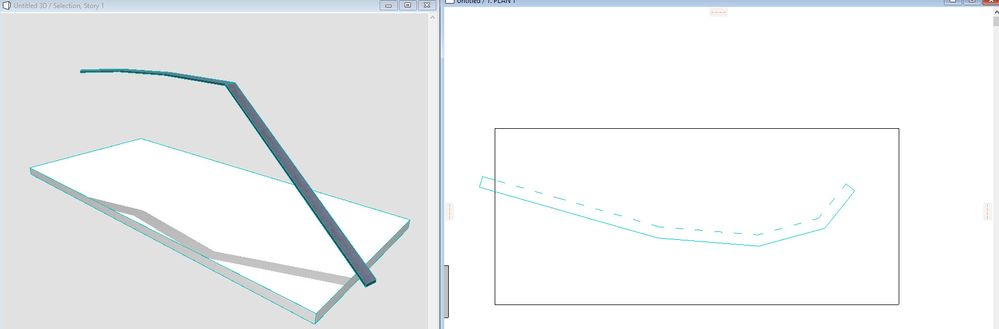- Graphisoft Community (INT)
- :
- Forum
- :
- Modeling
- :
- Re: Looking for 3D-object tool
- Subscribe to RSS Feed
- Mark Topic as New
- Mark Topic as Read
- Pin this post for me
- Bookmark
- Subscribe to Topic
- Mute
- Printer Friendly Page
Looking for 3D-object tool
- Mark as New
- Bookmark
- Subscribe
- Mute
- Subscribe to RSS Feed
- Permalink
- Report Inappropriate Content
2021-09-28 01:00 PM
Hi,
A generic beam/wall/morph-like tool that have different lines on the sides as shown in plan attach. It's for curbs'n'stuff. Anyone?
/M
HP Zbook Fury 15,6 G8. 32 GB RAM. Nvidia RTX A3000.
- Mark as New
- Bookmark
- Subscribe
- Mute
- Subscribe to RSS Feed
- Permalink
- Report Inappropriate Content
2021-09-28 02:56 PM
I use this. I calculated material start points too so they follow the curve.
- Mark as New
- Bookmark
- Subscribe
- Mute
- Subscribe to RSS Feed
- Permalink
- Report Inappropriate Content
2021-09-28 04:23 PM - edited 2021-09-28 04:26 PM
How does it show in the plan view? I think I've tried this object sometime. Is it possible to download and test it?
HP Zbook Fury 15,6 G8. 32 GB RAM. Nvidia RTX A3000.
- Mark as New
- Bookmark
- Subscribe
- Mute
- Subscribe to RSS Feed
- Permalink
- Report Inappropriate Content
2021-09-28 09:48 PM
it will show each point of the profile poly line as a line in plan view.
It does not allow for different line types but this can be achieved easily with a simple algorithm.
- Mark as New
- Bookmark
- Subscribe
- Mute
- Subscribe to RSS Feed
- Permalink
- Report Inappropriate Content
2021-09-29 07:47 PM
Just figured out how to add custom profiles so I'll update you once I have it loaded into this object
- Mark as New
- Bookmark
- Subscribe
- Mute
- Subscribe to RSS Feed
- Permalink
- Report Inappropriate Content
2021-09-29 08:50 PM
Hmmm...it doesn't show up with the object tool!? I've loaded the objects as embedded but can't find the anywhere. Are thy working with another tool?
HP Zbook Fury 15,6 G8. 32 GB RAM. Nvidia RTX A3000.
- Mark as New
- Bookmark
- Subscribe
- Mute
- Subscribe to RSS Feed
- Permalink
- Report Inappropriate Content
2021-09-29 09:53 PM
Load the whole folder not just the objects.
And I don't ever embed anything so I can't say it'll that's causing an issue.
I can make it an lcf if that helps but really shouldn't matter
- Mark as New
- Bookmark
- Subscribe
- Mute
- Subscribe to RSS Feed
- Permalink
- Report Inappropriate Content
2021-09-30 05:15 PM
I'm honestly not sure how it was working for me but I am pretty sure it will work now if you redownload it
- MODELING OF WINDOWS USING THE CURTAIN WALL TOOL in Modeling
- Changes to Detail Tool Settings Dialog in Documentation
- Archicad railing tool – can’t move horizontal rail along the ramp direction in Libraries & objects
- Creating cornice on slat ceiling. in Modeling
- Difficulty Converting Favorites & Library Objects to Library 29 in Libraries & objects