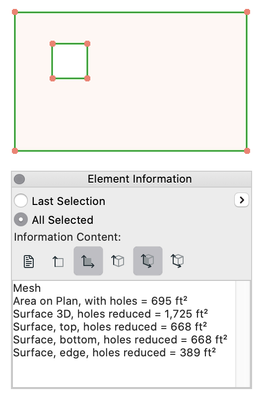- Graphisoft Community (INT)
- :
- Forum
- :
- Modeling
- :
- Mesh with holes-area
- Subscribe to RSS Feed
- Mark Topic as New
- Mark Topic as Read
- Pin this post for me
- Bookmark
- Subscribe to Topic
- Mute
- Printer Friendly Page
Mesh with holes-area
- Mark as New
- Bookmark
- Subscribe
- Mute
- Subscribe to RSS Feed
- Permalink
- Report Inappropriate Content
2023-03-31 06:21 PM
How might I find the surface area of a mesh without the area of the several holes cut into it. Element information appears to only give me the surface area of the mesh including the holes. Thanks Tom
Solved! Go to Solution.
Accepted Solutions
- Mark as New
- Bookmark
- Subscribe
- Mute
- Subscribe to RSS Feed
- Permalink
- Report Inappropriate Content
2023-04-01 03:30 PM
Tom:
Select the Element's Surface option in the Element Information palette.
David
www.davidmaudlin.com
Digital Architecture
AC29 USA Perpetual • Mac mini M4 Pro OSX15 | 64 gb ram • MacBook Pro M3 Pro OSX14 | 36 gb ram
- Mark as New
- Bookmark
- Subscribe
- Mute
- Subscribe to RSS Feed
- Permalink
- Report Inappropriate Content
2023-04-01 03:30 PM
Tom:
Select the Element's Surface option in the Element Information palette.
David
www.davidmaudlin.com
Digital Architecture
AC29 USA Perpetual • Mac mini M4 Pro OSX15 | 64 gb ram • MacBook Pro M3 Pro OSX14 | 36 gb ram
- Mark as New
- Bookmark
- Subscribe
- Mute
- Subscribe to RSS Feed
- Permalink
- Report Inappropriate Content
2023-04-03 12:14 AM
Yes....thanks. I was only using area....not surface area. Thanks TK.
- Separation line between slab and mesh not showing after boolean operation in Documentation
- Importing Surveyors Data into Archicad in Modeling
- Can falls be expressed in say 1:40 (1 in 40) or 1:30.5 (1 in 39.48) rounded down to the nearest in Documentation
- Updates. Wish list in Our Community
- Custom profile frame changed to mesh won't allow to change the material in Modeling