Turn on suggestions
Auto-suggest helps you quickly narrow down your search results by suggesting possible matches as you type.
Showing results for
Turn on suggestions
Auto-suggest helps you quickly narrow down your search results by suggesting possible matches as you type.
Showing results for
- Graphisoft Community (INT)
- :
- Forum
- :
- Modeling
- :
- Midpoint Not Showing
Options
- Subscribe to RSS Feed
- Mark Topic as New
- Mark Topic as Read
- Pin this post for me
- Bookmark
- Subscribe to Topic
- Mute
- Printer Friendly Page
Modeling
About Archicad's design tools, element connections, modeling concepts, etc.
Midpoint Not Showing
Options
- Mark as New
- Bookmark
- Subscribe
- Mute
- Subscribe to RSS Feed
- Permalink
- Report Inappropriate Content
2015-02-11
05:53 AM
- last edited on
2023-05-26
12:28 PM
by
Rubia Torres
2015-02-11
05:53 AM
I'm trying to measure between the midpoint of two beams in plan view. When I hover my cursor over the end of the beam I can see the corner points, but not the midpoint. I've tried adjusting the Special Snap Points, The Reference Axis of Beam Settings and the Project Preferences, but to no avail.
I'm following the ArchiCAD Training Guide, Vol 3. I'm on tutorial number 14.
Any help here would be appreciated.
Thank you.
2 REPLIES 2
Options
- Mark as New
- Bookmark
- Subscribe
- Mute
- Subscribe to RSS Feed
- Permalink
- Report Inappropriate Content
2015-02-11 07:23 AM
2015-02-11
07:23 AM
Should work with the special snap point button.
Be sure it's set to half and that the button is activated.
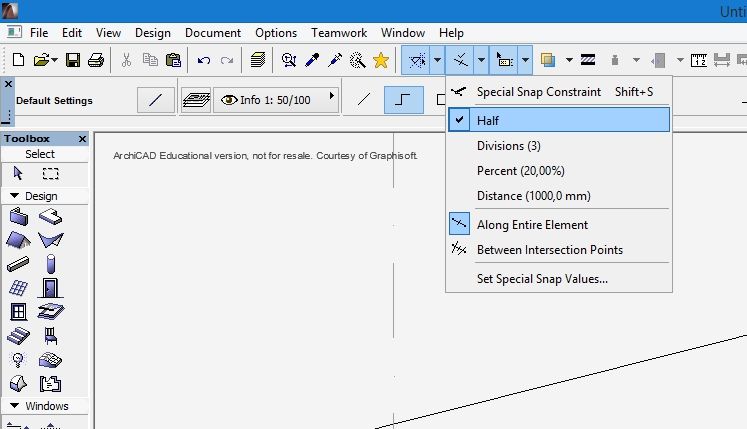
Be sure it's set to half and that the button is activated.
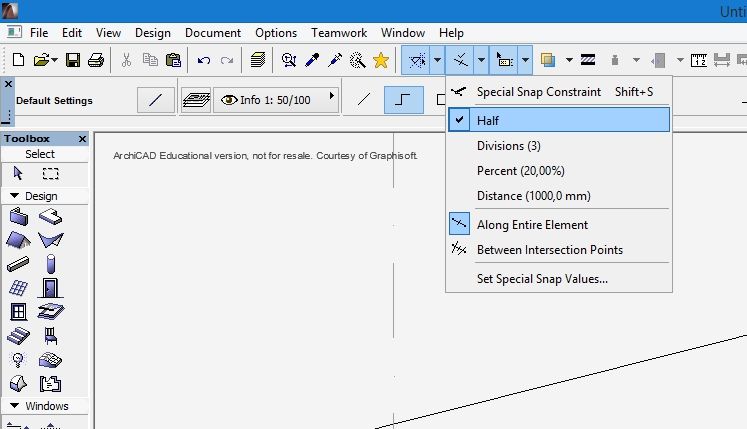
Architectural construction designer, draftsman, modeller
ArchiCAD 25.
ArchiCAD 25.
Anonymous
Not applicable
Options
- Mark as New
- Bookmark
- Subscribe
- Mute
- Subscribe to RSS Feed
- Permalink
- Report Inappropriate Content
2015-02-11 08:27 PM
Suggested content
- CI Door & Window Schedule - Cavity Sliding Door in Visualization
- CURSOR notification in Modeling
- Section/Elevation Selection Settings revert to "Show Grid Elements by Name/Stories" as "Selected" in Documentation
- Separation line between slab and mesh not showing after boolean operation in Documentation
- Archicad Crash - When editing/deleting zones in Project data & BIM
