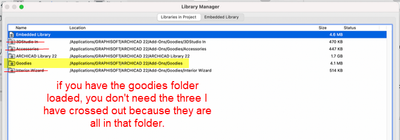- Graphisoft Community (INT)
- :
- Forum
- :
- Modeling
- :
- Re: Missing Ceiling Accessory Object
- Subscribe to RSS Feed
- Mark Topic as New
- Mark Topic as Read
- Pin this post for me
- Bookmark
- Subscribe to Topic
- Mute
- Printer Friendly Page
Missing Ceiling Accessory Object
- Mark as New
- Bookmark
- Subscribe
- Mute
- Subscribe to RSS Feed
- Permalink
- Report Inappropriate Content
2022-02-07 04:55 AM
Hi, I am running Archicad 22 and have re-downloaded the Arch 22 Goodies /restarted but I am getting this message when I try to use the Ceiling Accessory... I tried a previously suggested manual installation thru Work Environment but its not available on there either... can anyone please help? I get message that the Arch 22 Goodies are already installed...


- Mark as New
- Bookmark
- Subscribe
- Mute
- Subscribe to RSS Feed
- Permalink
- Report Inappropriate Content
2022-02-07 05:02 AM
When you install the accessories goody, it creates a new library that you must add to your loaded libraries in library Manager.
It will be in the Program folder somewhere - I am not sure exactly where as I move it into my office library so it loads with that.
Barry.
Versions 6.5 to 27
i7-10700 @ 2.9Ghz, 32GB ram, GeForce RTX 2060 (6GB), Windows 10
Lenovo Thinkpad - i7-1270P 2.20 GHz, 32GB RAM, Nvidia T550, Windows 11
- Mark as New
- Bookmark
- Subscribe
- Mute
- Subscribe to RSS Feed
- Permalink
- Report Inappropriate Content
2022-02-07 05:16 AM
Thank you Barry - would I have to delete the existing Accessories Goodie for the new to be installed as it keeps telling me it is already installed....
- Mark as New
- Bookmark
- Subscribe
- Mute
- Subscribe to RSS Feed
- Permalink
- Report Inappropriate Content
2022-02-07 05:19 AM
I get this message when I try and install it again - when I proceed with Fresh Installation it tells me its already there...

- Mark as New
- Bookmark
- Subscribe
- Mute
- Subscribe to RSS Feed
- Permalink
- Report Inappropriate Content
2022-02-07 06:16 AM
If you already have the goodies installed, you don't need to do it again.
All you need to do is load the accessories library with your library manager.
It will be somewhere in the applications/graphisoft/archicad 22.
Barry.
Versions 6.5 to 27
i7-10700 @ 2.9Ghz, 32GB ram, GeForce RTX 2060 (6GB), Windows 10
Lenovo Thinkpad - i7-1270P 2.20 GHz, 32GB RAM, Nvidia T550, Windows 11
- Mark as New
- Bookmark
- Subscribe
- Mute
- Subscribe to RSS Feed
- Permalink
- Report Inappropriate Content
2022-02-07 06:20 AM
Hi Barry, I have done that but it still keeps telling me it isn't available - now getting this message... thank you so much for your help!



- Mark as New
- Bookmark
- Subscribe
- Mute
- Subscribe to RSS Feed
- Permalink
- Report Inappropriate Content
2022-02-07 06:46 AM
I am not a Mac user and I have never seen this accessories dialogue before.
Not that this is important here.
If you are loading the 'Goodies' folder in your library, you don't need to load these other three that I have crossed out - because they are all located inside the goodies folder - so you are simply loading the twice.
Still that is not the issue here.
I don't think the accessories library is located in the goodies folder.
In fact I don't think there is any need to load the goodies folder in your library manager at all.
I am pretty sure the accessories installation creates a library folder of its own.
I am sure there is an 'accessories library' folder located in the 'applications/graphisoft/archicad 22' folder.
That is the library folder you need to load.
Barry.
Versions 6.5 to 27
i7-10700 @ 2.9Ghz, 32GB ram, GeForce RTX 2060 (6GB), Windows 10
Lenovo Thinkpad - i7-1270P 2.20 GHz, 32GB RAM, Nvidia T550, Windows 11
- Mark as New
- Bookmark
- Subscribe
- Mute
- Subscribe to RSS Feed
- Permalink
- Report Inappropriate Content
2022-02-07 06:54 AM
I found this old image in an old post.
It is for version 16 but the same applies to 22.
There will be a separate 'Accessories Library' folder that you need to load.
Or move it into the main library folder and it will load the the other main libraries.
Barry.
Versions 6.5 to 27
i7-10700 @ 2.9Ghz, 32GB ram, GeForce RTX 2060 (6GB), Windows 10
Lenovo Thinkpad - i7-1270P 2.20 GHz, 32GB RAM, Nvidia T550, Windows 11
- Mark as New
- Bookmark
- Subscribe
- Mute
- Subscribe to RSS Feed
- Permalink
- Report Inappropriate Content
2022-02-07 11:21 PM
YES!! I have success.. thank you so much for you help, I was almost at the point of giving up on it.
- Corner wall junction with different heights causes accessory and schedule issues. in Project data & BIM
- ArchiCAD 28 Goodies Library Loaded but Empty in Design Extras Wizard in Modeling
- Cover Fill Orientation in RCP in Modeling
- goodies wall accessory doesn't show up at all in Collaboration with other software
- Archicad 28 - Missing Accessory Elements in Global Library Packages in Libraries & objects